Professional
Years of study, skilled staff and guaranteed quality
Tidal is similar with Spotify, both is a subscription-based streaming music and video platform. Tidal offers over 80 million songs, over 350,000 high-definition music videos for subscribers enjoying. Like the other music streaming services, Tidal offers the offline mode for subscribers to convert tracks, album, artist or playlist for offline playback, but the offline mode only allowed on Android and iOS with it's Tidal app, and all convert songs not allowed take out of Tidal app. Even though you have subscribed Tidal HiFi and HiFi Plus service, the convert feature is not available on the desktop, therefore, subscribers cannot convert Tidal music to your computer. Tidal’s free tier is unlike to Spotify, the Tidal Free users can enjoy ads-free music online with Tidal app, of course, Free subscribers cannot convert Tidal songs for offline listening.
With UKeySoft Tidal Music Converter, either Tidal Free, HiFi or HiFi Plus subscribers can convert music from Tidal to your computer local drive for offline listening, or transfer the converted Tidal songs to any devices for offline playback freely.
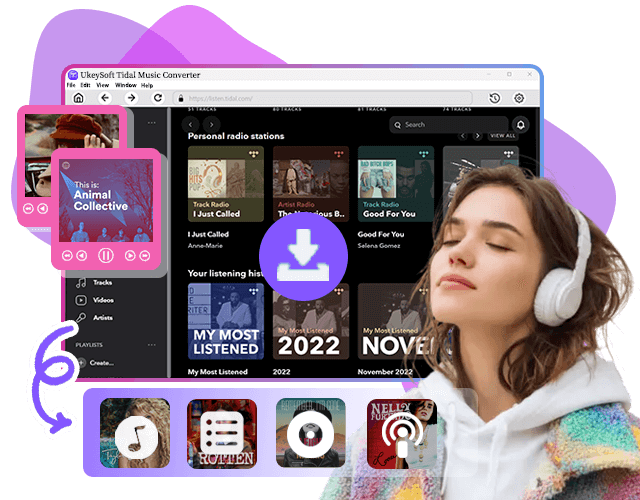
Tidal offers three types of subscription plans, including Tidal Free, Tidal HiFi ($9.99 per month), and Tidal HiFi Plus ($19.99 per month), whether you're a paid Tidal HiFi or HiFi Plus subscriber, you can only can play Tidal music offline on iOS/Android mobile phone, if you want to listen to Tidal music on Windows/macOS computer, MP3 player, iPod nano, PSP and more devices without Tidal app provided, you need to convert Tidal music to plain audio format, like MP3, WAV, FLAC.
UkeySoft Tidal Music Converter not only can convert songs, albums and playlists from Tidal freely, but also can convert Tidal music to M4A/MP3/AAC/FLAC/WAV/AIFF, so you can enjoy Tidal tracks on any devices you want.
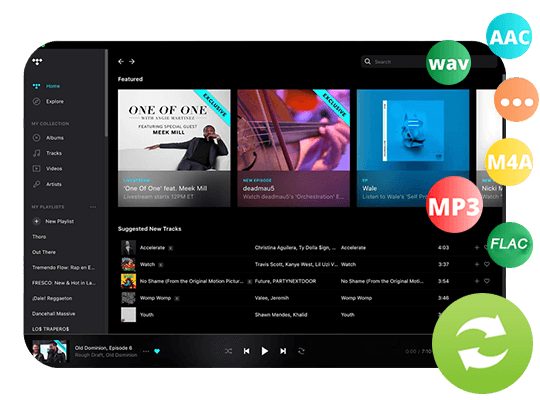
10X Faster Conversion Speed
UkeySoft uses innovative audio conversion technology, a built-in web player in this Tidal Converter, no Tidal app installation needed. The program supports converting and converting Tidal HiFi at 10X faster speed, and high-quality music, the conversion process without damaging the original audio quality, which offers you prefect playback experience on other devices.
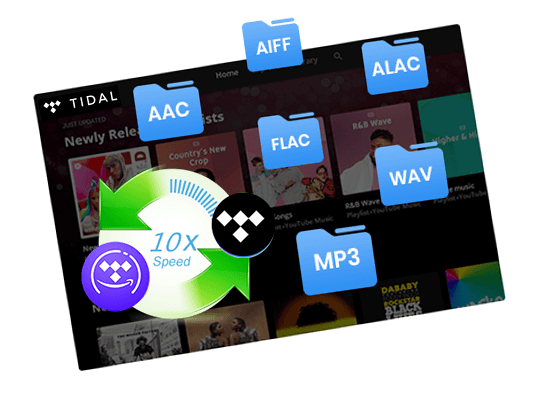
TIDAL is the first global music streaming service with high fidelity sound, hi-def video quality, along with expertly curated playlists and original content as well as enjoy the exclusive content provided by artists. FLAC (16bit / 44.1kHz) is a more robust and crisp streaming format, and TIDAL HiFi uses FLAC (16bit / 44.1kHz) encoded to store its music in library. With HiFi (lossless Hi-Fi sound quality) or HiFi Plus (MQA) subscription plan, you can get music in lossless High Fidelity audio quality, Master Quality audio, Dolby Atmos and Sony 360 Reality Audio.
With the help of UkeySoft Tidal Music Converter, you can easily convert and save Tidal HiFi music, playlists, albums as lossless CD-quality FLAC files (HiFi quality), and all the music metadata information and ID3 tags kept after converting. So that, you’re able to offline play TIDAL HiFi music on computer, MP3 player, iPods and any devices.
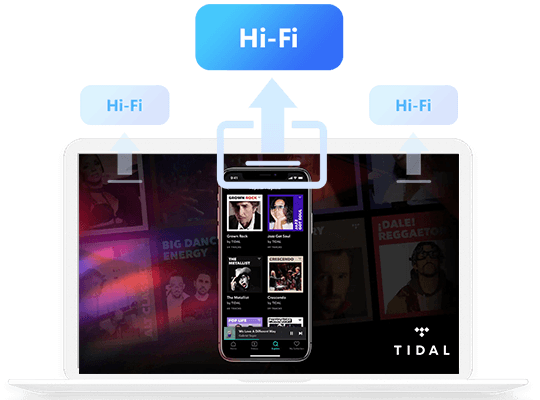
Retain ID3 Metadata Tags & Manage Your Music Library Easily
It's a difficult job to mange a large music library. UkeySoft Tidal Music Converter also is a music player, you can play music before/after conversion. Besides, UkeySoft allows you to organize the output songs by artists, albums, Artist/Album or Album/Artist as your needs.
What's more, the original ID3 tag information including song title, album, artist, genre, and album cover can be automatically retained completely after conversion. So, you can easily manage your converted music files, or directly offline playing them in the converter.
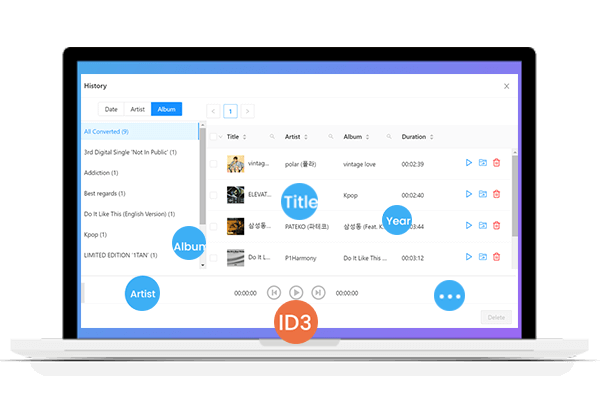
UkeySoft Tidal Music Converter is very easy to used, with a built-in web player, you can play, convert Tidal music on PC/Mac, even new Tidal users can handle it easily. After converting songs from Tidal and convert Tidal music to MP3, you can offline enjoy Tidal music, no matter wherever you are.
You are now able to play Tidal music on MP3 player, iPod nano, iPod classic, iPod shuffle, iPhone, iPad, Zune, PSP, Android devices, Xbox one, Apple Watch without limitations. Streaming the converted music tracks freely, it bring your a better music experience.
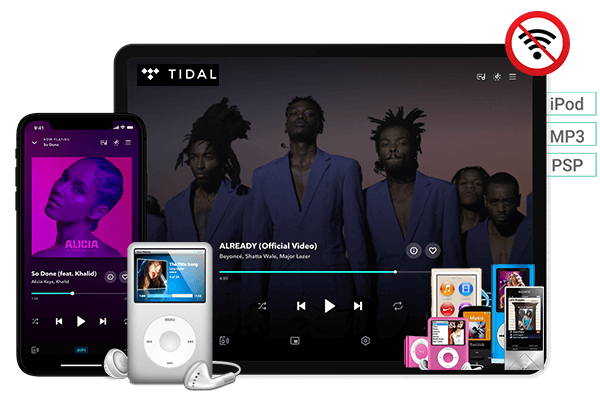
Since Tidal Music tracks are only playable on device with a current Tidal Music subscription, after converting Tidal songs, you could burn Tidal Music to CD, upload to Cloud, and enjoy Tidal Music tracks on any devices without Tidal subscription.
 iPhone
iPhone Android
Android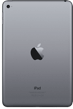 iPad
iPad iPod Nano/Shuffle/Classic
iPod Nano/Shuffle/Classic PSP, PS3, PS4
PSP, PS3, PS4 Apple TV, HD TV
Apple TV, HD TV Apple Watch
Apple Watch Amazon Devices
Amazon Devices Computer
Computer Sonos
Sonos Xbox 360 and Xbox One
Xbox 360 and Xbox One Other Smart Phones
Other Smart Phones Any MP3 Players
Any MP3 Players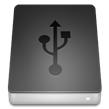 USB Flash Drive
USB Flash DriveMore Features

Customize Audio Parameter
Customize output music quality, bitrate, sample rate and number of channels

Save ID3
Convert Tidal tracks with ID3 tags and metadata information like artist name, album name, song title, album cover.

10X Fast Conversion
Batch convert Songs/Playlists/Albums up to 10X fast speed.

Keep Hi-Fi Audio Quality
Converting Tidal music to M4A/MP3/AAC/FLAC/WAV/AIFF keeping Hi-Fi audio quality.

Batch Conversion
Batch convert any Tidal playlist or album you want at once.

Organize Music
Easily organize converted songs by Artist, Album, Artist/Album or Album/Artist.

Built-in Tidal web player
A built-in Tidal web player in the converter for you play, convert Tidal music.

Multilingual User Interface
The converter supports multi-language user interface: English, Deutsch, Español, Français, 日本語, 简体中文.
 secure download. Trusted by 138+ million user.
secure download. Trusted by 138+ million user.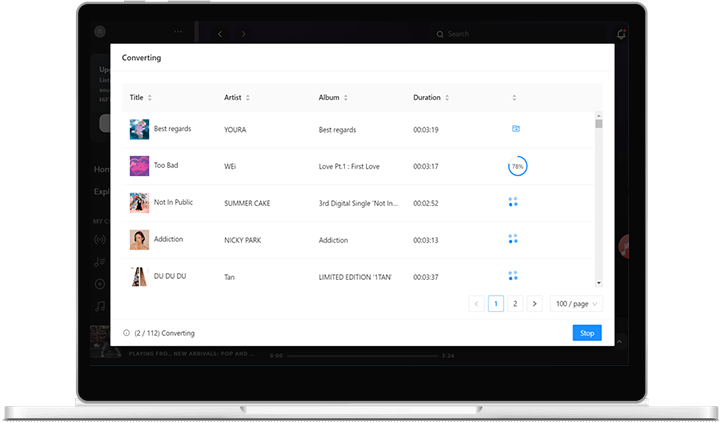

Ukeysoft Apple Music Converter
Convert Apple Music tracks to MP3, WAV, FLAC or AAC format with 16X faster speed and good output quality. All ID tags are kept after conversion.
Try It Free Try It Free
UkeySoft Spotify Music Converter
As an Spotify music converter, you can lossless convert Spotify songs to MP3, AAC or WAV, FLAC format for listening offline on any devices as you want.
Try It Free Try It Free
Professional
Years of study, skilled staff and guaranteed quality

100% Safe
Risk-free and thoughtful service promised

Support
Free Updates & 7*24 Nice Support
PRODUCT
Copyright © 2022 UkeySoft Software Inc. All rights reserved.