Professional
Years of study, skilled staff and guaranteed quality
Netflix Video Downloader
Download Netflix Videos to MP4/MKV
Video Converter (Windows / Mac)
Convert video/Audio into any format.
Screen Recorder (Windows / Mac)
Record everything on your screen.
M4V Converter
Convert iTunes M4V video to MP4.
USB Encryption
Protect data on any USB drive.
CD DVD Encryption
Protect data on any DVD, CD discs.
iPhone/iPad Unlocker
Unlock iPhone, iPad and Apple ID.
iOS System Recovery
Fix an iPhone/iPad to a working state.
iPhone/iPad Data Eraser
Completely erase data on your iOS devices.
UkeySoft iOS Unlocker enables you to remove iPhone/iPad screen passcode in different situations,
including 4-Digit/6-Digit Numeric Code, as well as Touch ID or Face ID.


Simple

100% Safe

No technical required
Can't remember your restrictions passcode or screen time passcode? UkeySoft Unlocker helps you bypass restrictions passcode and screen time passcode in minutes, so you can unlock your iPhone, iPad or iPod touch without password.
 Support to remove 4-digit/6-digit passcode,Touch ID & Face ID.
Support to remove 4-digit/6-digit passcode,Touch ID & Face ID. Make sure you have disabled “Find My iPhone” function, then you can use this app to unlock your iPhone.
Make sure you have disabled “Find My iPhone” function, then you can use this app to unlock your iPhone. The locked screen passcode and all the data on your device will be erased after you unlock your iPhone with this app.
The locked screen passcode and all the data on your device will be erased after you unlock your iPhone with this app. Free offers different firmware package for your iPhone/iPad/iPod to download.
Free offers different firmware package for your iPhone/iPad/iPod to download. Install the firmware on the locked iPhone/iPad to reset it and fix other issues.
Install the firmware on the locked iPhone/iPad to reset it and fix other issues.Forgotten Apple ID Password?
Have forgotten your Apple ID password? You can't change the Apple ID password due to lost the email address? Want to bypass iCloud activation on iPhone? UkeySoft Unlocker also allows you to easily unlock the Apple ID without password, as well as removing iCloud activation lock on iPhone.
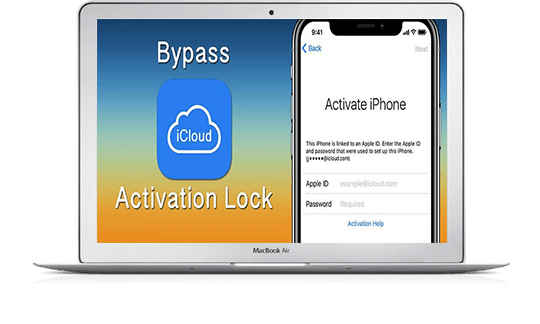
Your Apple ID has been disabled or locked? Forgot Apple ID or password? UkeySoft Unlocker enables you to remove Apple ID from all activated iPhone, iPad and iPod within seconds, no need password.
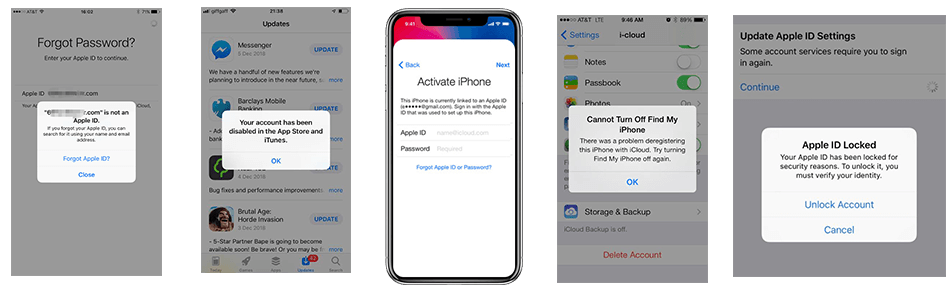
There are some conditions that restrict UkeySoft Unlocker from unlocking Apple ID.
UkeySoft Unlocker only supports unlocking an activated iPhone/iPad/iPod. If you need to unlock Apple ID with UkeySoft Unlocker, your device must have been set up and you can gain access to the device settings.
1. If Find My [device] is off, all devices are supported to unlock Apple ID.
2. If Find My [device] is enabled, devices running from iOS 10.2 to iOS 11.4 are supported to unlock without data loss.
3. If Find My [device] is enabled, devices running on iOS 12 and later versions are not supported.
Make sure the "Find My iPhone" is disabled before, then our software can remove Apple ID.
Forgot your iPhone lock screen password? Your iPhone is disable? Want to remove Apple ID without password? UkeySoft Unlocker can be used to quickly remove Apple ID, screen lock, restrictions, and screen time passcode on iPhones and iPads.
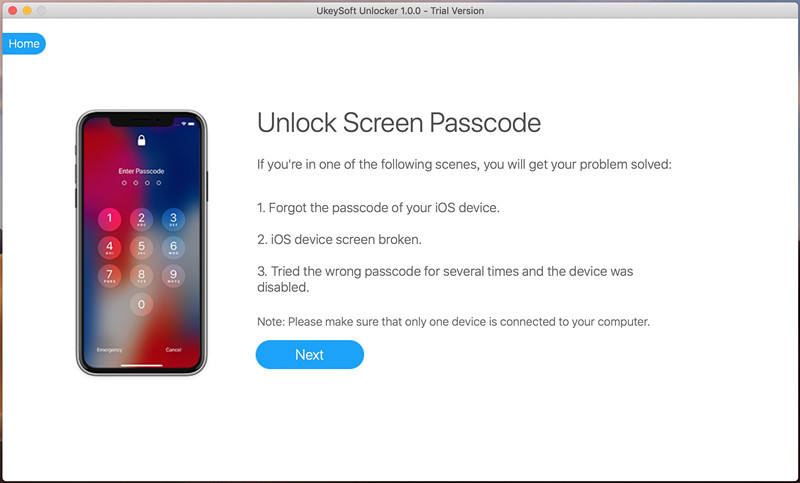
Step 1. Launch UkeySoft Unlocker and connect iPhone to computer.
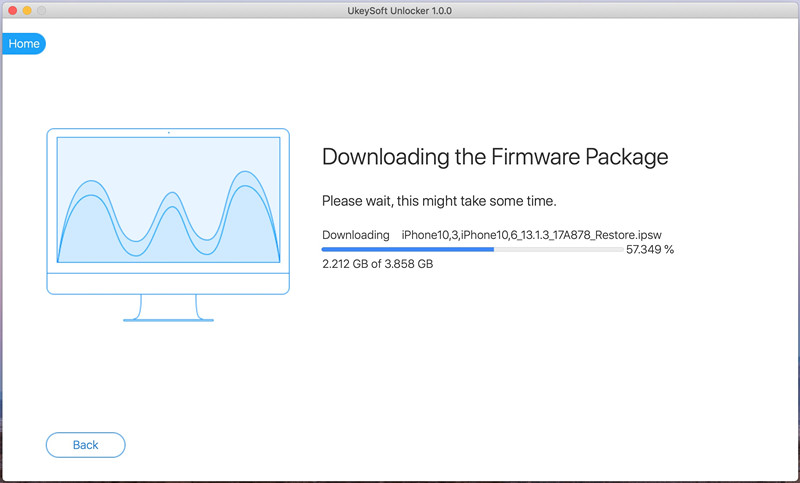
Step 2. Select and download firmware package.
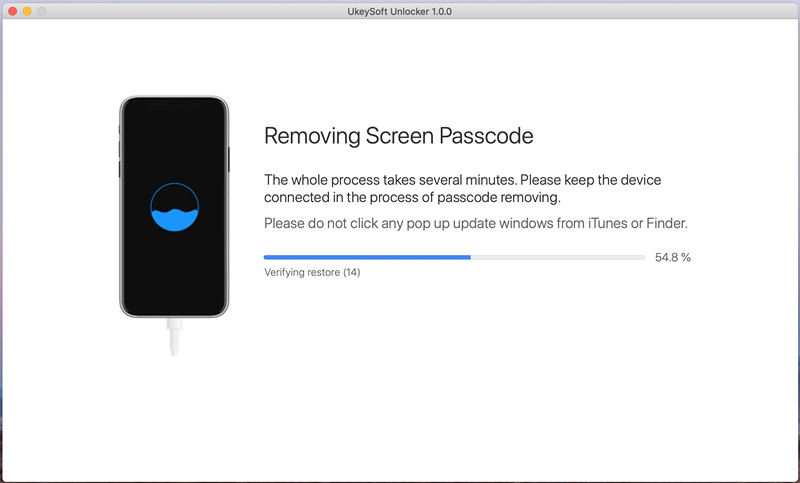
Step 3. Start removing screen passcode from iPhone.
 secure download. Trusted by 138+ million user.
secure download. Trusted by 138+ million user.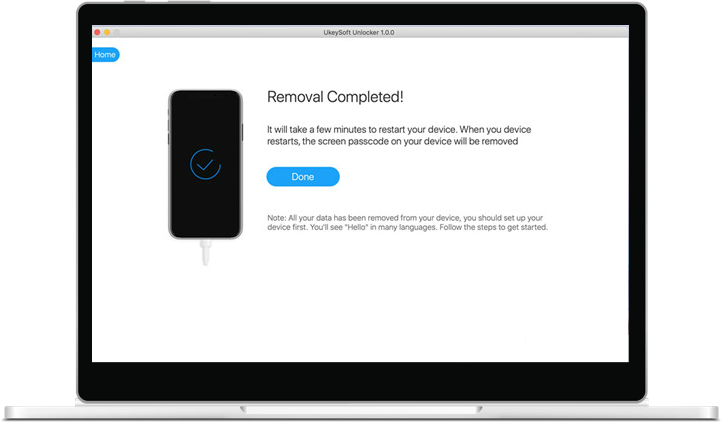
Can I unlock my iPhone or iPad if I forgot the passcode?
Can I remove Apple ID if I forgot Apple ID password and screen passcode on iPhone?
Can I unlock iPhone/iPad screen passcode without data losing?
Removal Failed. Click the Retry button to try removing screen passcode again.
The UkeySoft Unlocker App cannot detect my iPhone or iPad device.
Why the App stucks on “Extracting software...” process?
The UkeySoft Unlocker App can remove iCloud activation lock without password?
Failed to Unlock my iPhone and iPad

UkeySoft iOS System Recovery
UkeySoft FoneFix is a professional iOS system recovery tool to fix various iOS system issues like white Apple logo, recovery mode, DFU mode, boot loop, etc.
Try It Free Try It Free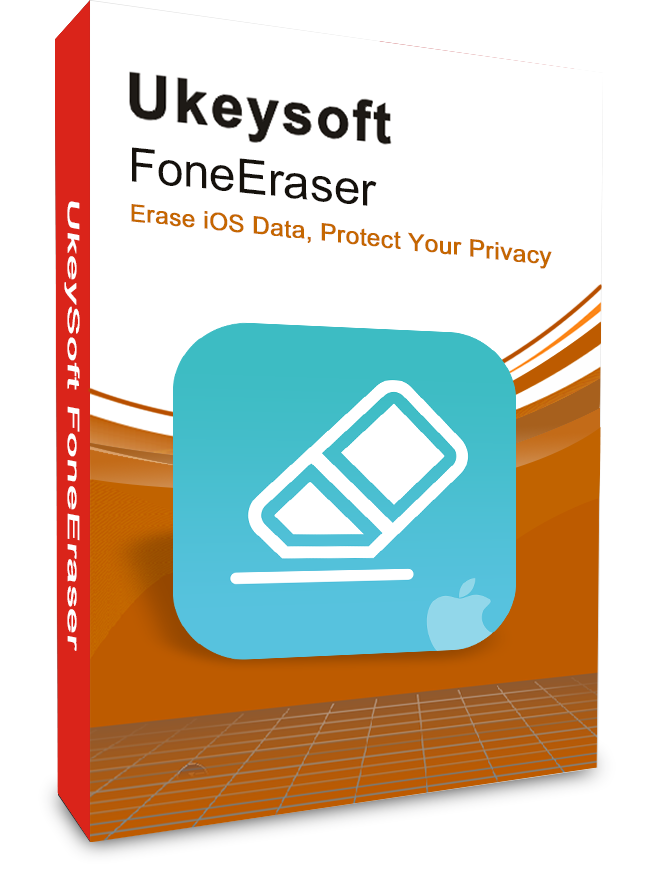
UkeySoft iOS Data Eraser
UkeySoft iPhone Data Eraser is an outstanding iOS Data Eraser tool, it can clear junk files and speed up iPhone/iPad/iPod touch, able to erase your iOS device completely and permanently.
Try It Free
Professional
Years of study, skilled staff and guaranteed quality

100% Safe
Risk-free and thoughtful service promised

Support
Free Updates & 7*24 Nice Support
PRODUCT
Copyright © 2025 UkeySoft Software Inc. All rights reserved.