Professional
Years of study, skilled staff and guaranteed quality
Convert Any Video & Audio Format
UkeySoft Video Converter allows you to convert video, audio and even DVD file to any mainstream video/audio formats to fit all players or devices in support of video playback with its rich profile library.
LEARN MORE|
Video
|
MP4, MKV, AVI, WMV, HEVC, H.264, H.265, MKV, 3GP, FLV, SWF, HTML5, M4V, MOV, ASF, DV, VOB, OGV, YouTube, ASF, RM, MTS/M2TS/TS/TP/TRP, MOD, TOD, DPG |
|
Audio
|
MP3, MP2, WMA, M4R, M4A, M4B, AC3, AAC, APE, OGG, WAV, FLAC, AIFF, AU, RealMedia |
|
Device
|
Apple iPhone/iPad/iPod, Samsung S/Note/Tab, Google Nexus, HTC, Blackberry, Sony, Nokia, Motorola, Zune, Zune HD, Xbox 360, Xbox 360 HD, Xbox One, PSP, LG, TVS, DVD, Archos |
Get Highest Quality Video
The UkeySoft Video Converter can preserve the original quality of your videos, including HD MP4, HD MTS and even 4K standard. You are able to make you video sharper by upscaling video resolution from SD to HD, optimizing the brightness and contrast, making your video more enjoyable.
LEARN MORE
Make Video Editing Easily
It is an easy job to personalize videos and make them special by UkeySoft Video Converter. You are allowed to adjust speed, brightness, saturation, and contrast, grayscale; Change aspect ratio, volume; Trim video clips, crop video, rotate video, join videos into one; Add subtitles, audio tracks, watermark, special effects; Edit video codecs, dimension, bitrate, frame rate, sample rate, channel, video/audio quality and more.
LEARN MORE
Multi-channel and Devices Playback Enjoyment
UkeySoft Video Converter features in converting videos on your PC to all mainstream video/audio formats playable on various multimedia devices, including iPhone X, iPhone 8/8 Plus, iPhone 7/6s, iPad, Samsung Galaxy S/Note/Tab, Nexus, Sony HTC, LG, Samsung Gear VR, Sony PSP and many other digital devices. Plus, you can stream a video on PC to a smart TV via media streamers like Chromecast ,Roku, Apple TV, Xbox 360 or PS3.

More Functions of Video Converter
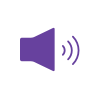
Extract Audio from Video
Convert video to any audio formats such as MP3, MP4, M4A, WMA, WAV, AC3 and DTS.
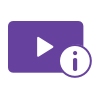
Flash SWF Converter
Convert Flash SWF video files to any video formats or audio files.

4K Video Converter
Convert any video files to 4K or Convert 4K videos to WMV, MOV, AVI and other formats.
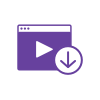
HTML5 Video Converter
Convert multiple videos to an HTML5 compliant format (OGG, H264, WEBM).


Professional
Years of study, skilled staff and guaranteed quality

100% Safe
Risk-free and thoughtful service promised

Support
Free Updates & 7*24 Nice Support
PRODUCT
Copyright © 2022 UkeySoft Software Inc. All rights reserved.