 ✕
✕
Netflix Video Downloader
Download Netflix Videos to MP4/MKV
Video Converter (Windows / Mac)
Convert video/Audio into any format.
Screen Recorder (Windows / Mac)
Record everything on your screen.
M4V Converter
Convert iTunes M4V video to MP4.
USB Encryption
Protect data on any USB drive.
CD DVD Encryption
Protect data on any DVD, CD discs.
iPhone/iPad Unlocker
Unlock iPhone, iPad and Apple ID.
iOS System Recovery
Fix an iPhone/iPad to a working state.
iPhone/iPad Data Eraser
Completely erase data on your iOS devices.
By Justin SabrinaUpdated on October 22, 2025
Do you often stream movies, TV shows, and documentaries on Netflix? Want to download Netflix videos to computer to watch offline? If you have a Netflix subscription account, you can download Netflix movies to watch offline later instead of streaming online, but Netflix only ofters download option on mobile device, you can't download Netflix on Mac or Windows computer/laptop now, because Netflix has removed the download option from its Windows app, and users cannot download content for offline viewing on Windows 10 or 11 anymore. Many users want to download Netflix movies to computer, and then watch them offline in a bigger screen.

However, there is no dedicated app for Mac and Windows 7 and yet. Currently, the Netflix app only supports Windows 10 or later computers. A sad news is that Netflix has removed the Download option for Windows app. This means you can only watch Netflix online on your computer. Don't worry, you can download Netflix movies on a computer or laptop by using a powerful 4kFinder Netflix Video Downloader. Whether you can install the Netflix App or not, here are 2 effective methods to download Netflix movies to computer, including any Windows 7/8/8.1/10/11, Mac and MacBoook.
CONTENTS
Although you can download Netflix movies on mobile phone, you have to face a series of Netflix's Download limits. For example, you can only store up to 100 movies on your computer at a time. You can't watch Netflix downloads after subscription ends. Worse, you need to watch the downloaded Netflix contents before expiration date (within 48 hours or 7 days). Disappointed? How to download movies from Netflix on your computer? How can you save Netflix videos to computer forever? Luckily, there are many professional Netflix Video Downloader that can help to download Netflix movies to computer and and get rid of the above limitations. Here we highly recommend 4kFinder Netflix Video Downloader.
4kFinder Netflix Video Downloader is the best Netflix Video Downloader for Mac and Windows computer. With no need to use the Netflix app, it enables all Netflix users to download any movie or TV show from in-built Netflix web player to computer in MP4 or MKV format. Unlike other traditional video recorders or online tools, 4kFinder allows you to download Netflix videos in full HD 1080p quality in batches. Another advantage is that it will keep all the audio tracks and subtitles when downloading Netflix titles. With it, you can easily save your favorite Netflix movies and TV shows to your PC or Mac and watch them offline at any time! Also, you could transfer the downloaded Netflix movies to your smartphone, game consoles, MP4 player, tablets and other portable devices for offline viewing!
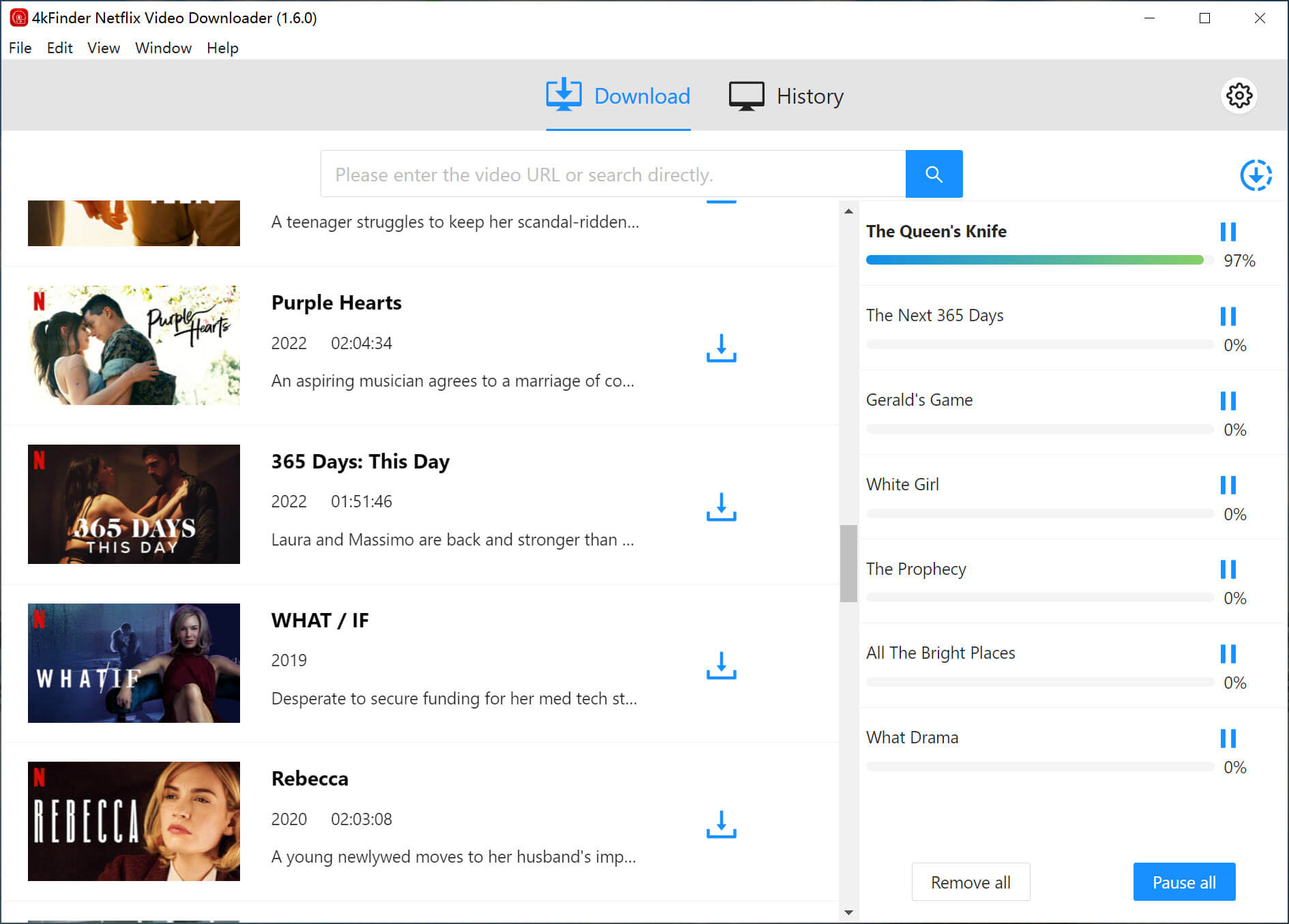
If your computer is running Windows 8 or Windows 10, then you can download and install the Netflix app from Microsoft Store. As mentioned earlier, Netflix stopped the Download function in the Windows app. To download Netflix movies to laptop or PC, you need to revert back to old version of Netflix for Windows app. In this way, you can then download Netflix videos on your Windows computer with Netflix subscription account.
Step 1. Open Microsoft Store on your Windows computer, tap on your Profile photo, then tap "Settings", and disable the "App Updates" to prevent it from auto-updating again.
Step 2. If you have installed the Netflix app on your Windows, now you need to uninstall it.
Step 3. Next, download the older Netflix version 6.99.5 to your Windows from this source.
Step 4. Open a terminal and enter the following command to complete the installation of Netflix App.
Add-AppxPackage .\Downloads\4DF9E0F8.Netflix_6.99.5.0_neutral_~_mcm4njqhnhss8.AppxBundle
You can now have installed the old Netflix Windows app, and you can then download Netflix movies to Windows PC within the app.
Step 1. Launch Netflix app and log in with your Netflix membership account.
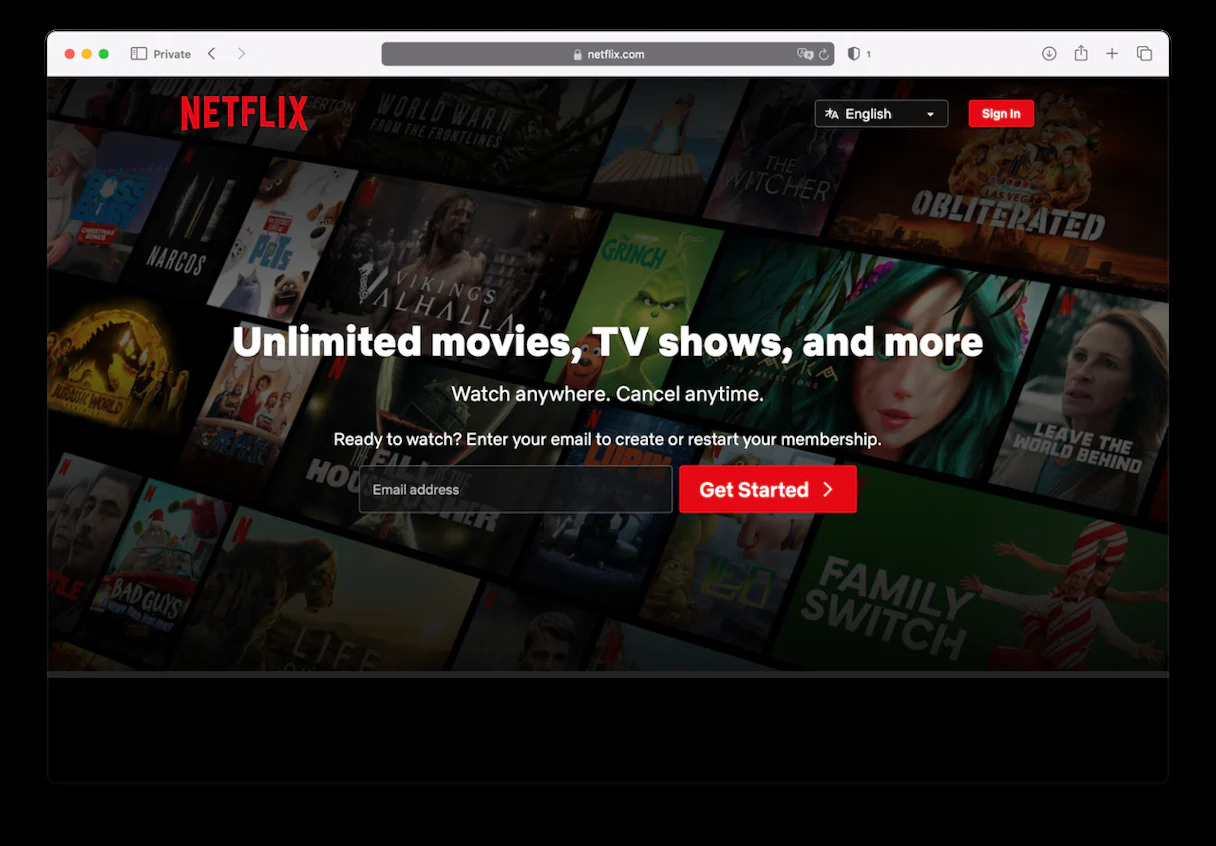
Step 2. Tap on the Menu button and pick "Available for Download".
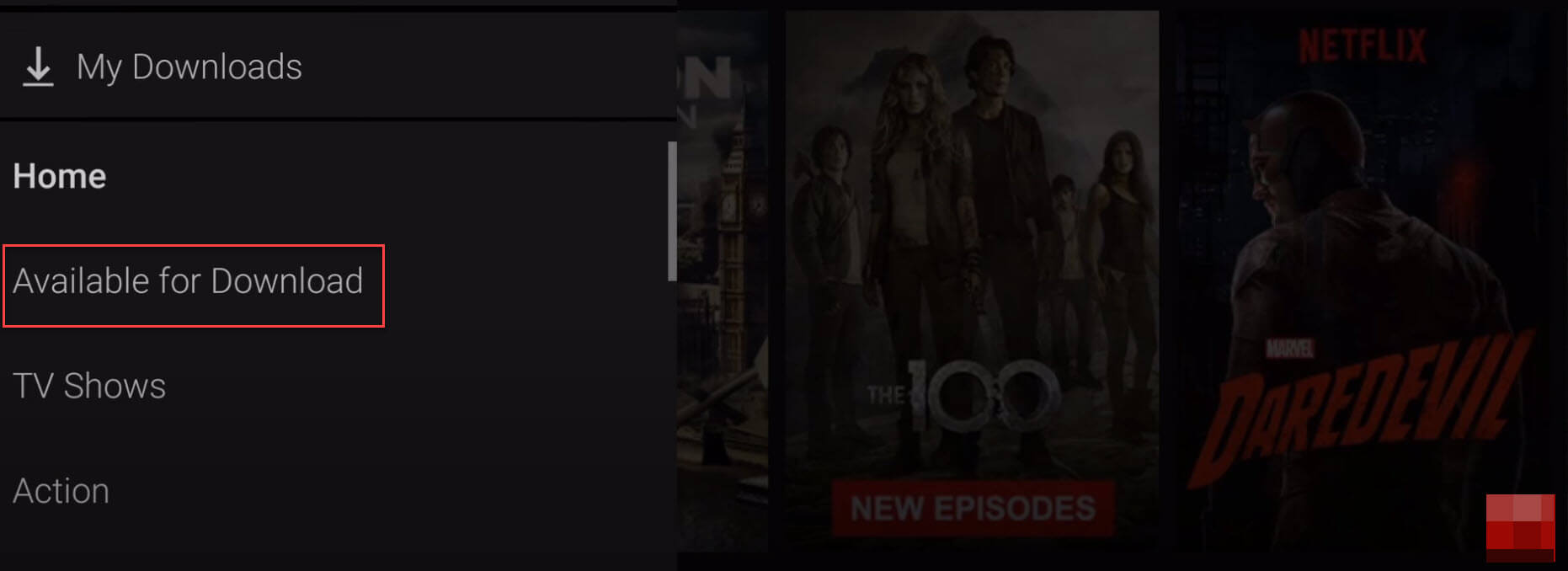
Step 3. To download Netflix movies in HD quality, you can tap "Settings" from the menu to select the "High" quality in Downloads section.
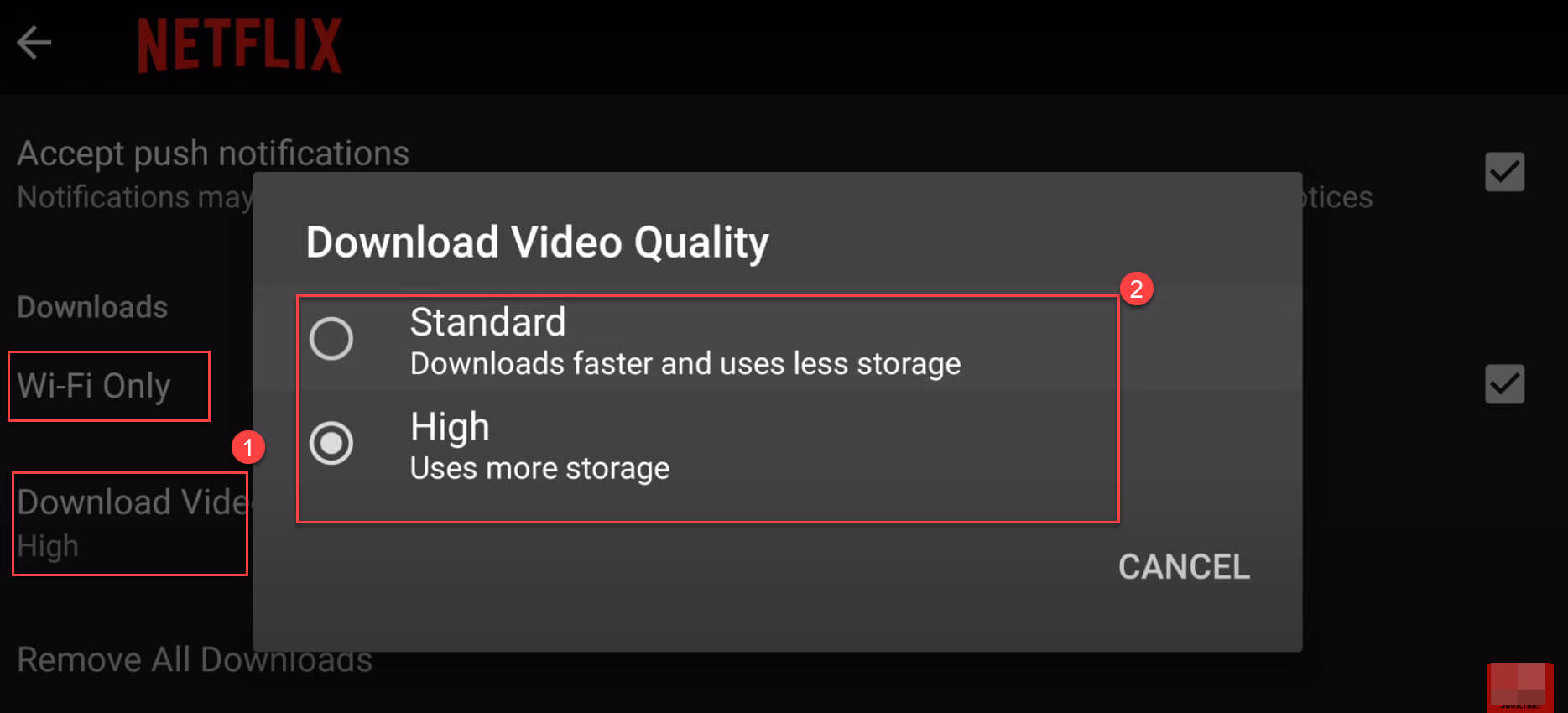
Step 4. Play a Netflix movie, and click the "Download" button.
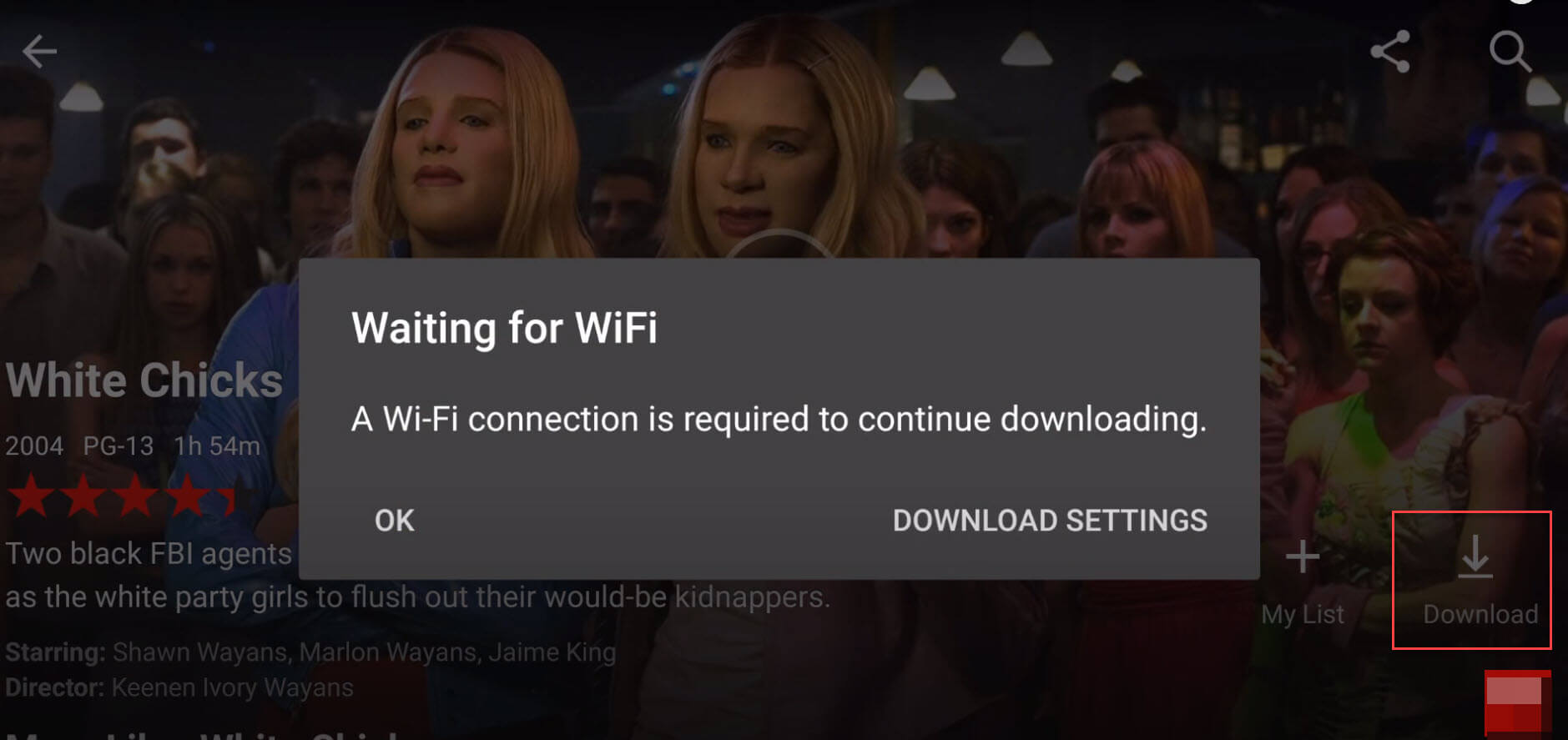
Step 5. After that, you can tap Menu again, and choose "My Downloads" to find the downloaded movie.
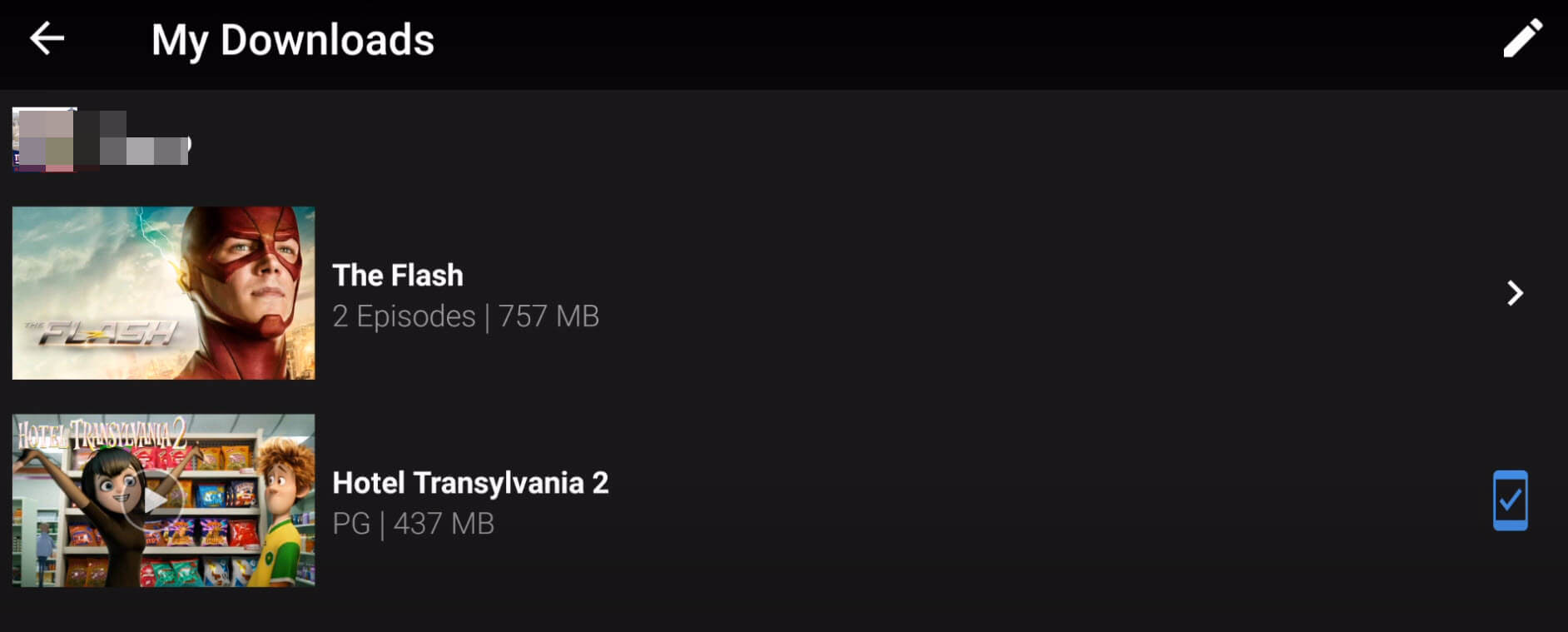
Netflix provides users with a wealth of movies, TV shows and videos. You can download Netflix videos to computer with subscription or 4kFinder Netflix Video Downloader. When you don't have an internet connection or Wi-Fi, you can watch Netflix movies offline on your computer. If you subscribe to Netflix, you can only download Netflix movies to a computer running Windows 8/10. But if you want to get rid of all Netflix download limits, 4kFinder Netflix Video Downloader is your best choice. With it, you can download any movies or TV shows from Netflix and save them forever on your Mac/PC computer.
Sorry the comment has been closed.

A professional Netflix video downloaders for PC and Mac, which allows you to effortlessly download 1080p Netflix movies and TV shows to MP4/MKV for viewing offline.
PRODUCT
Copyright © 2025 UkeySoft Software Inc. All rights reserved.
Comments are off!