 ✕
✕
Netflix Video Downloader
Download Netflix Videos to MP4/MKV
Video Converter (Windows / Mac)
Convert video/Audio into any format.
Screen Recorder (Windows / Mac)
Record everything on your screen.
M4V Converter
Convert iTunes M4V video to MP4.
USB Encryption
Protect data on any USB drive.
CD DVD Encryption
Protect data on any DVD, CD discs.
iPhone/iPad Unlocker
Unlock iPhone, iPad and Apple ID.
iOS System Recovery
Fix an iPhone/iPad to a working state.
iPhone/iPad Data Eraser
Completely erase data on your iOS devices.
By Justin SabrinaUpdated on July 31, 2025
Q1: "How to download Netflix shows on Mac to watch offline?"
Q2: "How can I download a Netflix movie on my MacBook?"
Netflix is one of the most famous streaming OTT platforms, attracted more than 280 million subscribers worldwide. It has a vast library of movies, TV shows, documentaries, animations, and other original content. With a Netflix subscription account, users can access and stream video content on Netflix app or web player. The Netflix app has a handy feature that allows ad-free subscribers to download Netflix movies and shows offline. However, unfortunately, there is currently no dedicated Netflix desktop app available for Mac computers. This means if you wish to download Netflix on Mac, it may be a difficult task.
So, is there any way to watch Netflix offline on MacBook/iMac? Of course! In this guide, we're going to show you three simple methods on how to download Netflix movies and shows on Mac to watch offline, so you can watch Netflix offline on Mac anytime, anywhere! Let's go!
Normally, the download ability is only available on Netflix app. By default, Netflix doesn't let you install the Netflix app on a Mac. Don't worry, there are a few alternative methods that can help you download Netflix content on Mac to watch offline.
1. Use a third-party Netflix video downloader for Mac.
2. Install Netflix iOS App on Mac.
3. Install Netflix Windows App on Mac.
By testing and comparison, the best method to download Netflix videos on Mac is to use a Netflix video downloader, such as 4kFinder Netflix Video Downloader. In the following sections, we will show you the detailed guide on how to download & watch Netflix offline on Mac, with or without the Netflix app.
CONTENTS
Actually, there is no Netflix app for iMac/MacBook Air/Pro/mini. To download Netflix movies on Mac for offline viewing, you can ask help from third-party tools like 4kFinder Netflix Video Downloader. It is well designed for Mac and Windows users.
4kFinder Netflix Video Downloader is a magic tool that empowers you to download movies and TV shows from Netflix to Mac or Windows without Netflix App. With the Netflix web browser embedded, users can access the whole video library, search for any content on the 4kFinder software. This dedicated Netflix downloader for Mac can download Netflix videos to MP4/MKV in 1080p with Dolby 5.1 surround sound. It provides users with the best offline viewing experience, just like you are streaming Netflix content on official app/web player.
Compared to official Netflix downloads which will expire in 7-30 days, the video downloads by 4kFinder have no expiration date. They'll be stored on your Mac computer permanently. Better yet, you are allowed to watch these Netflix downloads offline on your Mac using iTunes, QuickTime, VLC or other media players. And you can also burn Netflix downloads to DVD on your Mac for backup or personal usage!
👍 Main Features of 4kFinder Netflix Video Downloader:
Step 1. Install the Netflix Video Downloader on Mac
To begin with, download and install the 4kFinder Netflix Video Downloader on your iMac or Macbook. Fire up the downloader and log in to your Netflix account.
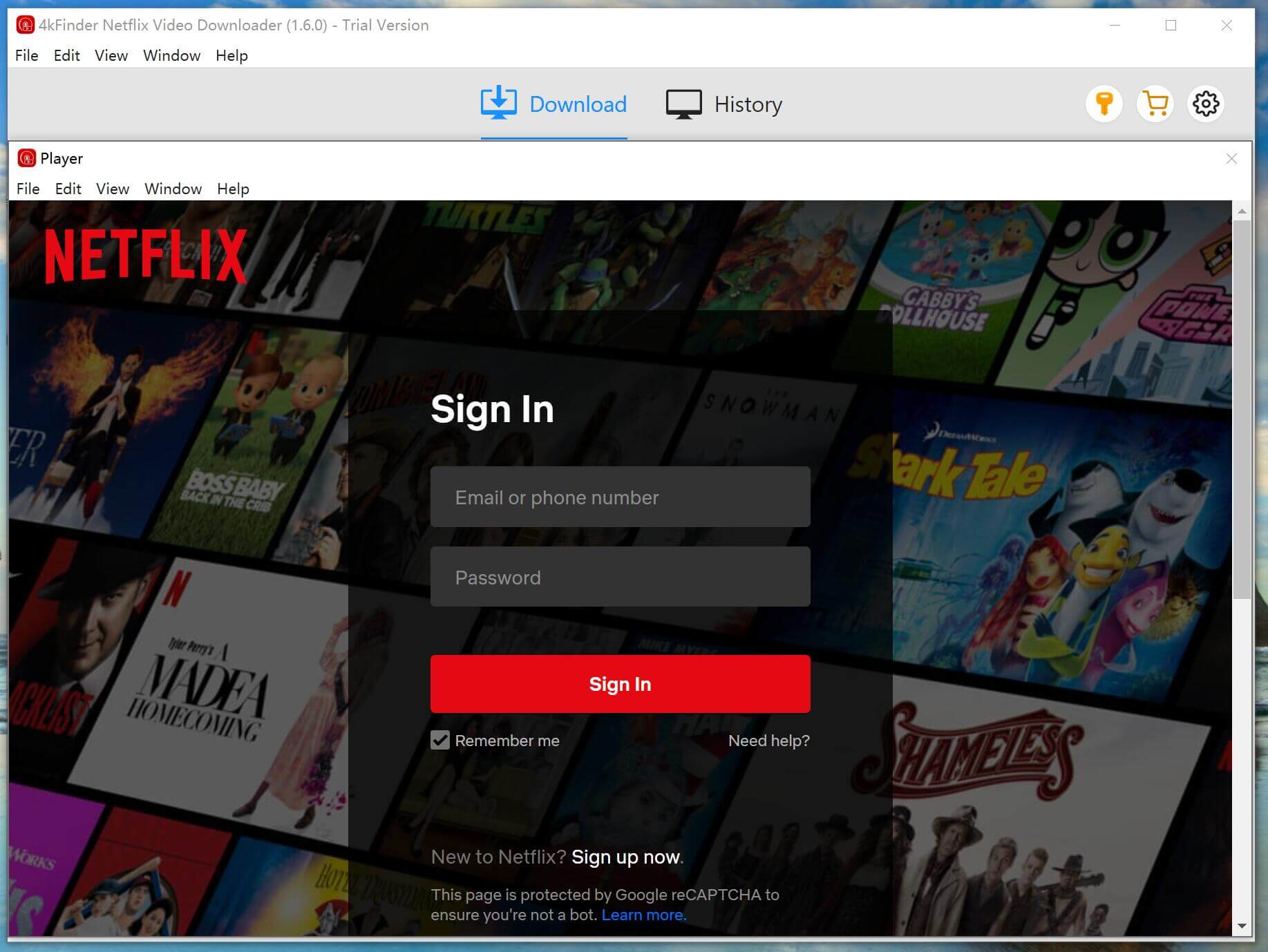
Step 2. Add Netflix Video You Want to Download
Then you can enter the whole Netflix library. There are two ways to find your desired Netfix videos. One is to enter the keyword or title in the search bar.
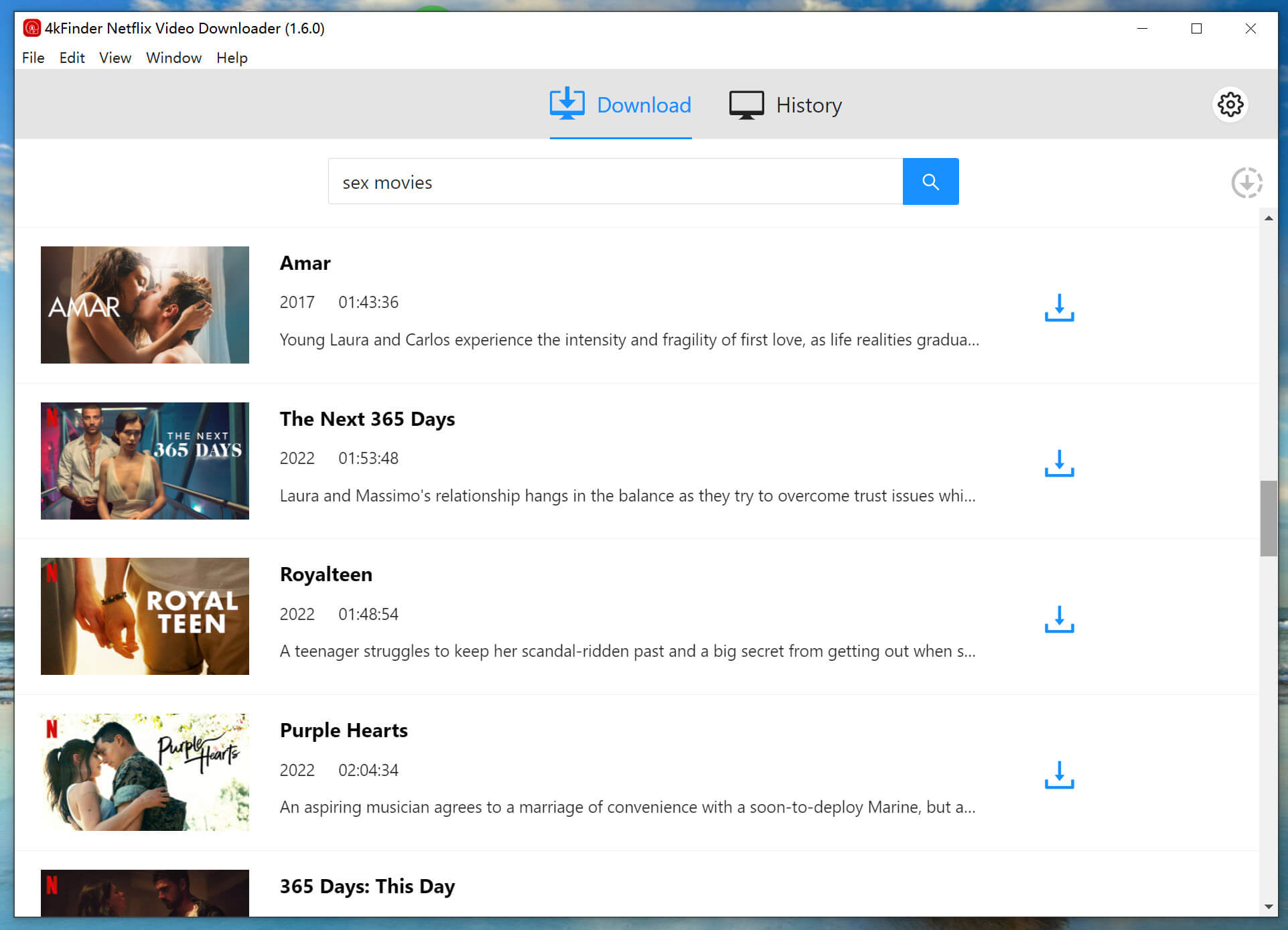
Another is to copy the URL of any movie/show on Netflix website or app, then paste it to 4kFinder program.
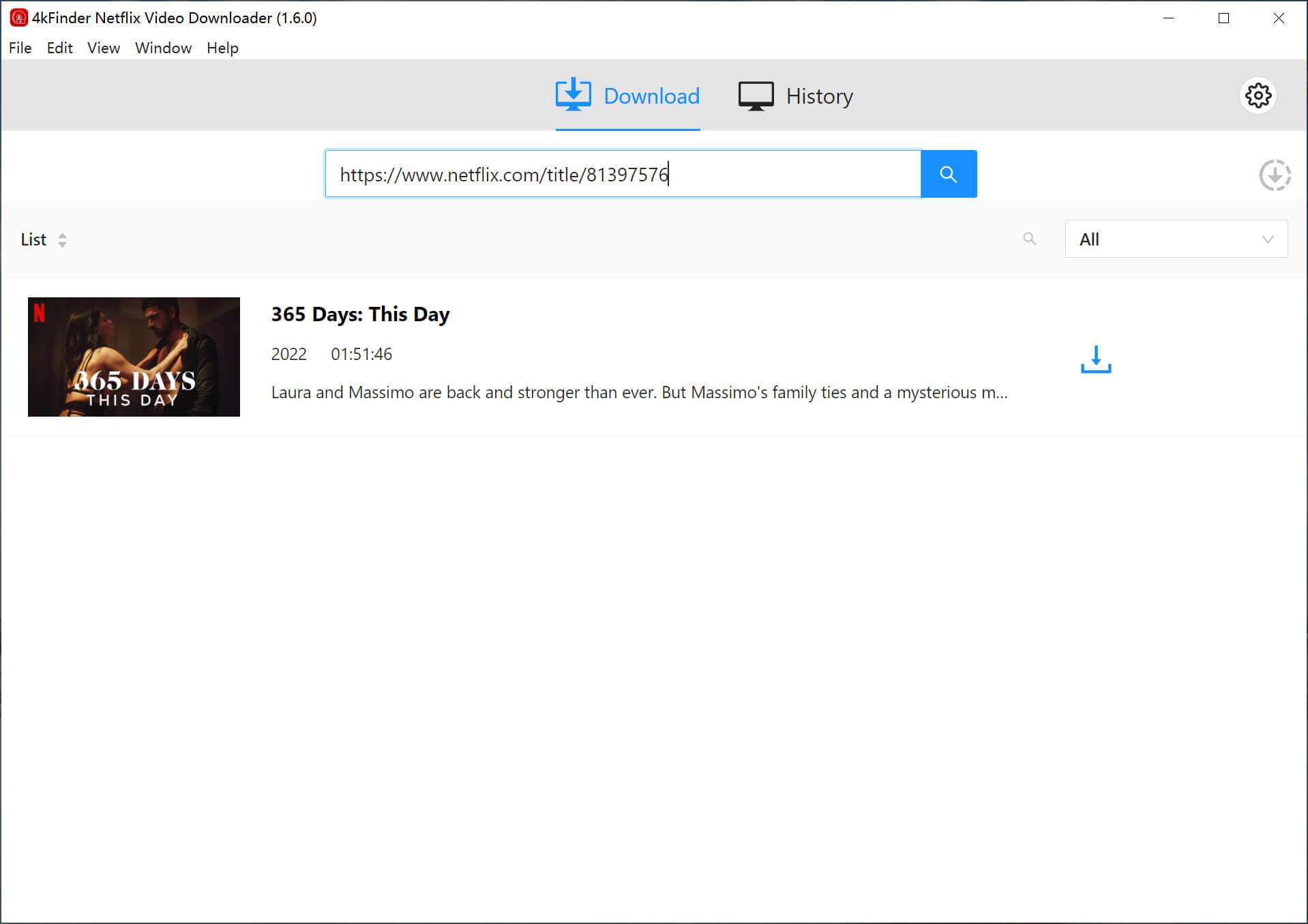
Step 3. Customize Output Settings
Go to the "Settings" window by clicking "Gear" icon. You can select the output format (MP4) and video quality (high) to ensure compatibility with your players or devices. Define the output folder, audio track and subtitle as needed.
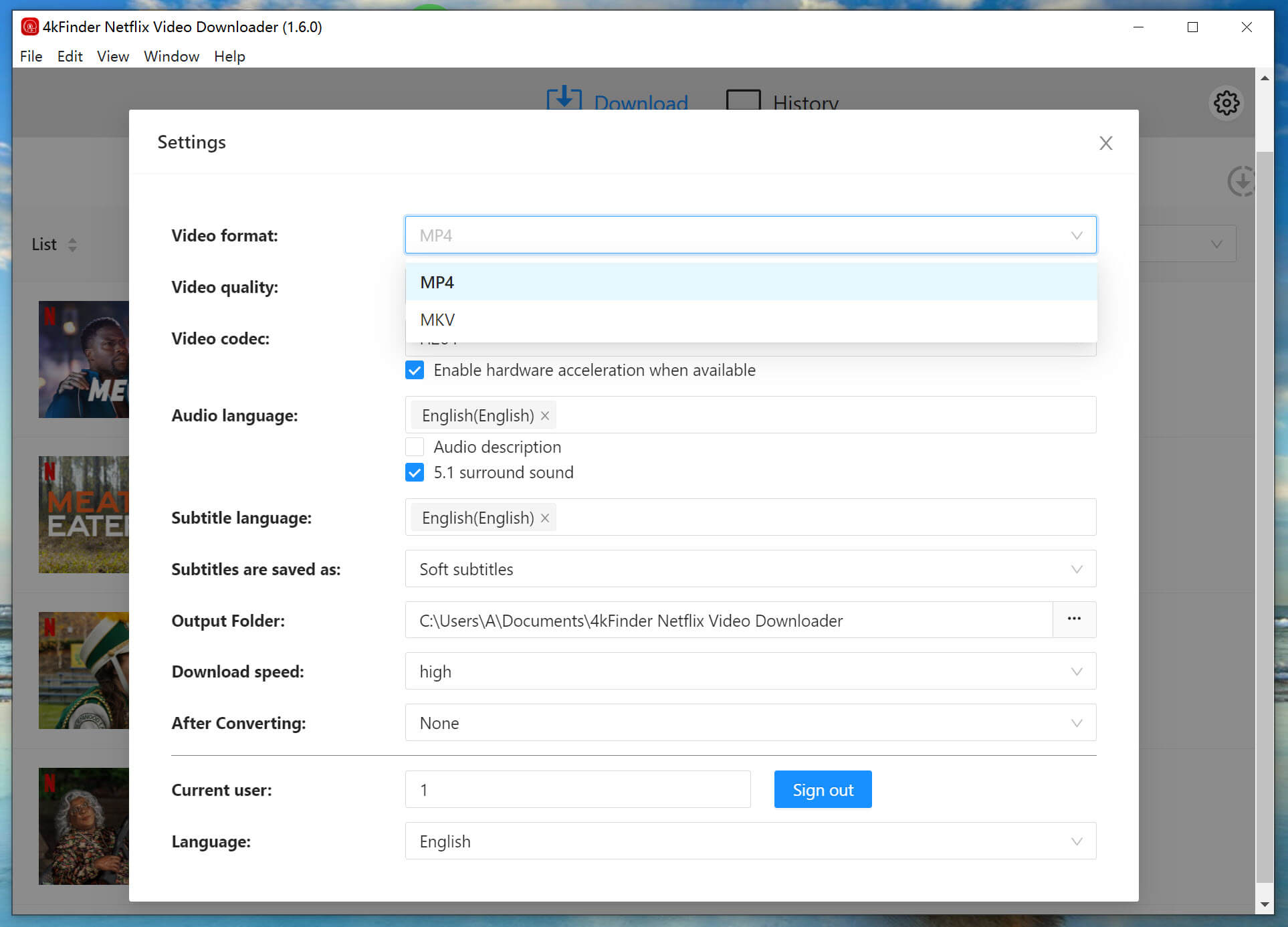
Step 4. Start Downloading Netflix Video on Mac
Click the "Download" button to download Netflix titles to your Mac at high speed.

Step 5. Find Downloaded Netflix Videos on Mac
Once the download is complete, go to "History" section and tick "Blue Folder" icon to check the downloaded Netflix videos.

Now you can watch the Netflix content offline on your Mac, anytime, anywhere, without needing an internet connection or Netflix app!
Pros:
Cons:
Netflix allows you to download content on Netflix iOS App. Starting from macOS Big Sur, Apple introduced the ability to run iOS apps on M1 and later Macs. iMazing is a third-party software that allows you to back up, transfer, and restore apps from your iPhone/iPad to your Mac/PC computer. Therefore, you can utilize iMazing app to export the Netflix App from iPhone/iPad to your Mac.
Note: This method requires a Mac with Apple's M1, M2, or M3 chip.
Step 1. First, download and install the Netflix app on your iPhone/iPad from the App Store.
Step 2. Then download the iMazing from App Store to your MacBook Air/Pro/iMac, and launch it.
Step 2. Connect your iPhone/iPad to your Mac via Apple USB cable.
Step 3. Click on "Apps" > "Manage Apps" > "Library", it will display all your apps on your iOS device.
Step 4. Double-click on the Netflix app and select "Export .IPA" option.
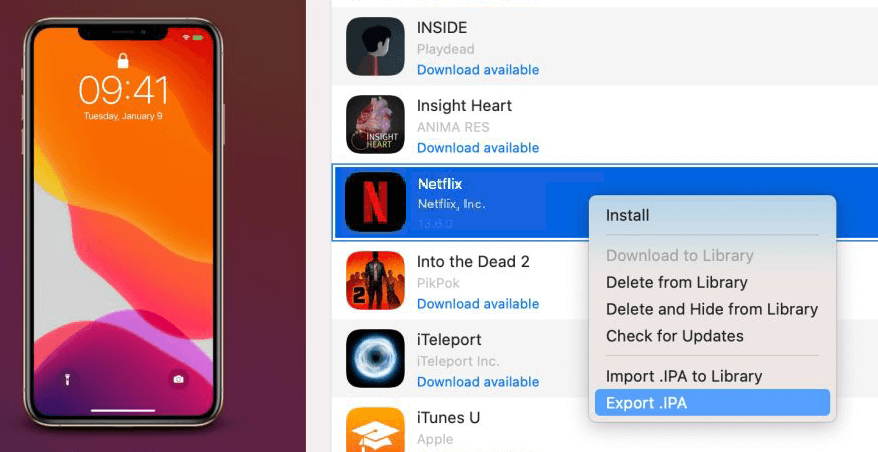
Step 5. After which, start the "IPA" file to install the Netflix iOS App on your Mac computer.
Step 5. Once installed, open the Netflix app and sign in to your Netflix account.
Step 6. You can now browse Netflix's library, select movies or shows, and download them for offline viewing directly on your Mac.
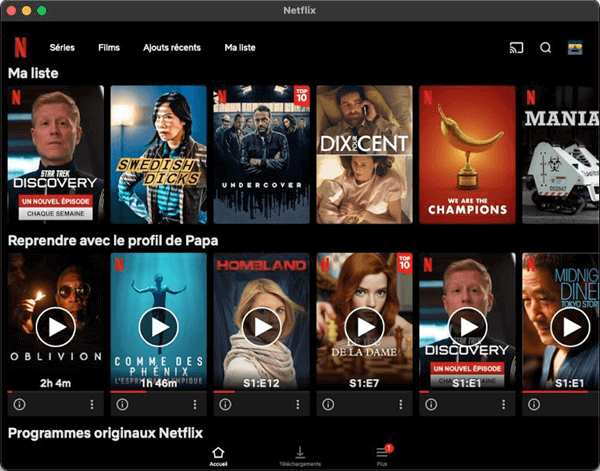
Pros:
Cons:
Netflix offers official app for Windows 10 or later computers. Although Netflix has ended the download feature on Windows since July 2024, but you can install the old version of Netflix for Windows app and continue downloading Netflix titles. If you have an Intel-based Mac, you can install Windows 10 on your Mac through Boot Camp Assistant. Once you have Windows installed on your Mac, you can download the Netflix Windows app and use it to download content for offline viewing.

Step 1. Open Boot Camp Assistant and follow the on-screen instructions to install Windows 10.
Step 2. Once Windows is installed, restart your Mac and boot into Windows.
Step 3. Download and install the older version of Netflix app on Reddit. (The older version still lets you download Netflix videos on Windows computers.)
Step 4. Open the Netflix app, sign in with your Netflix Premium account.
Step 5. Choose the movies or TV shows you like, and click the "Download" icon.
Step 5. Afterwards, you are able to watch Netflix content on your Mac!
Pros:
Cons:
While there is no an official Netflix app for Mac, there are several ways to download Netflix content on a Mac. For instance, you can use third-party software like 4kFinder Netflix Video Downloader to directly download Netflix videos on Mac in MP4 format. Also, you may sideload the Netflix iOS app for M1/M2/M3 Macs. Or even Windows 10 on your Mac using Boot Camp and download Netflix via the Windows app. Among these three methods, 4kFinder Netflix Video Downloader is the best ideal with no doubt. It delivers a fast speed, high-quality output, and flexible offline playback experience. Give it a try right now!
Sorry the comment has been closed.

A professional Netflix video downloaders for PC and Mac, which allows you to effortlessly download 1080p Netflix movies and TV shows to MP4/MKV for viewing offline.
PRODUCT
Copyright © 2025 UkeySoft Software Inc. All rights reserved.
Comments are off!