 ✕
✕
By AldenUpdated on January 17, 2025
In the world of streaming OTT services, Netflix has become the leader, offering a wide variety of TV shows, movies, animations, documentaries and original content. By subscribing to Netflix, users are able to download Netflix videos to watch offline. However, as a big fan of Netflix, you may be troubled by the situation that you do not have enough storage space on your mobile device. In such case, you may wonder if it is possible to download Netflix to external hard drive. In this article, we will walk you through on how to download Netflix movies on computer, and transfer Netflix movies to external hard drive for more flexible playback or backup.
Answer: Actually, there is only one type of video provided on Netflix platform - streaming video resources. Netflix not only applies DRM protection to its video library, but also imposes several restrictions on downloaded content. At present, Netflix only allows to download video content on mobile devices through the Netflix app. Even the subscribers are unable to download Netflix videos on laptop or desktop computers. Moreover, you can't move the downloads outside the Netflix app like moving them to an external hard drive or USB drive.
To save Netflix movies to external hard drive, you can utilize a third-party tool to download Netflix videos as MP4 files. Here 4kFinder Netflix Video Downloader comes into handy. It is a dedicated video downloader for Windows and Mac users. By adding the official Netflix web player inside the software, you can directly sign in with your Netflix account, search for any video content to download! 4kFinder Netflix Video Downloader enables you to download HD movies and TV episodes from Netflix to MP4 or MKV format, with no DRM protection. After which, users can transfer the Netflix downloads to external hard drive, SD card, USB stick and any other portable devices with ease.
👍 Top Features of 4kFinder Netflix Video Downloader:
Now, let's see how to download Netflix movies to external hard drive in MP4 using 4kFinder Netflix Video Downloader.
Step 1. Run 4kFinder Netflix Video Downloader
After installation, fire up 4kFinder Netflix Video Downloader on your Mac or PC computer. You need to login your Netflix account to access the built-in web browser.
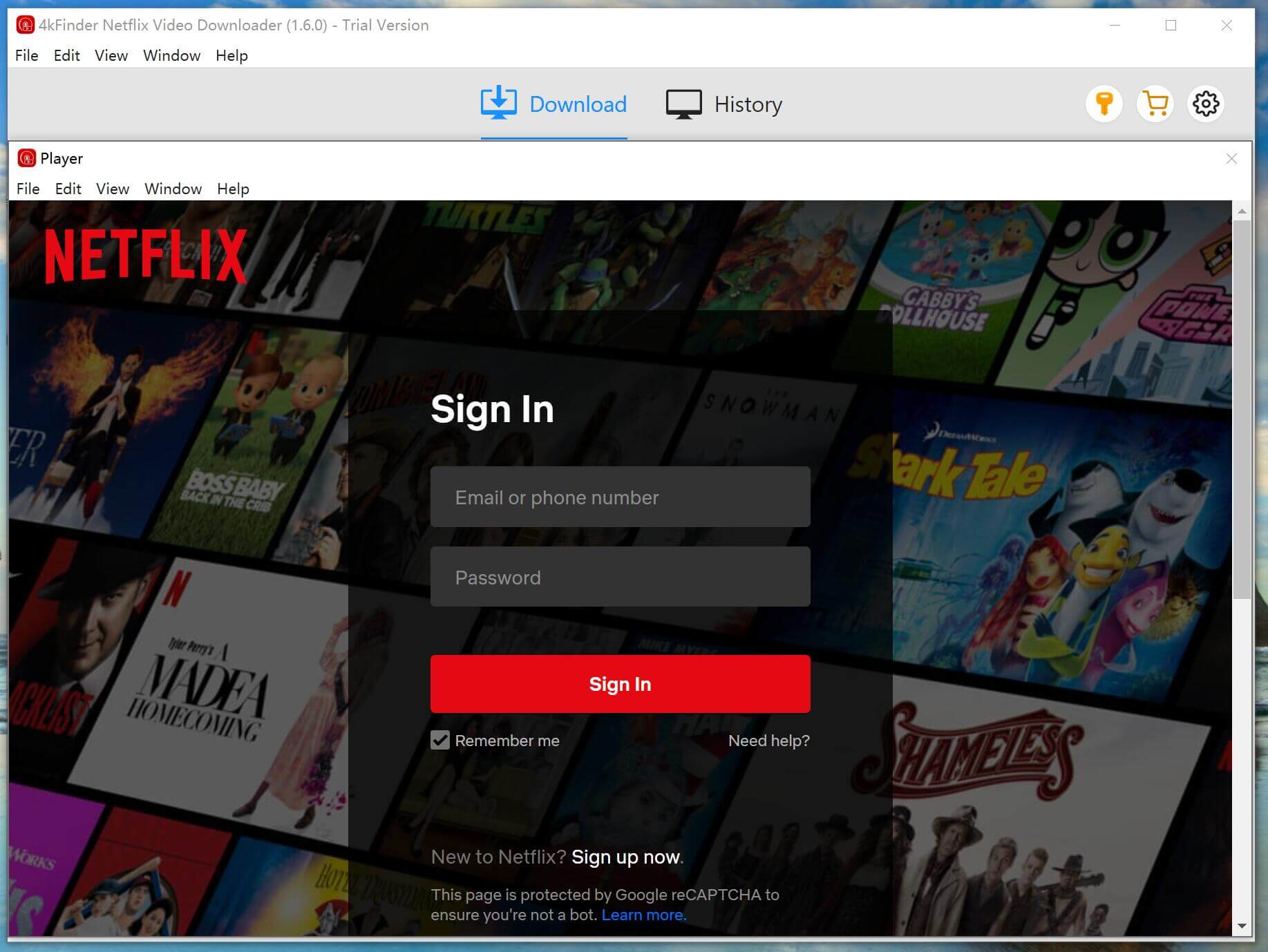
Step 2. Search for Netflix Movie
On the built-in web browser, find the movie or TV show you want to download. You can type the name or paste the URL to locate it quickly.
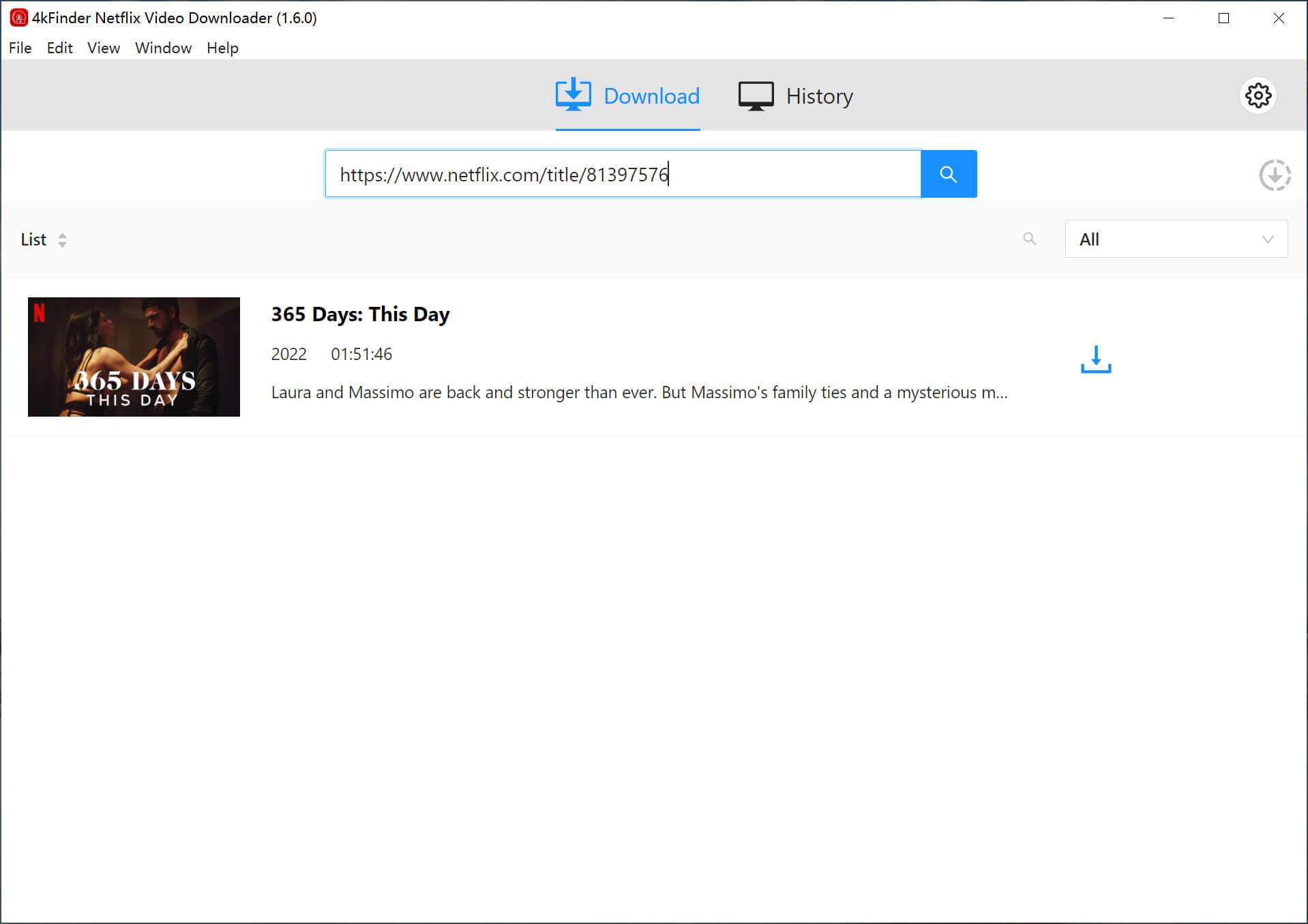
Step 3. Customize Output Settings
Turn to the settings window by clicking the "Gear" icon at the upper right corner of the interface. Here we suggest that you choose MP4 format, select high quality. At the same time, you can define the video codec, audio and subtitle for the Netflix videos.
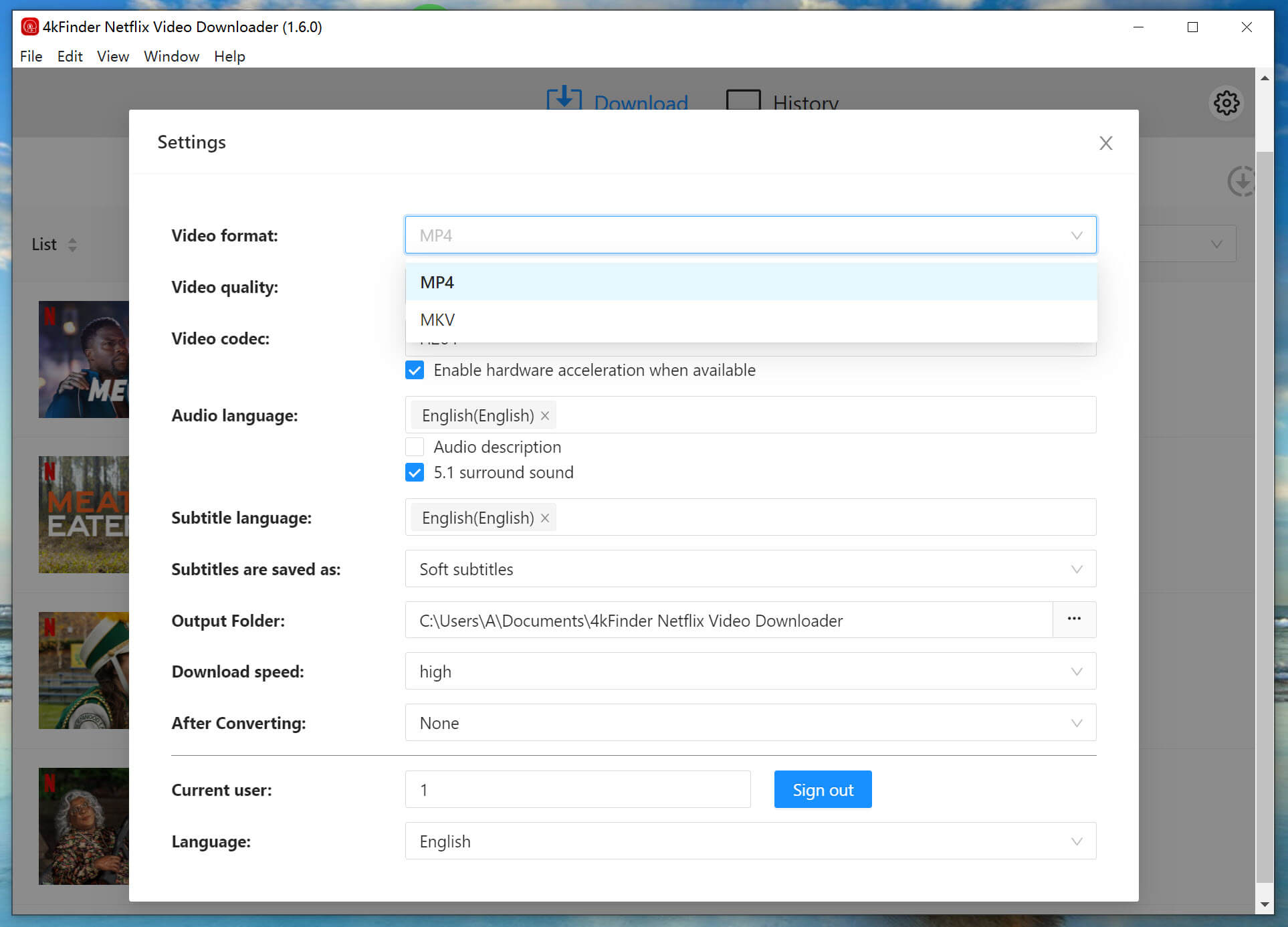
To download Netflix videos to external hard drive directly, insert the external hard drive to your computer using a USB cable, and change the output folder in the settings window. This way, the downloaded Netflix videos will be saved directly to your external hard drive.
Step 4. Start Downloading Netflix Movie to External Hard Drive
After configuring the above settings, simply press on the "Download" button to let the tool begin downloading movie from Netflix to your external hard drive at high speed. During the downloading process, you can continue adding more Netflix download tasks.

Step 5. Get Downloaded Netflix Videos
After a few minutes, you can go to output folder you set in Step 3 to check the well downloaded Netflix videos in external hard drive.
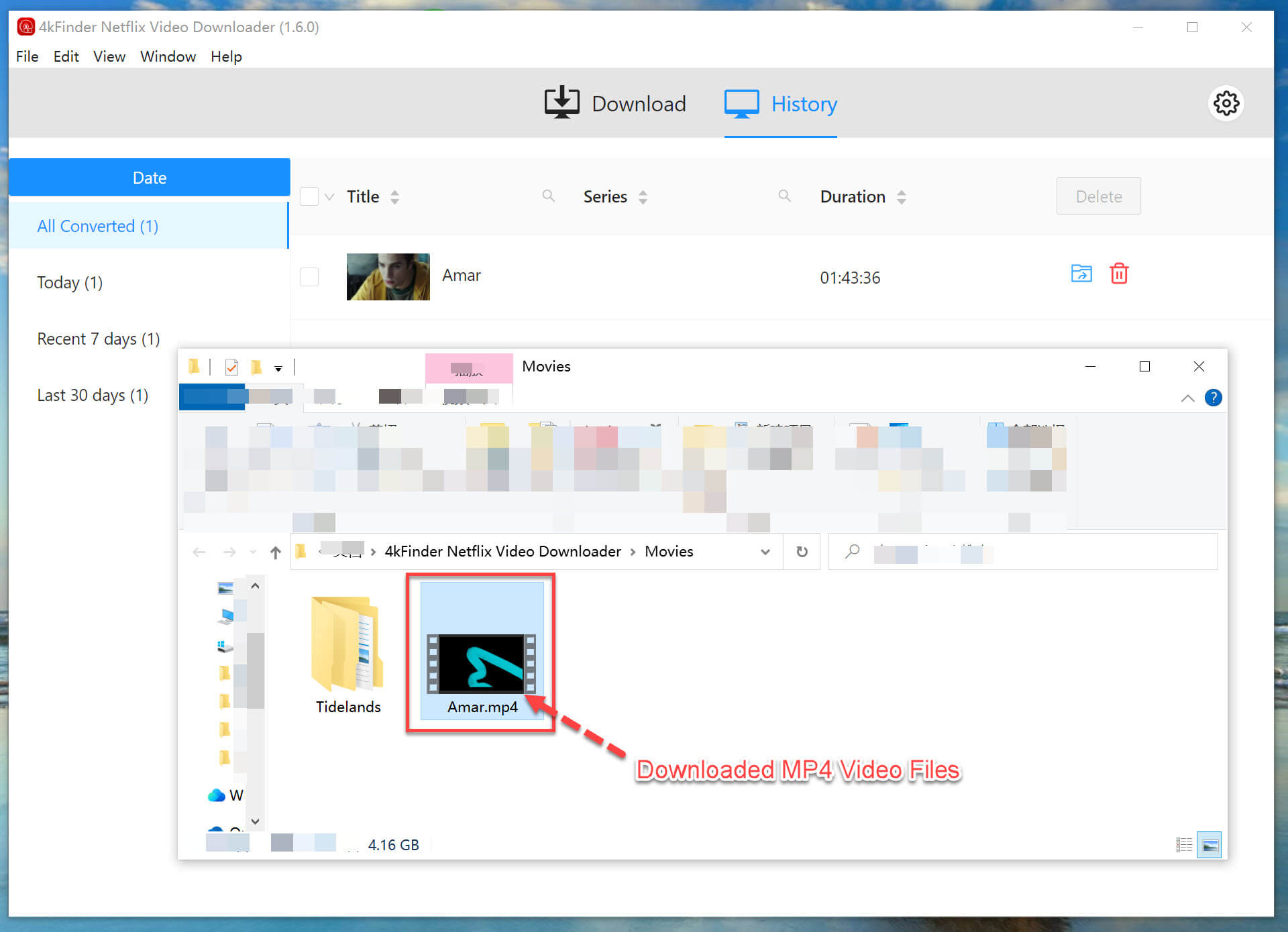
If you set the hard drive as output path, you can go to "History" section, click "Blue Folder" icon, and transfer the Netflix videos to an external hard drive via USB cable.
For people who want to download or save Netflix movies to external hard drive for backup or playback, this article introduced a simple and effective method. With the help of 4kFinder Netflix Video Downloader, users can quickly download Netflix videos to external hard drive in MP3 format with HD resolution. This tool gives you more flexibility to utilize your Netflix downloads on many other devices and players. More importantly, the downloaded Netflix videos have no expiration! Why not give it a try?
Sorry the comment has been closed.

Download Netflix movies, shows and episodes to MP4 and MKV format in 1080p to watch offline on PC, Mac and any mobile phones.
PRODUCT
COMPANY
FOLLOW US
Copyright © 2022 UkeySoft Software Inc. All rights reserved.
Comments are off!