 ✕
✕
By AldenUpdated on January 17, 2025
Netflix is one of the most popular and biggest online video streaming sites in the world, with users in more than 200 countries. If you often watch videos on Netflix, you probably already know that Netflix allows its subscribers to download Netflix movies and TV shows to offline watch. The Offline Mode is very convenient when you have no internet connection or Wi-Fi. But there is however some download limits on Netflix. Do you know the Netflix download limit? What is the Download Limit for Netflix? How can you get around Netflix download limits? This article will cover all you need to know about Netflix download limit and how to bypass Netflix download limits.

CONTENTS
1. There is no Netflix app for Mac. Currently, the download feature is only available on iOS, Android, Amazon Fire, and Windows 8/10, game consoles, Apple TV, most smart TVs, set-top boxes, and Blu-ray players. You need install the Netflix app on these devices.
2. Depending on your subscription plan, Netflix allows you to download movies on one, two, or four devices. Basic Plan ($8.99 per month) can download Netflix titles on 1 phone or tablet. Standard Plan ($13.99 per month) can download Netflix titles on 2 phones or tablets. Premium Plan ($17.99 per month) can download Netflix titles on 4 phones or tablets.
3. The membership plan you choose will also determine the video quality. Netflix Basic only allows streaming and downloading in standard definition (SD), which is 480p. You can stream and download Netflix videos in up to 1080p (Full HD) resolution via Standard Plan, while Premium users are able to download Netflix videos in HD, Ultra HD quality.
4. Netflix allows all users download up to 100 title at a time. If you have already downloaded 100 movies and shows on your device and try to download new content on the Netflix app, Netflix will warn you that you have downloaded too many videos, like this:
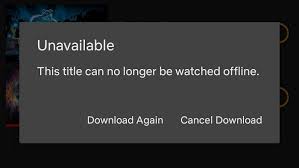
Tips: When you receive Netflix download errors, you'd better delete other downloads from your device, then you will be able to continue your current download.
5. All downloaded Netflix videos are saved in proprietary formats and can only be played through the Netflix app, this is a common problem with streaming services. This means that you will not be able to watch Netflix downloads without the Netflix app, nor can you share Netflix downloads with friends.
6. The downloaded titles on Netflix also have a set expiration time. Each Netflix download has a different expiration time. Some titles expire 48 hours after you first press play, and some may last 7 days. It all depends on your subscription plan and also varies by title. Therefore, you'd better watch the video as soon as possible after the download is complete.
7. When your Netflix subscription ends (expires every 30 days), you will no longer see any Netflix content, including downloaded movies, unless you restart your account. By the way, Netflix offers a 30-day free trial for new users.
Now you know everything about Netflix download limits. How can you solve the Netflix download limit errors? How to watch Netflix downloads after the subscription expired? How to watch Netflix on any device offline? Want to share Netflix downloads with friends? To bypass Netflix download limits, you can find an alternative method to download or convert Netflix videos to MP4 files. In such case, you can ask help from a professional Netfix Video Downloader.
4kFinder Netflix Video Downloader is the best Netfix Video Downloader you can't miss. It is designed to help Netflix users download movies and TV shows from Netflix to local computer with original quality remained. It lets you save Netflix videos as MP4 or MKV files. By using this great tool, you will be able to keep Netflix downloads forever, backup, share and enjoy all your favourite Netflix movies and shows without limits. For example, you could save Netflix videos on your computer forever, share Netflix videos with your friends via email or cloud drive (only for personal entertainment), transfer Netflix videos to USB drive, SD card, iOS, Android, PSP, PS4, Xbox, tablets, HD TV, etc.
Highlights:
Step 1. Launch 4kFinder Netflix Video Downloader
Click the Download button above, download and install 4kFinder Netflix Video Downloader on Windows PC or macOS. you will need to sign with your Netflix account to access the built-in Netflix web player.
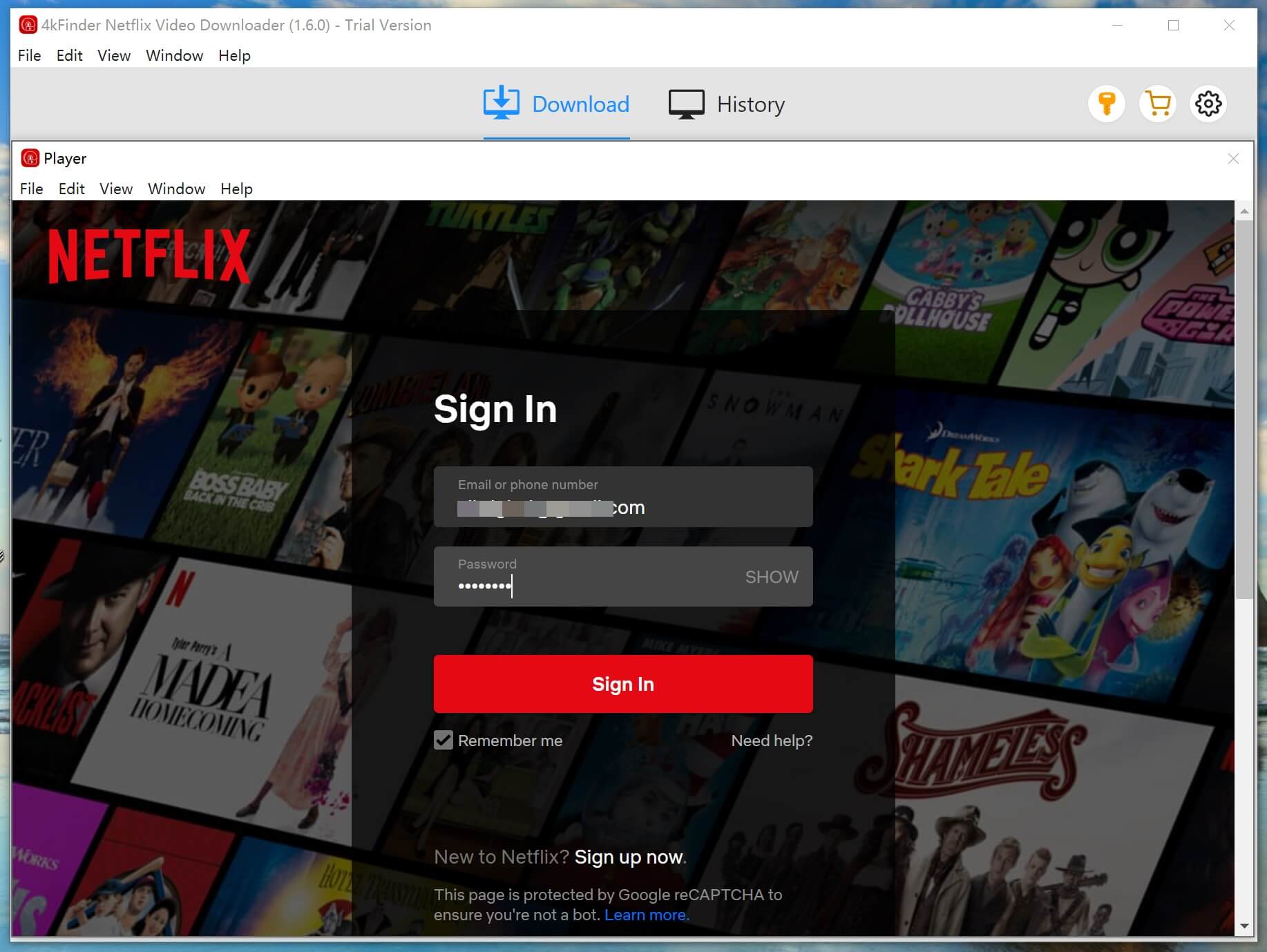
Step 2. Add Netflix Movies/Shows to Program
4kFinder program allows you add any Netflix movie or show in 2 ways. One is to enter video keyword in the Search box. Another is to directly paste any Netflix video URL in the box.
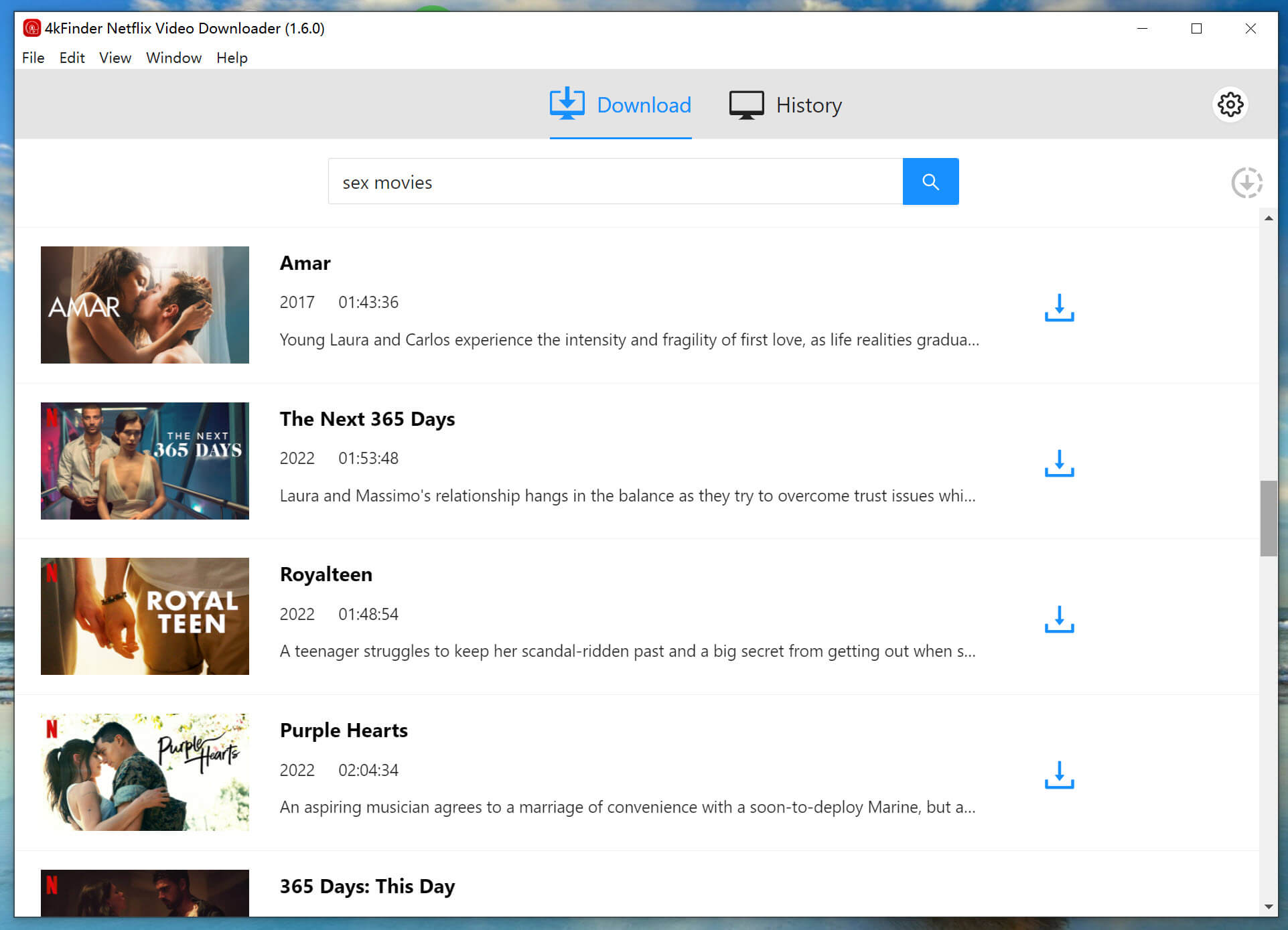
Step 3. Adjust Output Settings
Click "Gear" icon at the upper corner. In the pop-up window, you can freely set up for the downloads. You may set the video format, video quality, audio track, and subtitle languages, etc.
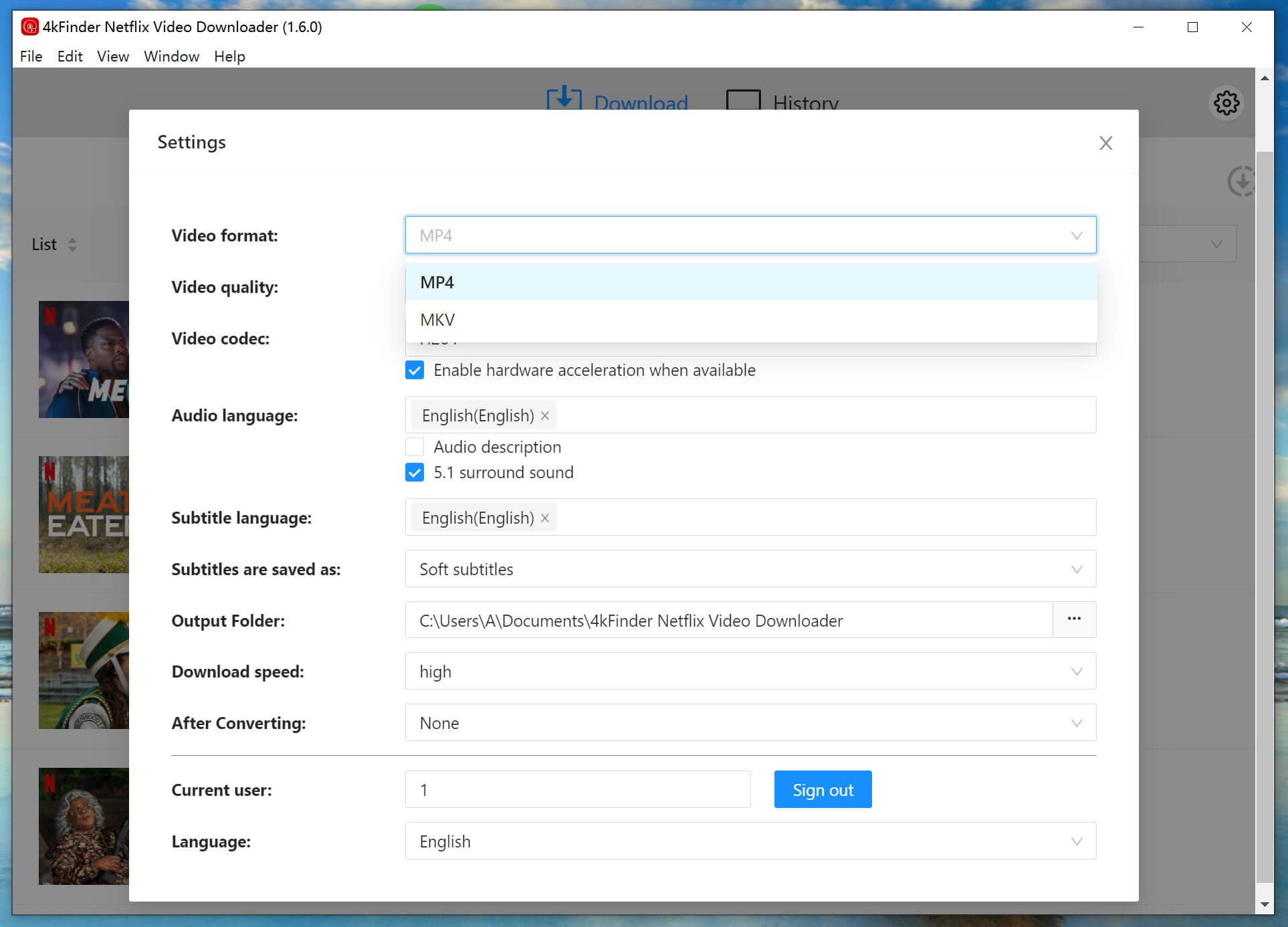
Step 4. Download and Save Netflix Videos to Computer
After the above settings, simply press on "Download" button to start downloading Netflix videos to MP4 or MKV immediately.
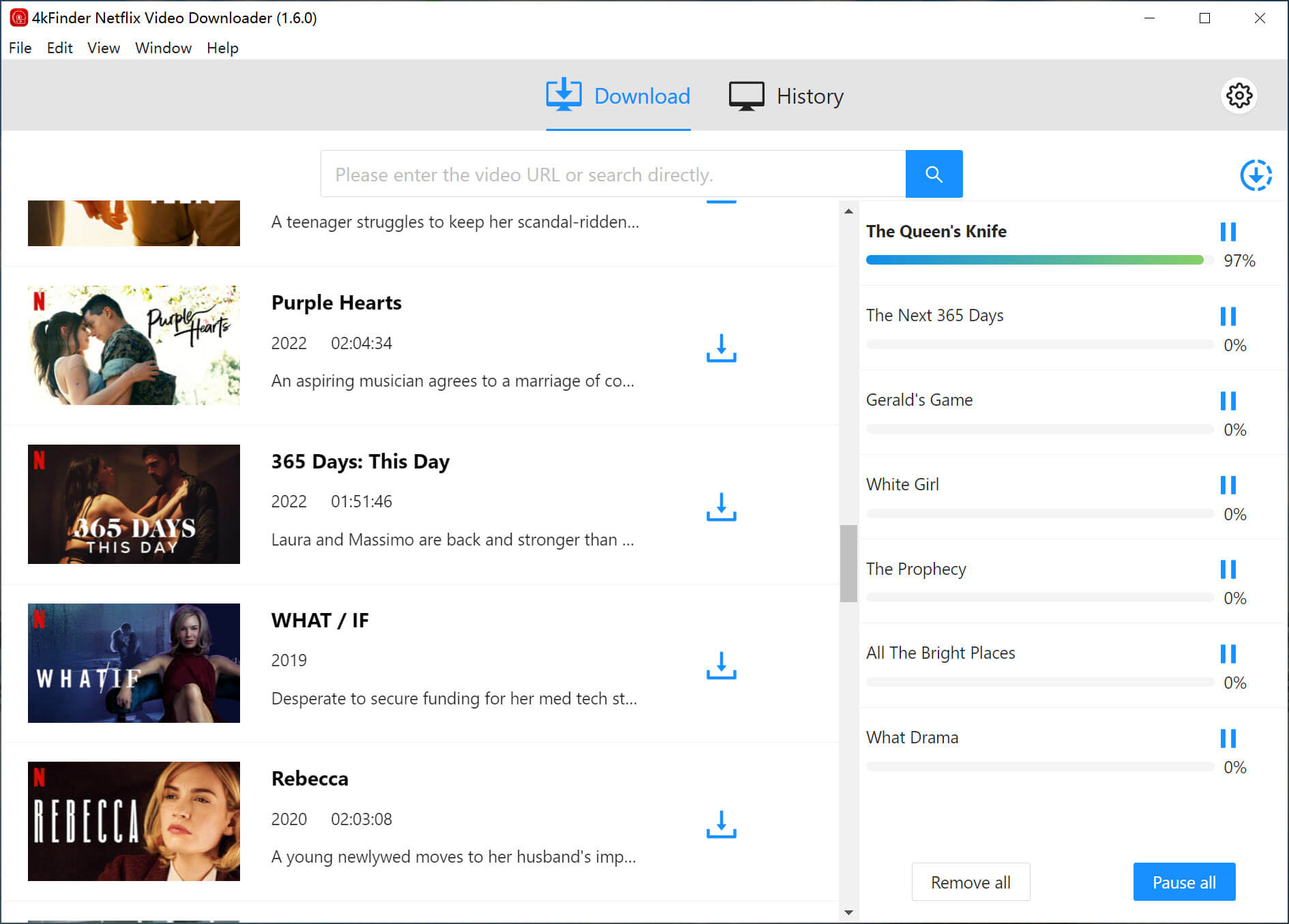
Step 5. Find Downloaded Netflix Videos
When finished, go to the "History" section to view the well downloaded Netflix videos.
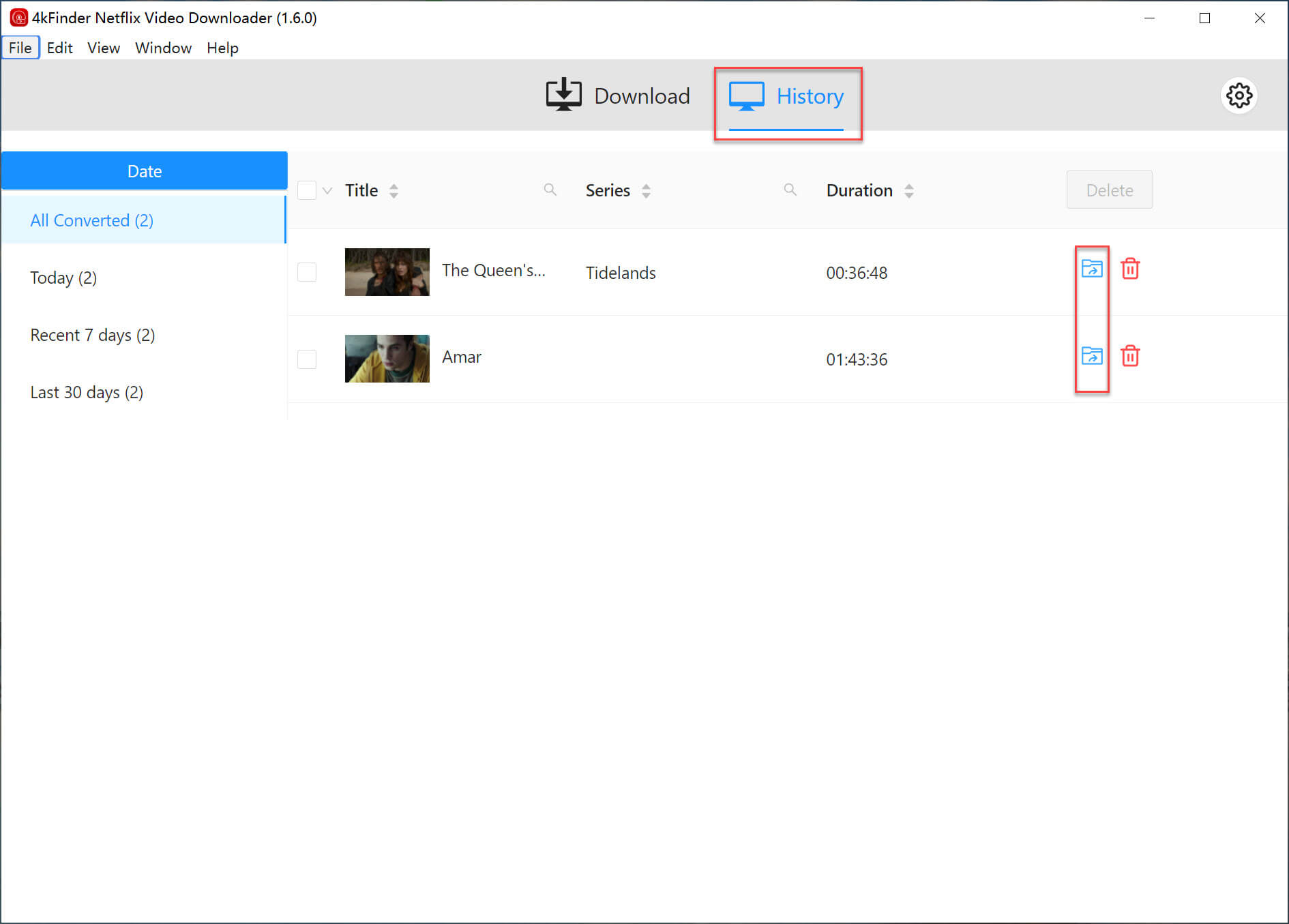
Now you can get around Netflix download limits, and play Netflix videos offline through other media player, like iTunes, QuickTime, VLC, WMP, etc.
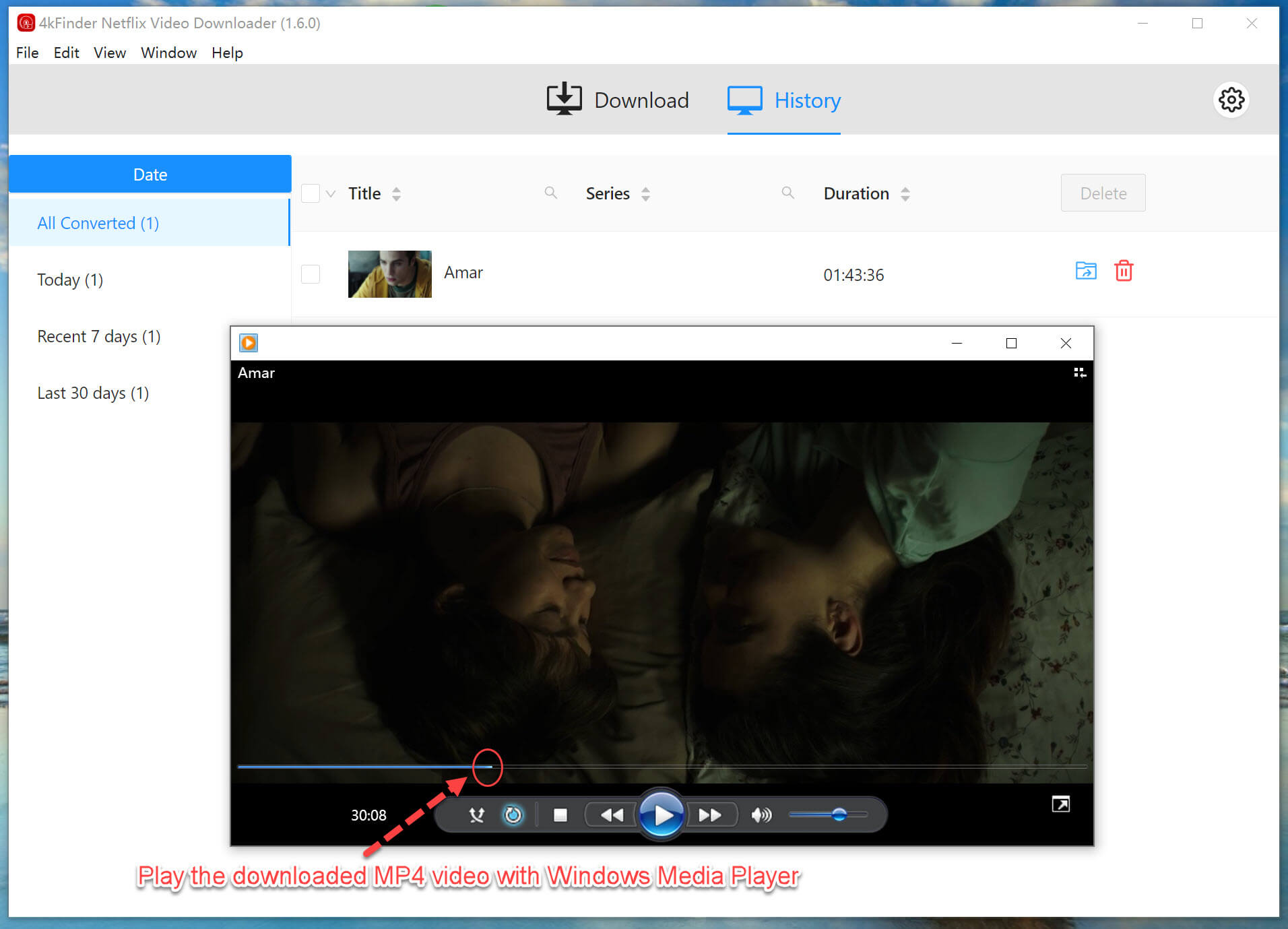
Sorry the comment has been closed.

Download Netflix movies, shows and episodes to MP4 and MKV format in 1080p to watch offline on PC, Mac and any mobile phones.
PRODUCT
COMPANY
FOLLOW US
Copyright © 2022 UkeySoft Software Inc. All rights reserved.
Comments are off!