 ✕
✕
Netflix Video Downloader
Download Netflix Videos to MP4/MKV
Video Converter (Windows / Mac)
Convert video/Audio into any format.
Screen Recorder (Windows / Mac)
Record everything on your screen.
M4V Converter
Convert iTunes M4V video to MP4.
USB Encryption
Protect data on any USB drive.
CD DVD Encryption
Protect data on any DVD, CD discs.
iPhone/iPad Unlocker
Unlock iPhone, iPad and Apple ID.
iOS System Recovery
Fix an iPhone/iPad to a working state.
iPhone/iPad Data Eraser
Completely erase data on your iOS devices.
By Justin SabrinaUpdated on July 31, 2025
Question: "Are Netflix downloads no longer supported on Windows? How do I download Netflix movies to my laptop? Any suggestion?"
Netflix is popular and changing the TV industry with its vast library of content. According to the survey, it has over more than 282.7 million subscribers worldwide in Q3 2024. Although Netflix has offers a high-quality original content to us, you will still need to download Netflix content sometime to save Netflix movies for offline viewing or usage. But as Netflix does provide the limited download function, you need the third-party tools to download Netflix movies as common video files. In this article, we're going to introduce three ways you can try to download Netflix movies on laptop or computer. Let's go!
Yes. Generally, Netflix doesn't let you download Netflix on Mac. But Netflix offers a dedicated app for Windows 10 or 11 computers/laptops, allowing you download Netflix movies, TV shows and original video titles on a laptop or PC with an ad-free Netflix plan. Although Netflix has removed the download feature on its Windows app, you can get the older version of Netflix Windows app on Reddit! This way, you are able to download your favorite movie from Netflix to your laptop for offline viewing.
For computers/laptops that aren't available to install the Netflix app, you can turn to a third-party Netflix Video Downloader or screen recorder software for help. Both Windows Laptops and Mac OS are supported.
Below is an overview of three methods to download Netflix videos to your laptops or computers, you can take a quick look!
| 🛠️Methods | 👍Highlights | 🖥️Supported OS | 🔥Recommend |
| 1. Use 4kFinder Netflix Video Downloader | Download ANY Netflix movie, TV show, anime, documentary , Original content to computer/laptop as MP4/MKV files without Netflix App. | Windows, Mac | ⭐⭐⭐⭐⭐ |
| 2. Use Netflix App (Older Windows Version) | Download limited Netflix titles to laptop with original quality. | Windows 10 or above | ⭐⭐⭐⭐ |
| 3. Use UkeySoft Screen Recorder | Record Netflix movie or show on desktop or laptop with no lag. | Windows, Mac | ⭐⭐⭐ |
Next, let's explore the three methods on how to download Netflix on laptop for offline viewing!
📝 Verdict: This third-party tool is stable, safe and fast, which offers high-quality MP4 downloads, ad-free, unlimited, offline viewing.
To download Netflix movies to laptop or computer, 4kFinder Netflix Video Downloader is a greater helper. It is available on Windows OS and mac OS. This software helps you effectively download Netflix movies, TV shows, and other original content to MP4/MKV on your laptop hard drive for permanent saving without expiration. Then you can watch Netflix movies on your laptop using other media players without an internet connection.
4kFinder Netflix Video Downloader has an in-built Netflix web browser, which is the best Netflix app alternative! Simply log in to your account on 4kFinder, you can then access the Netflix video resources and download any content online! To guarantee a perfect viewing experience, it will save Netflix movies and TV shows to FHD 1080p with 5.1 surround sound tracks. Better still, you can transfer the Netflix downloads from laptop to your smartphone, tablet, USB disk, SD card and other devices for offline playback!
Step 1. Install Netflix Video Downloader on Laptop
Go to the official 4kFinder website or click the Download button above. Download the Windows or Mac version of the 4kFinder Netflix Video Downloader.
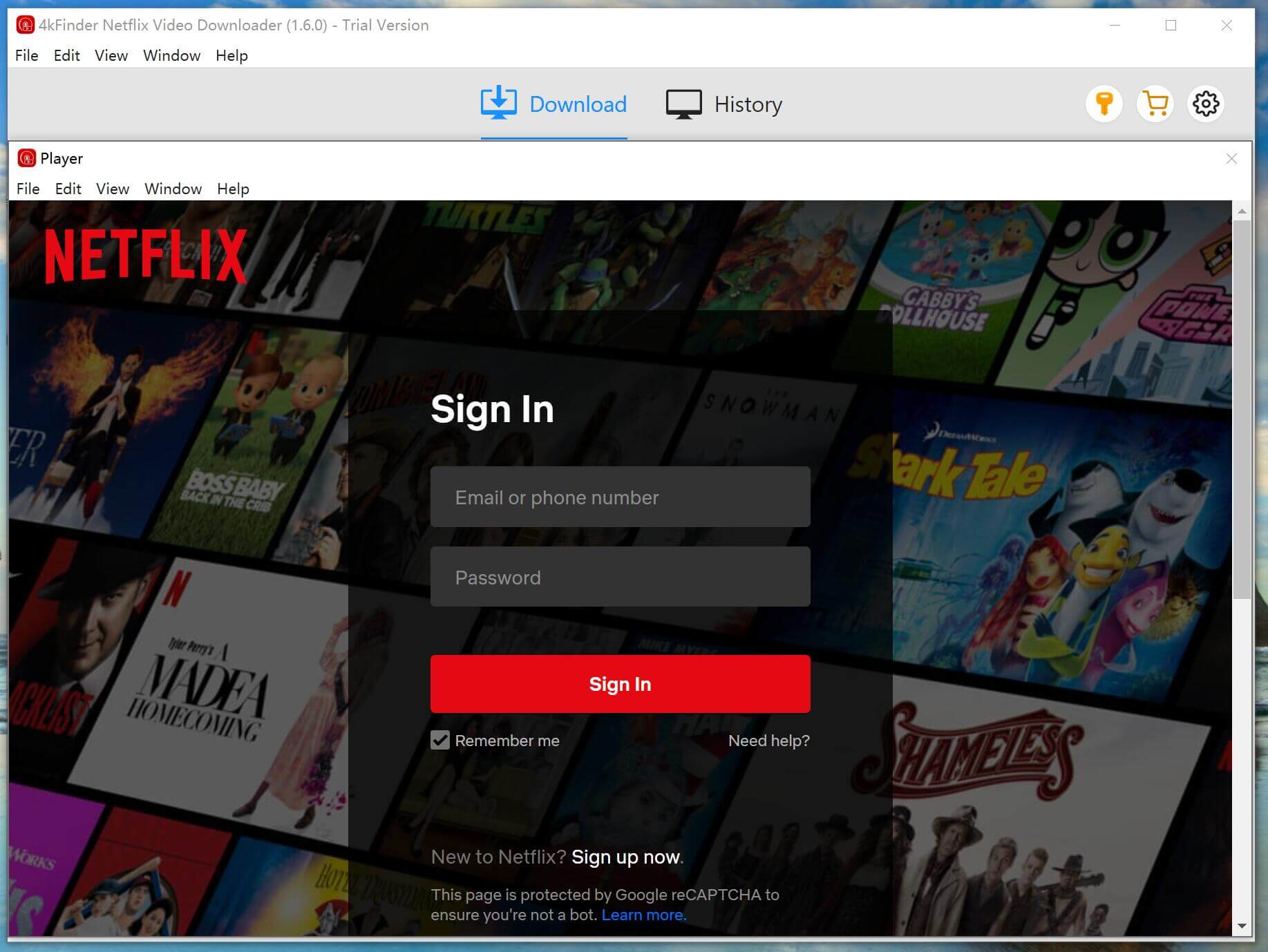
Install and launch the software, sign in to your Netflix account to browse the available content.
Step 2. Add Netflix Movie
Then you will enter its built-in web browser, find the movie you wish to download. You can type the movie name or paste the movie URL to its search bar.
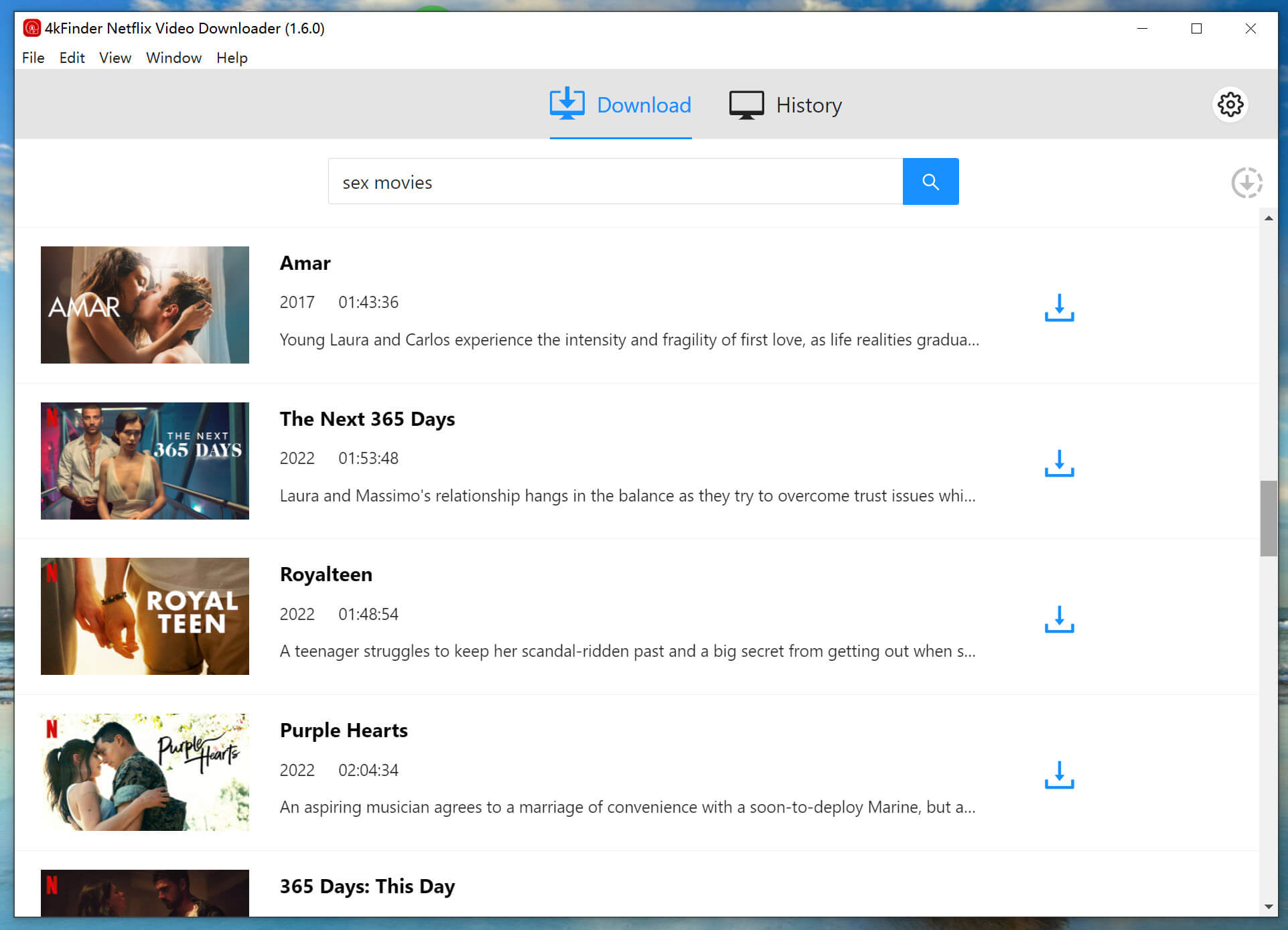
Step 3. Select Download Settings
Choose Video Quality: Before downloading, you can select the video quality.
4kFinder allows you to download Netflix movie in 1080p resolution. Open the settings window by clicking "Gear" icon, and choose "high" in Video Quality option, select MP4 format and modify other settings.
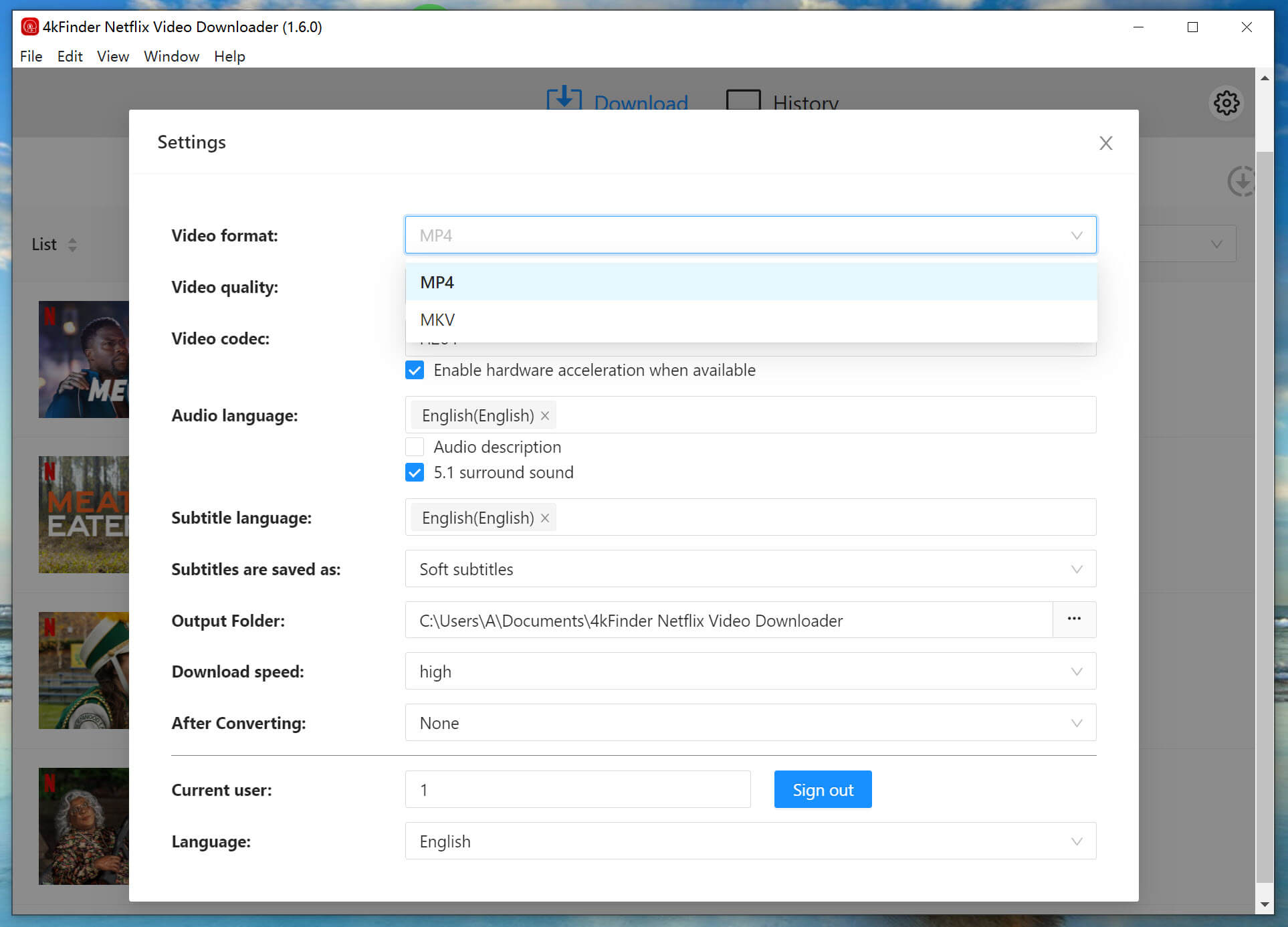
Step 4. Start Downloading Netflix Movie on Laptop
After adjusting your settings, click the "Download" button to begin downloading the movie from Netflix to your Mac/Windows laptop.

Once the download is complete, you can navigate to the "History" section and open it with any media player!

👍 What I Like:
👎 What I Don't Like:
📝 Verdict: If you have a Windows 10/11 laptop, you can use the official Netflix app to download movies, but this method is only available for older versions of Windows and has some content limitations.
Don't like using a third-party tool? Well, you can rely on the official Netflix App for Windows 10 or later. Using the official Netflix Windows app, you can access the whole video library, stream Netflix titles in HD quality, and download Netflix videos to watch offline. While Netflix no longer allows direct downloads through the newest Netflix Windows app, you can get the older version of Netflix from Reddit.
Now, let's focus on the simple steps to download Netflix movie on laptop.
Step 1. Download and install the older version of Netflix app on Windows 10/11.
Step 2. Fire up Netflix app, sign in with your subscription account.
Step 3. Search for the movie on Netflix app, and select the quality.
Step 4. Click on "Download" button to download the movie offline to your laptop.
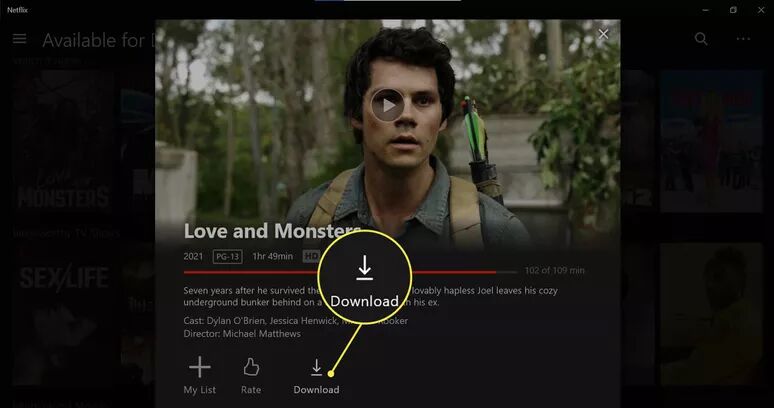
👍 What I Like:
👎 What I Don't Like:
📝 Verdict: A flexible method, but time-consuming and requires a high network connection.
Another way to download Netflix movies on your laptop is to use a screen recorder. For movie lovers, the recording quality should be the most important thing you would consider when choosing a recorder software. UkeySoft Screen Recorder can maintain the original HD quality of how the movie play online without touching any quality. The recorder provides very professional help if you are looking for a way to record Netflix movies on desktop/laptop with no lag. Additionally, it is also equipped with convenient features such as annotation tool, scheduled recording or locked, editing, etc. You can use it to record any part or full movie on Netflix on a laptop (PC & Mac), any enjoy it offline.
In the following, you can check how to use the recorder to record movie from Netflix on your laptop.
Step 1. Download the UkeySoft Screen Recorder on your laptop, install and launch it. Choose "Screen Recorder" function.
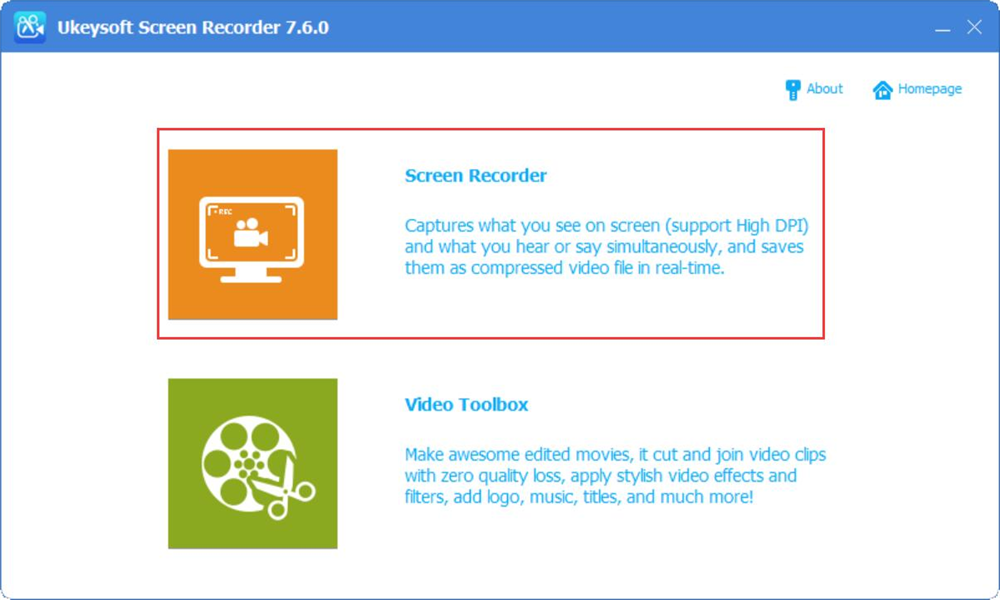
Step 2. Next, select "Record Screen" mode, and set "Computer sounds" as input sound.
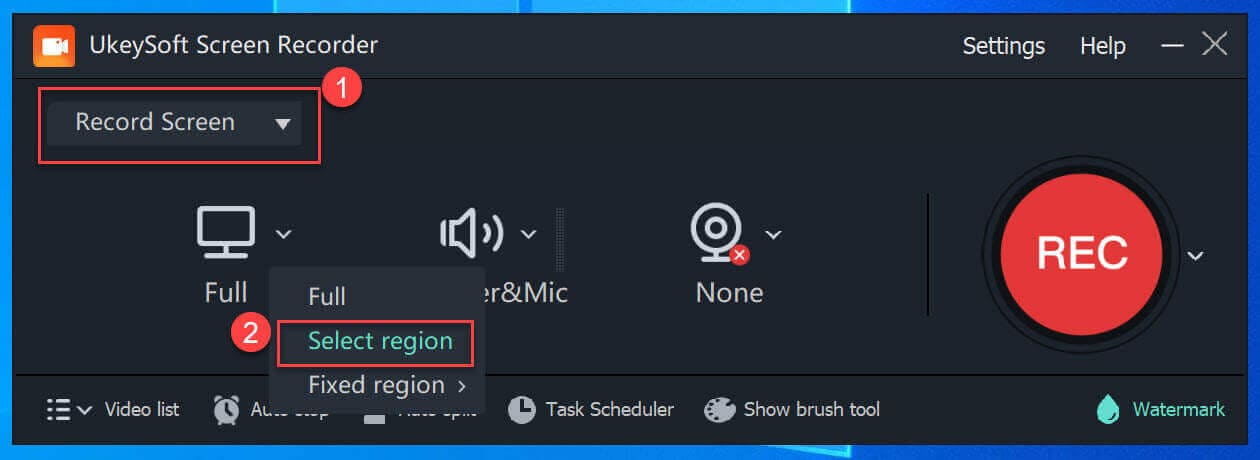
Step 3. Click "Settings", set the video quality as HD, and choose MP4 format, define other output settings as needed.
Step 4. Go to Netflix website in your browser, start play a move, and click on "REC" button to start recording.
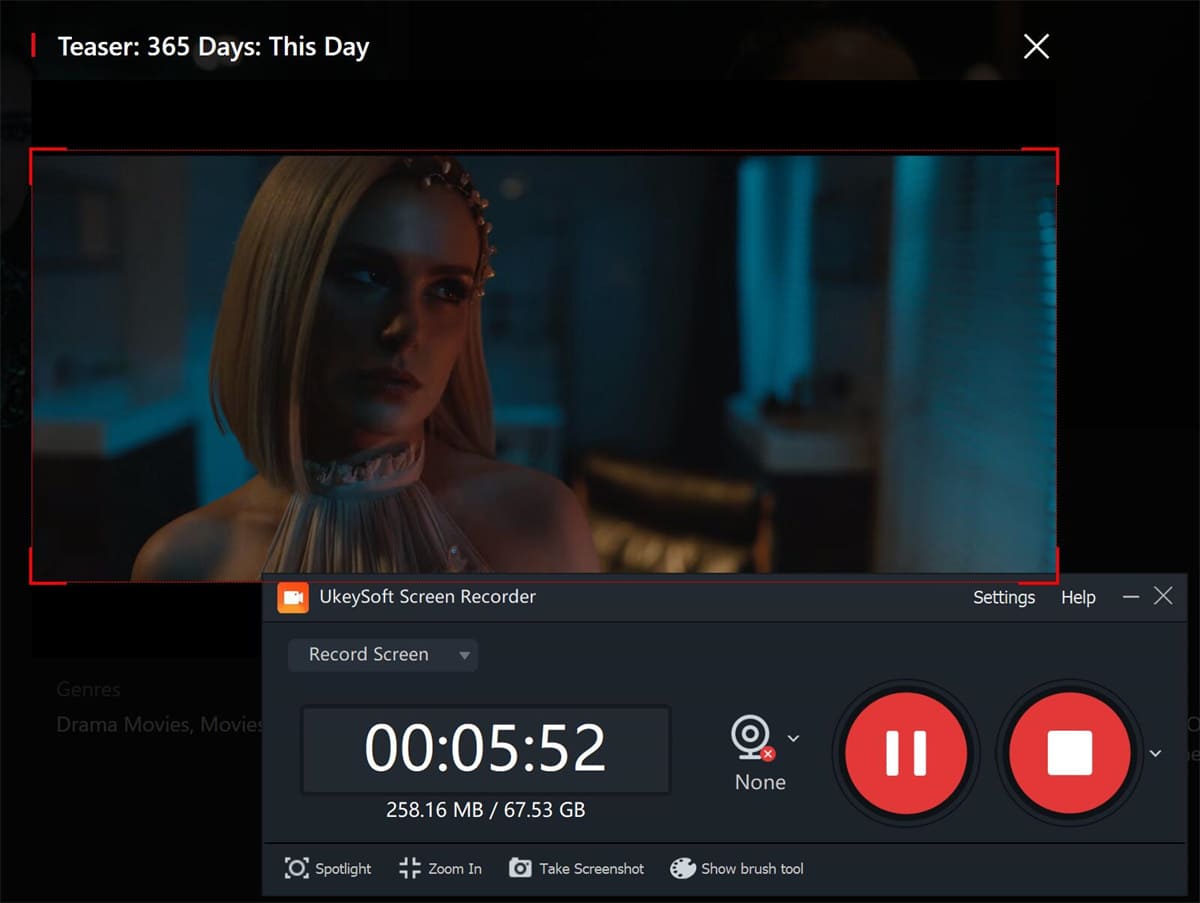
👍 What I Like:
👎 What I Don't Like:
It is such as pity that Netflix only allows downloads on mobile devices. It doesn't provide a direct method to download Netflix movies on laptop or computer. As introduced above, there are three workable methods to help you download Netflix movies on your laptop. 4kFinder Netflix Video Downloader is a wonderful option, which enables you to download any high-definition movie and TV show from Netflix to PC or Mac laptop and computer as MP4 or MKV video files. Thus, you can keep the Netflix videos as long as you like and watch them offline on multiple devices at the same time!
Sorry the comment has been closed.

A professional Netflix video downloaders for PC and Mac, which allows you to effortlessly download 1080p Netflix movies and TV shows to MP4/MKV for viewing offline.
PRODUCT
Copyright © 2025 UkeySoft Software Inc. All rights reserved.
Comments are off!