 ✕
✕
Netflix Video Downloader
Download Netflix Videos to MP4/MKV
Video Converter (Windows / Mac)
Convert video/Audio into any format.
Screen Recorder (Windows / Mac)
Record everything on your screen.
M4V Converter
Convert iTunes M4V video to MP4.
USB Encryption
Protect data on any USB drive.
CD DVD Encryption
Protect data on any DVD, CD discs.
iPhone/iPad Unlocker
Unlock iPhone, iPad and Apple ID.
iOS System Recovery
Fix an iPhone/iPad to a working state.
iPhone/iPad Data Eraser
Completely erase data on your iOS devices.
By AldenUpdated on October 21, 2025
Netflix is a paid streaming video service, which offers many original TV series, movies and other video contents for subscribers streaming. After paying for Netflix subscription plans, inclunding Basic Plan, Standard Plan and Premium Plan, you can use Netflix offical app to download Netflix movies for offline watching on iPhone, iPad and Android phones/tablets.

But, Neflix company hasn't offers the app for maOS, even you have subscribed Netflix service, but you still cannot download Netflix contents on a Mac computer, because there is no official Netflix app for macOS, you only able to watch Netflix online on a Mac by using a web browser like Safari, Chrome, or Firefox. To download and watch Netflix offline on Mac, you must use a third-party Netflix video downloader to download the Netflix content on Mac.
CONTENTS
Many users want to download Netflix movies or new TV shows to Mac device for offline watching during on a journey or a flight. However, how to download Netflix movies on a Mac? Is it possible to download a Netflix movie on MacBook?
Yes! Even there is no Netflix app for MacBook/iMac, you can use some third-party Netflix movie downloader to download Netflix movies to MP4 or MKV on Mac and Windows, no need using the Netflix offical app. Today, we will introduce 4 methods to download Netflix movies on Mac to watch offline. Check it out!
There are many awesome Netflix Video downloader, what is the best Netflix downloder for Mac? To download Netflix videos on Mac and Windows computer, 4kFinder Netflix Video Downloader and iMovieTool Netflix Video Downloader is a good choice.
4kFinder Netflix Video Downloader is a professional Netflix Video Downloader is highly compatible with any MacOS and Windows 7/8/8.1/10/11. This professional tool supports to download any movie and TV shows from Netflix to Mac & PC in MP4/MKV format. The downloaded Netflix movies will be kept with original quality (up to full HD 1080p) and 5.1 surround sound, ensuring the positive viewing experience on your devices.
4kFinder Netflix Video Downloader works the best for Mac or PC users to download any video title you want from Netflix web browser to your computer at up to 50X super faster speed. Using it, you can play Netflix videos offline on Mac anytime, or transfer them to your iPhone, iPad, iPod Touch, Android phone or tablet and more devices for offline viewing!
Tips: 4kFinder Netflix Video Downloader is a part of iMovieTool All-in-One Video Downloader, you also can use iMovieTool - Netflix Downloader to download Netflix movies, TV shows, episodes and other contents on Windows and Mac computer. Let's view the guide tutorial about how to download Netflix movies with iMovieTool.
4kFinder: Watch HD Netflix Movies on Mac As You Like
• Include all Netflix video content — Able to download movies, TV shows, episodes, documentaries, and anime from Netflix to Mac/PC computer without Netflix app.
• Built-in Netflix web player — From the Netflix web player embedded in the video downloader, users only need to sign in and search the video titles to download directly.
• Multiple popular formats supported — 4kFinder Netflix Video Downloader for Mac and Windows provides popular video formats included MP4 and MKV to select, making Netflix downloads playable on most media players and devices.
• 50X faster download efficiency - Equipped with 50X faster speed and the batch mode function, this tool can download multiple movies and entire episodes/seasons from Netflix to your Mac/PC within a short period.
• HD resolution video guaranteed - 4kFinder Netflix Video Downloader ensures that all video downloads are in HD 720p or full HD 1080p for an exceptional watching experience.
• Multilingual audio tracks & subtitles - Using it, users can download Netlix movies and TV shows with original subtitles and audio tracks, and easily enjoy the same experience as viewing on the official Netflix app or web browser. Moreover, it also allows users to pre-select desired language to save Netflix videos.
• Video Metadata retained - The program makes it easy to organize and store Netflix video files. Video metadata such as cover, video title, cast, dimension, season number, audio channel, etc. will be fully preserved when the Netflix video is downloaded locally.
Now, grasp the way on how to download Netflix movies onto your Mac computer via 4kFinder Netflix Video Downloader:
Step 1. Download the Best Netflix Video Downloader for Mac
To begin with, download 4kFinder Netflix Video Downloader on your MacBook or iMac. Install and launch the 4kFinder program, sign in to your Netflix account to access the video library.
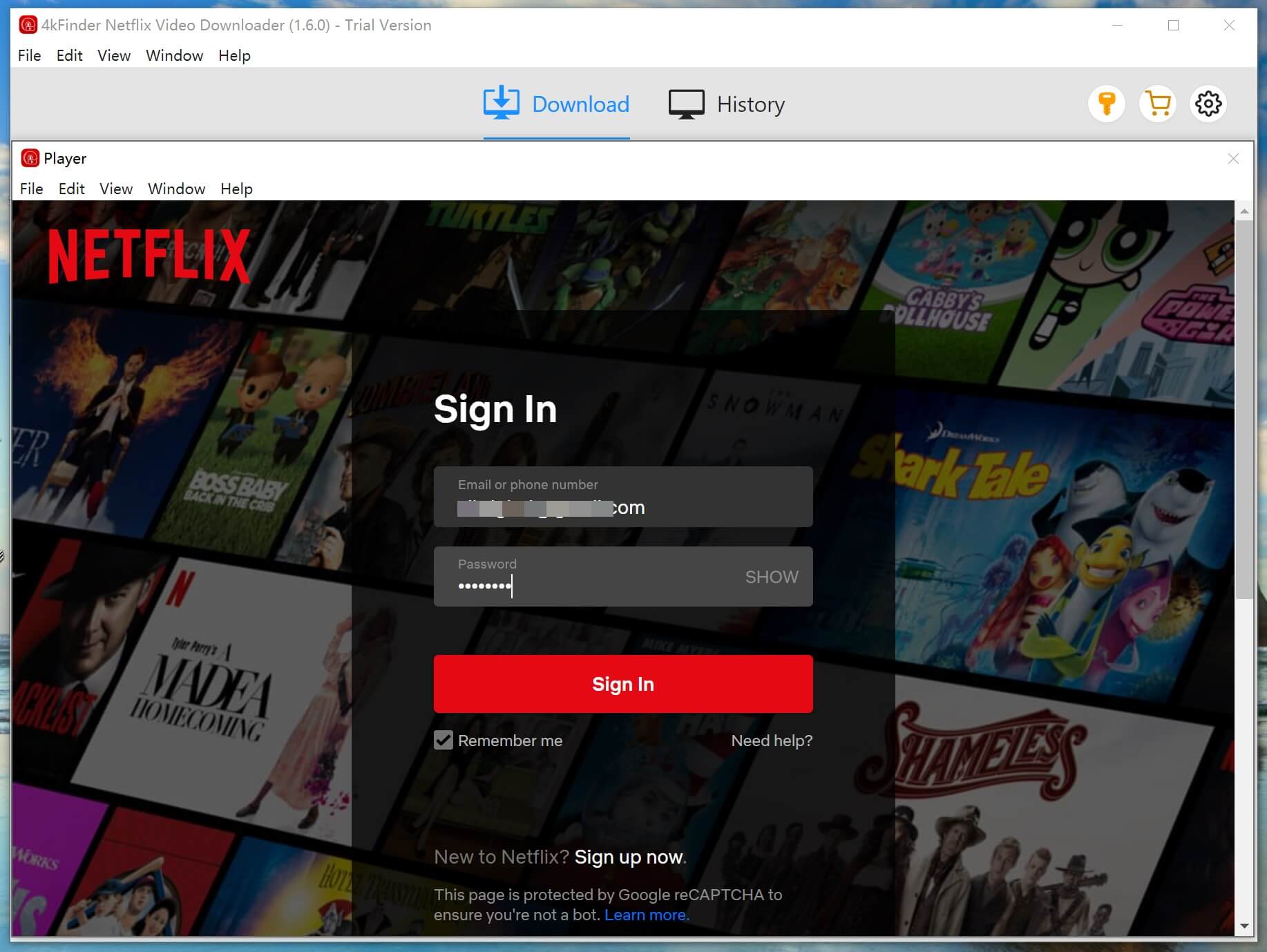
Step 2. Add Netflix Movies
You can copy the movie URL from Netflix app/website, and paste it to 4kFinder program, hit "Search" icon.
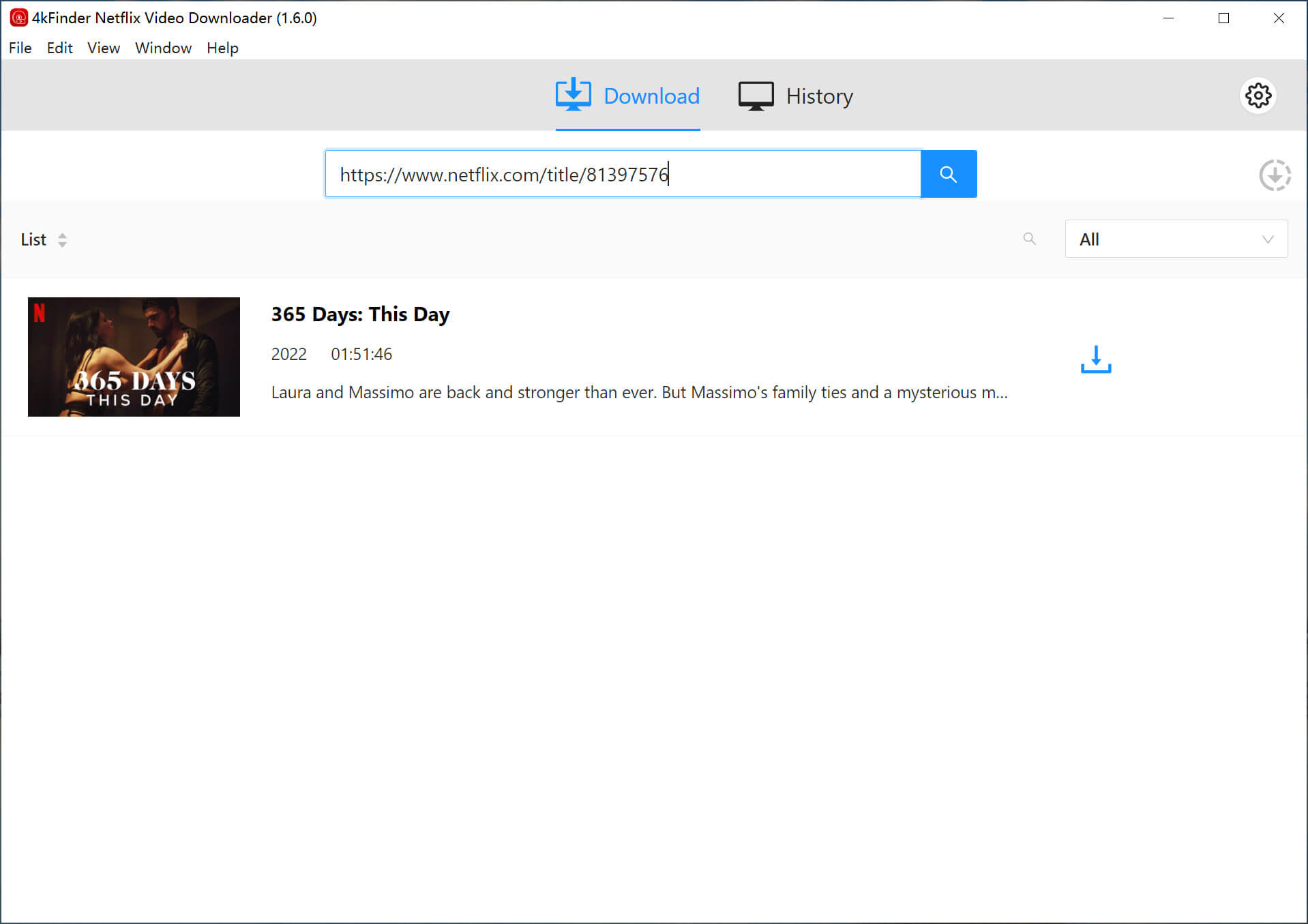
Also, you can use the search function to locate your interested movies. Just type the movie name or keyword in the search field.
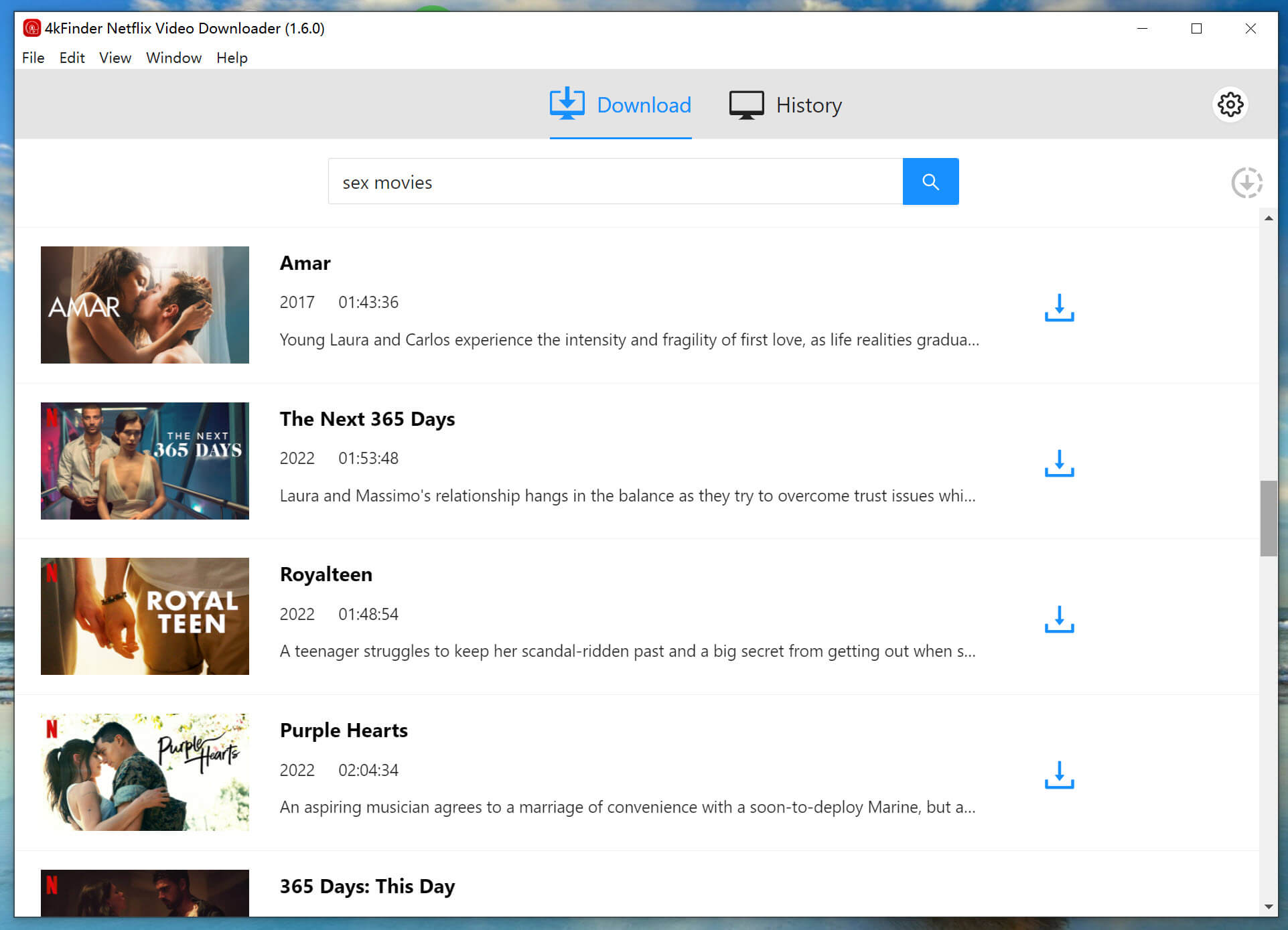
Step 3. Customize Output Settings
Before downloading Netflix movie to your Mac, you need to set the output prameters. Click the "Gear" icon at the upper right corner. In the pop-up window, you may set the video format, video quality, video codec, audio language, subtitle language, output folder and more based on your needs.

Step 4. Start to Download Netflix Movie to Mac
After the above settings, press on the "Download" icon next to the movie. 4kFinder program will begin to download the movie from Netflix web browser to your Mac computer.
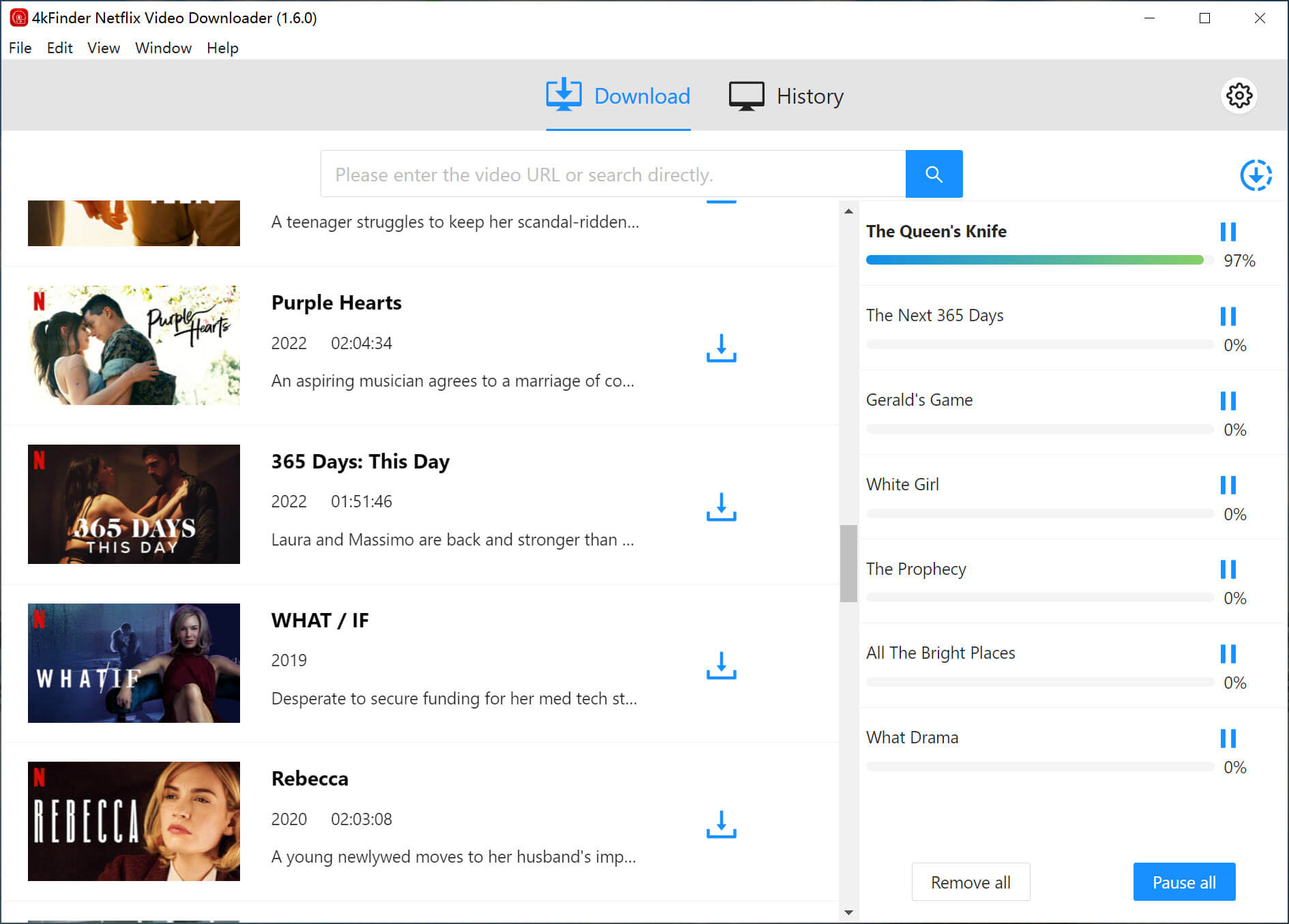
Step 5. Watch Netflix Movie on Mac Offline
When the download is complete, go to "History" section to locate your downloaded Netflix movies.
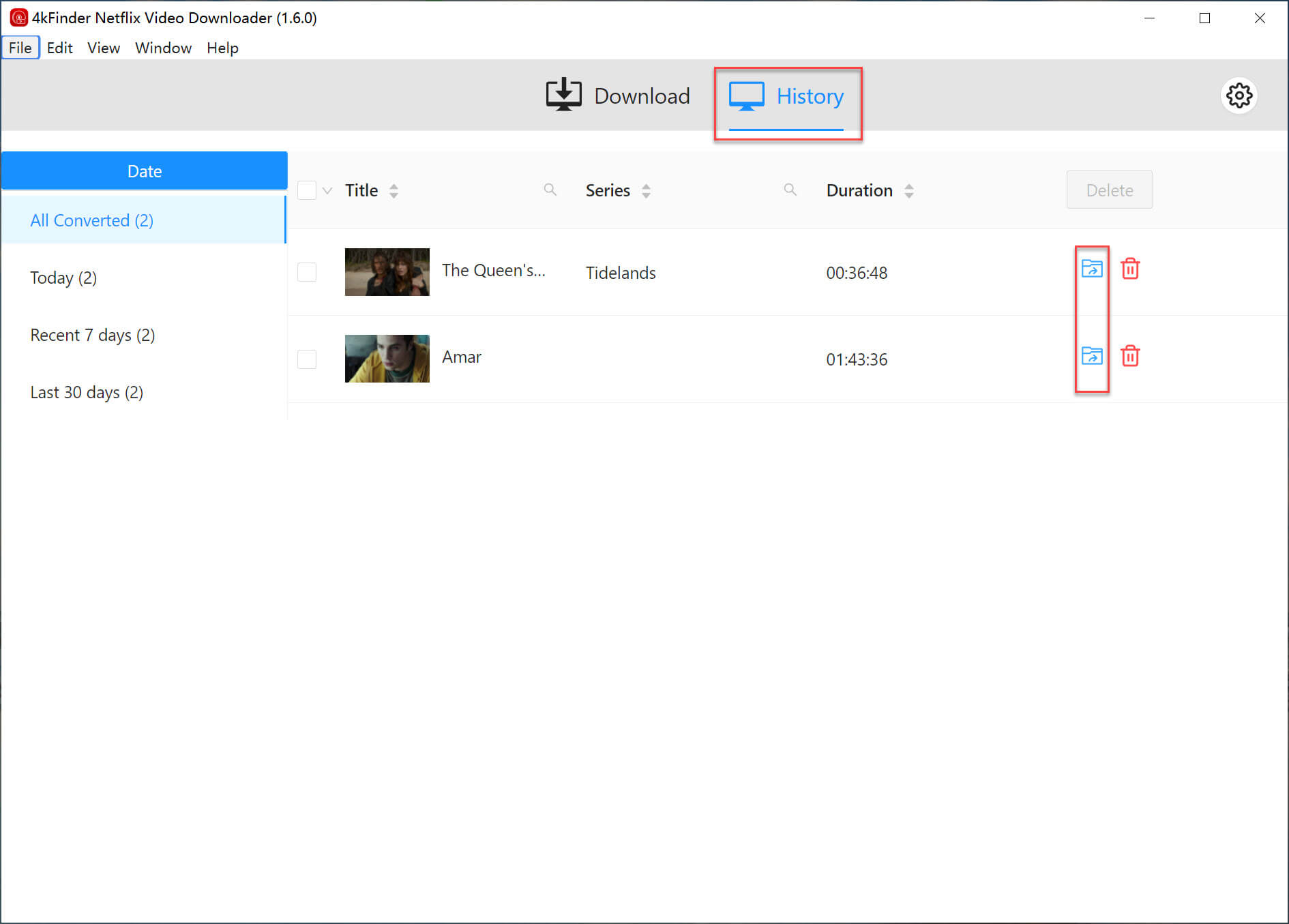
Click the "Blue Folder" icon to open the output folder. You can now offline watch the Netflix movies using iTunes, QuickTime, VLC or other players on your Mac!
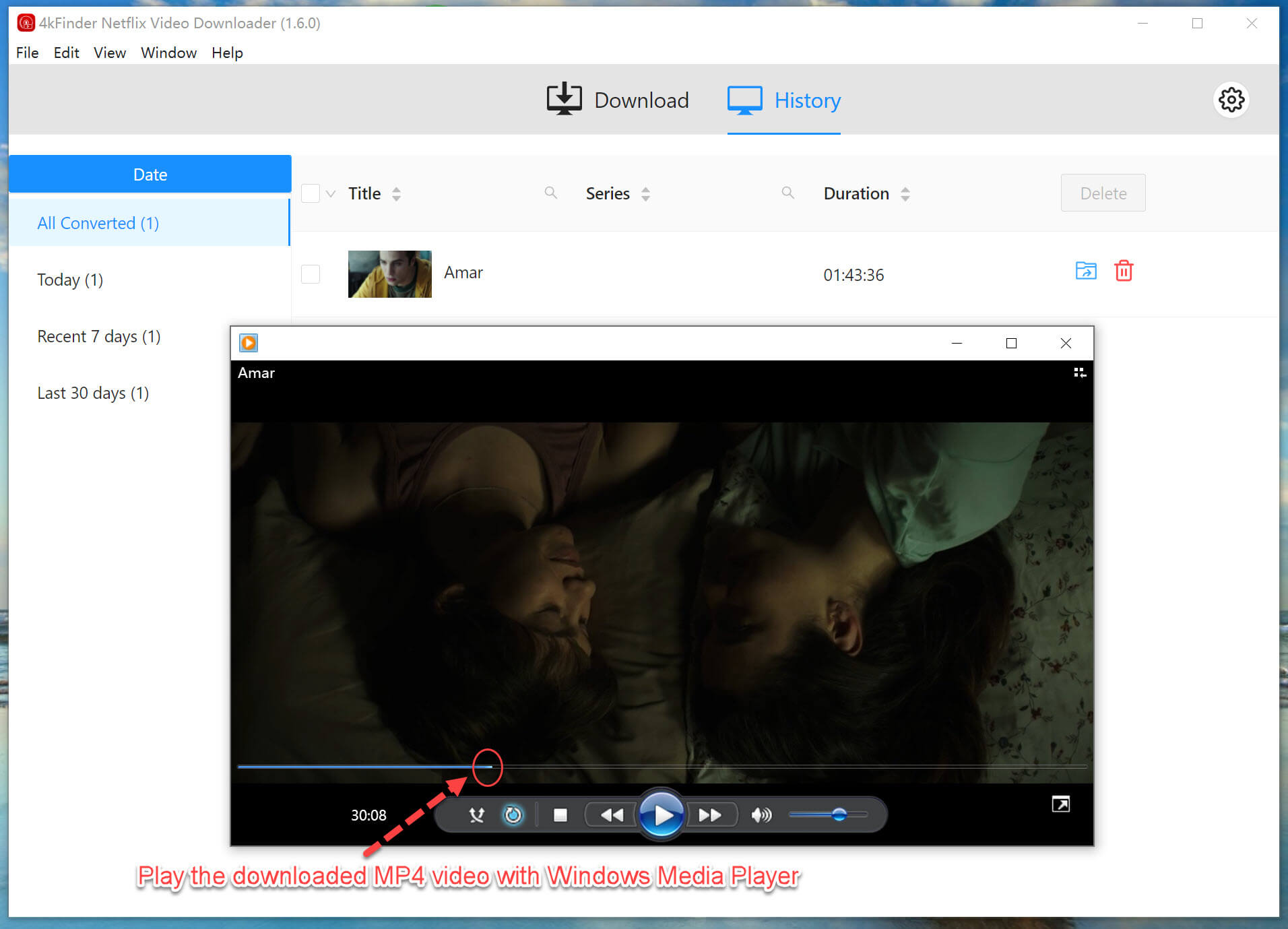
If you use a Macbook with M1 chip that before 2020, and your Mac runs macOS Big Sur 11.3 and previous older macOS, you are allowed to “sideload” iOS apps into macOS via the Mac App Store. It means that you can run the iOS apps as well as Mac apps on your M1 Mac. Let's teach you how to sideload and install the Netflix iOS app on your Mac computer, and then download Netflix movies to Macbook for offline viewing via the Netflix iOS app.
1. Go to the App Store on Mac, search for the Netflix app, then select "iPhone & iPad Apps" download the Netflix App.
2. Open the Netflix app on your Mac, sign in with your Netflix account.
3. Finally, you can download movies or shows with the Netflix iOS app, and watch Netflix movies offline on Mac.

Note: Please note that the user interface is designed for touch screens instead of Macs, so you must be accustomed to using Touchchpad to use it. We noticed that Apple began blocking M1 Mac users from side loading iPhone and iPad applications, including the Netflix app. Therefore, this is not the best method. If you want to keep Netflix downloads on your Mac device forever, I suggest you download Netflix movies to MP4 on Mac, so that you are able to save them forever, or transfer them to other devices for viewing offline.

Even you use a M1 chip Mac computer, but if your Apple Silicon Mac is running macOS Big Sur 11.3 or later, you will failed to "sideload" Netflix iOS app on Mac. However, many Mac users still want to looking for some third party software to sideload iOS apps on Apple Silicon Mac, but most of these third party software such as PlayCover, iMazing, Sideloadly, etc., they actually can’t install Netflix iOS app on Apple Silicon Mac. The best way to download Netflix videos on Mac is using a professional Netflix video downloader for Mac, they can help you download Netflix movies/TV shows to MP4 or MKV in 1080p HD quality, so that enhance Netflix offline playback experience on Mac.
Most Mac users are unaware that they can install the Windows operating system through Boot Camp on the Mac. After you finished the Windows 10 installation on your Mac, you can go to the Microsoft Store download and install the Netflix app for Windows, and then download Netflix movies to your Macbook device.

However, Boot Camp doesn't work on the M1 Macs. Don't worry, you can install the Windows system for free on your Mac with the Parallels M1 beta. Then, please run the Netflix Windows app, login to your subscription account, and download the movies to watch offline on your Mac.

You can now switch to Windows at any time and watch Netflix movies offline on your Mac without an internet connection or Wi-Fi.
Note: The above method allows you to install Windows dual systems on a Mac with an Intel processor, and then downloading movies with the Netflix app for Windows. Although Mac users can "break through" the system limitations of the Netflix app through installing Windows on a Mac, it usually take up a lot of storage space, high energy-intensive, inefficient, and the installation process is very cumbersome. I don't recommend users to downlod Netflix movies offline through this method.
In additional, you should know that not all Mac computers are available to install Windows systems, please confirm whether your MacBook Pro, iMac or MacBook Air is equipped with an Intel processor. If your Mac device is equipped with Apple's M1/M2 processor, this method is not feasible. To download Netflix movies on your Mac for offline viewing, I recommend you use a third-party Netflix Video Downlaoder, you can easily download Netflix movies/TV shows on Macbook and iMac.
In addition to 4kFinder Netflix Video Downloader, UkeySoft Inc also developed a Screen Recorder for Windows and Mac users, named UkeySoft Screen Recorder. It is able to record everything on your computer screen, including the streaming videos, music, game videos, online meeting, etc. With it, you can easily record Netflix movies, YouTube videos, Apple Music and more on your Mac/PC. More importantly, it enables you to record Netflix videos with high quality in popular format, such as MP4, FLV, AVI, WMV, etc. Another outstanding feature is that it allows you to freely edit and cut the recorded video, such as adding watermarks, subtitles, audio, etc.
Step 1. Install & Run UkeySoft Screen Recorder
Download and install the UkeySoft Screen Recorder on your Mac computer. Start the program and choose the "Screen Recorder" feature.
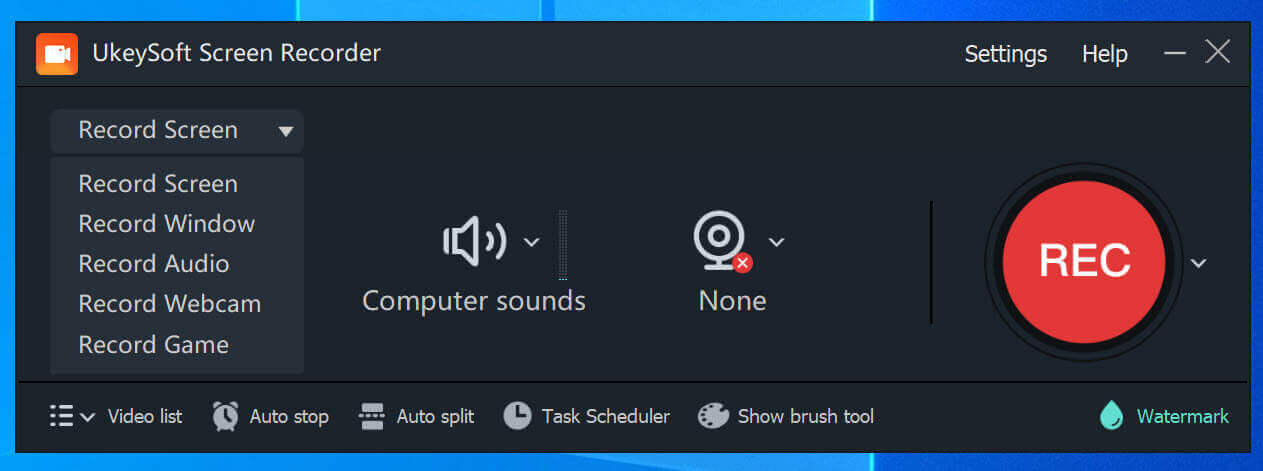
To record Netflix videos, please select "Select Region" recording mode.
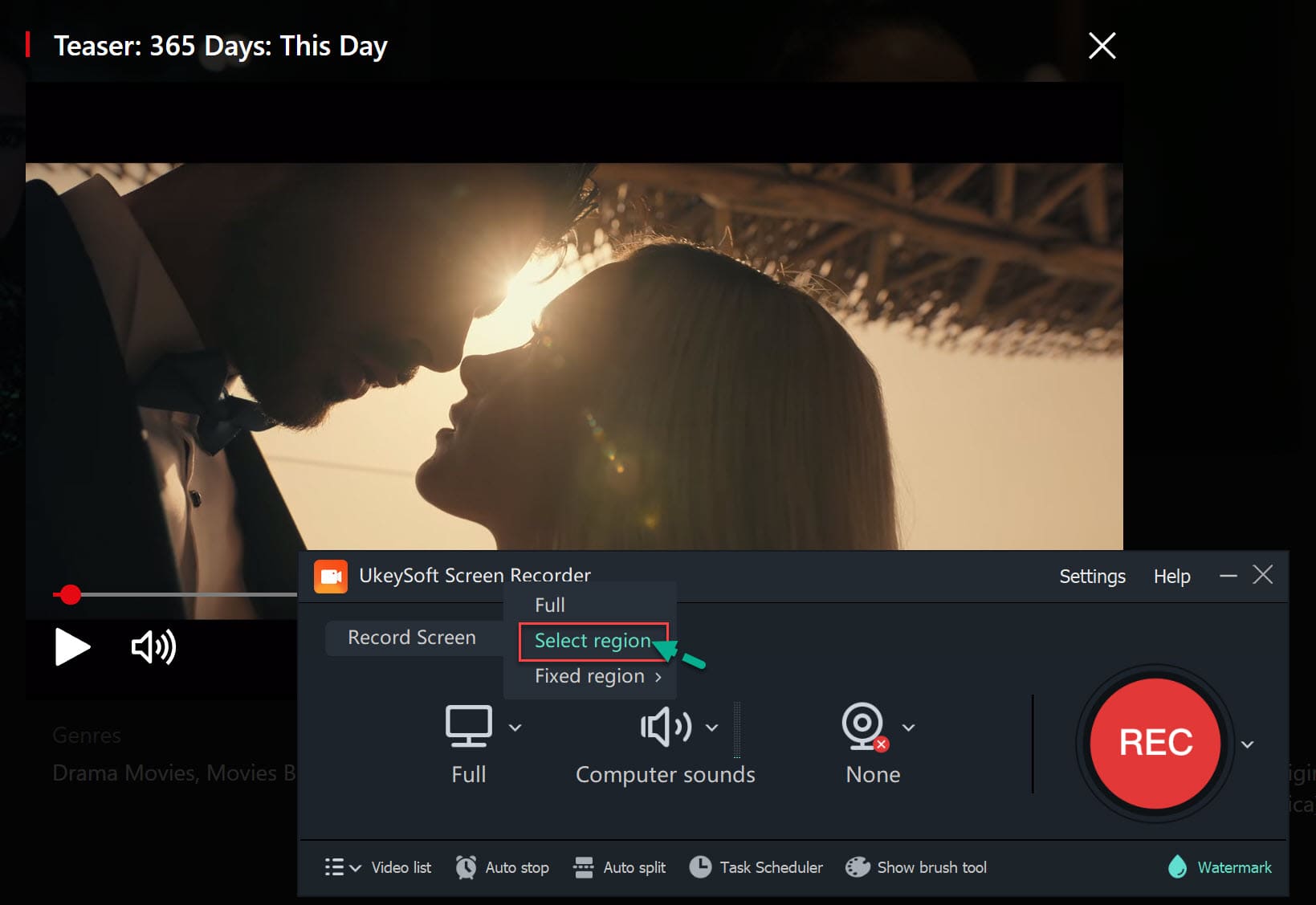
Step 2. Adjust Screen Area & Audio
Next, go to Netflix website on the Safari browser or Google Chrome, find a movie or TV show you wish to watch offline. Then turn back to the recorder to adjust the screen area, you can select "Full Screen" or "User-Defined" in the "Target:" option, select "Computer sounds" in the "Audio:" option, and set the Output path. Then click Settings (Gear icon) in the bottom right corner.
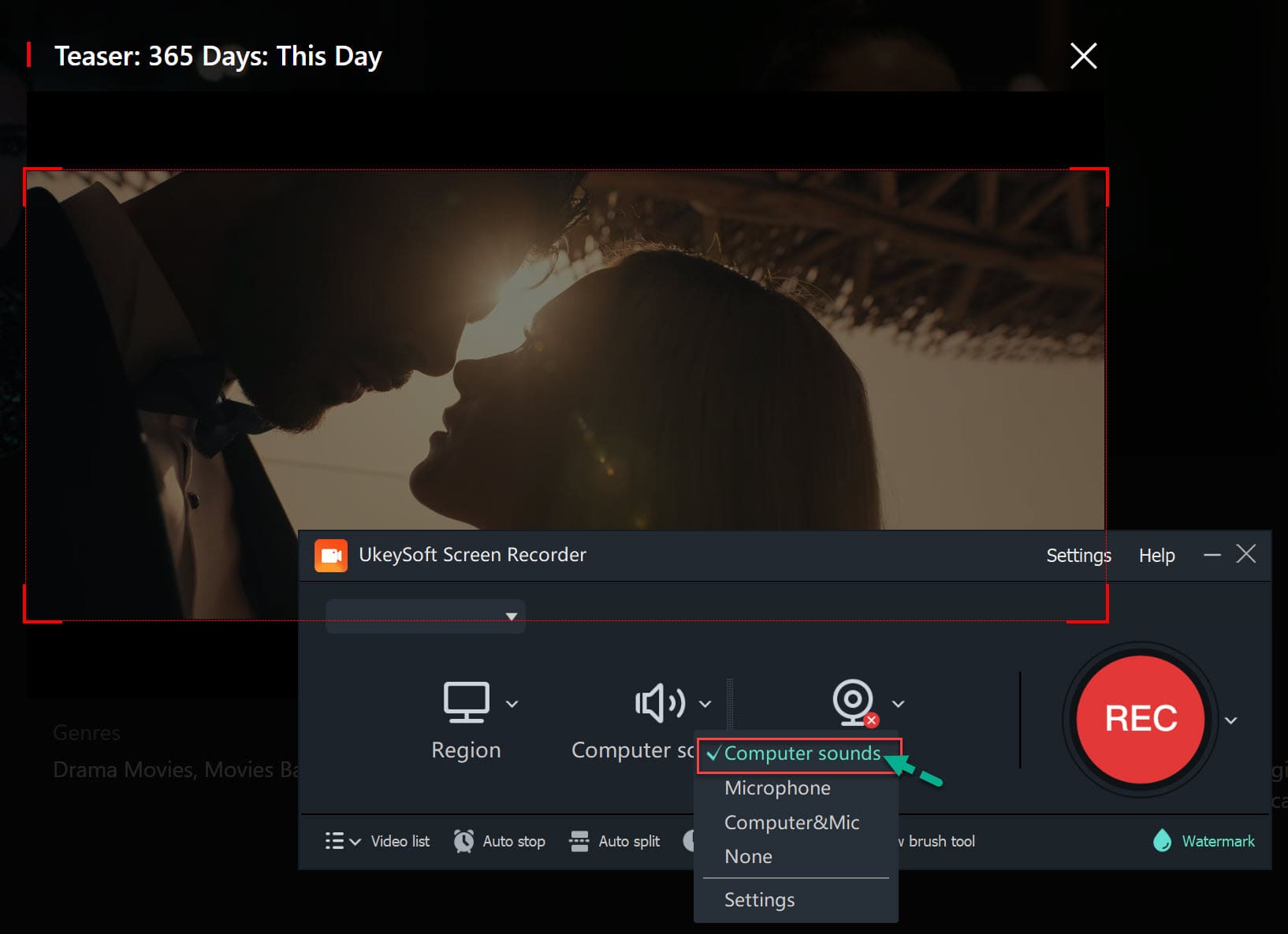
Here you can customize the Format, Quality, Resolution, Folder, etc. Then click "OK" button to turn back to the main screen.
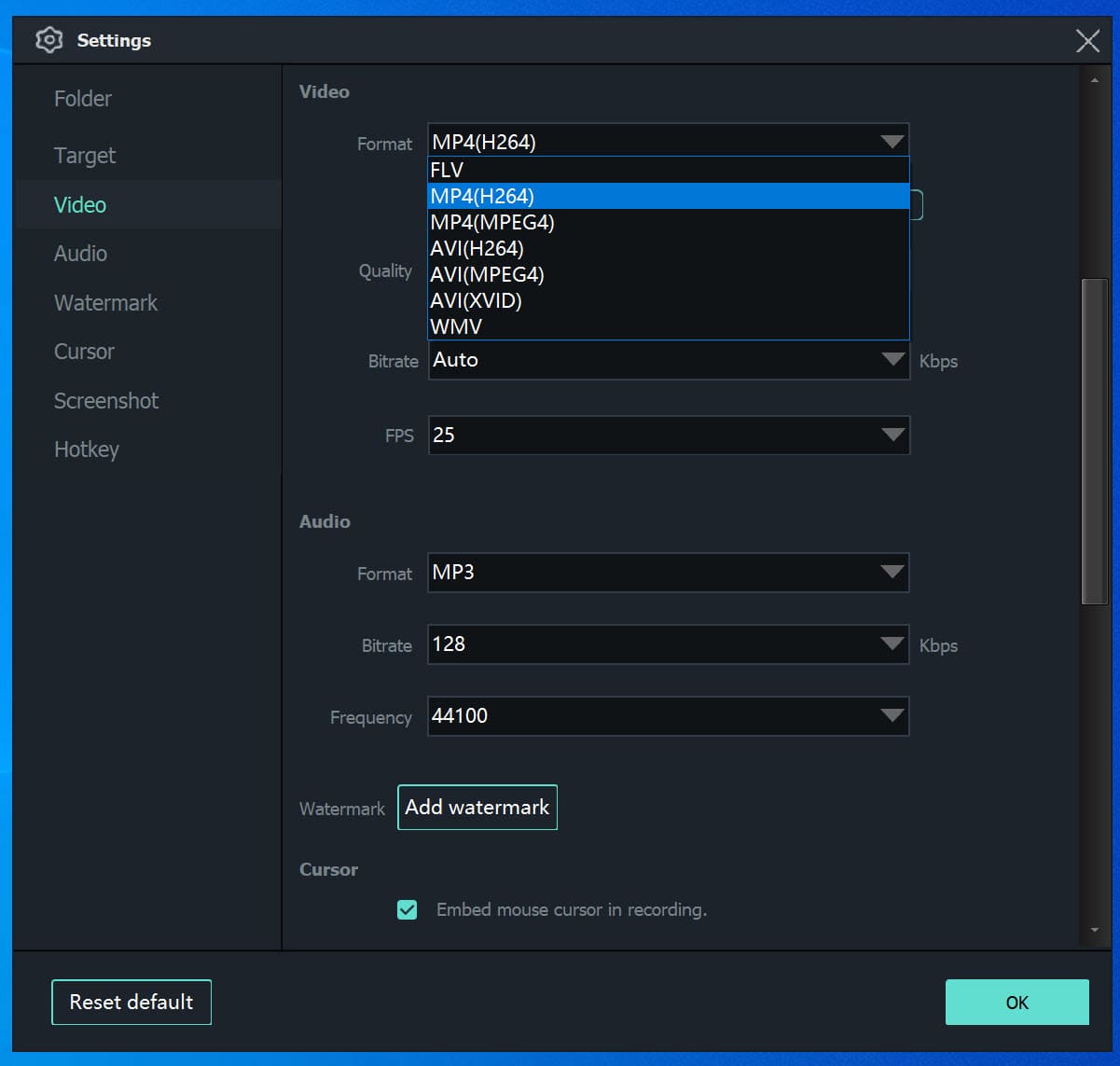
Step 3. Start Recording Netflix Video on Mac
Now play the Netflix video and click the "Record" button to record the Netflix video on your Mac.
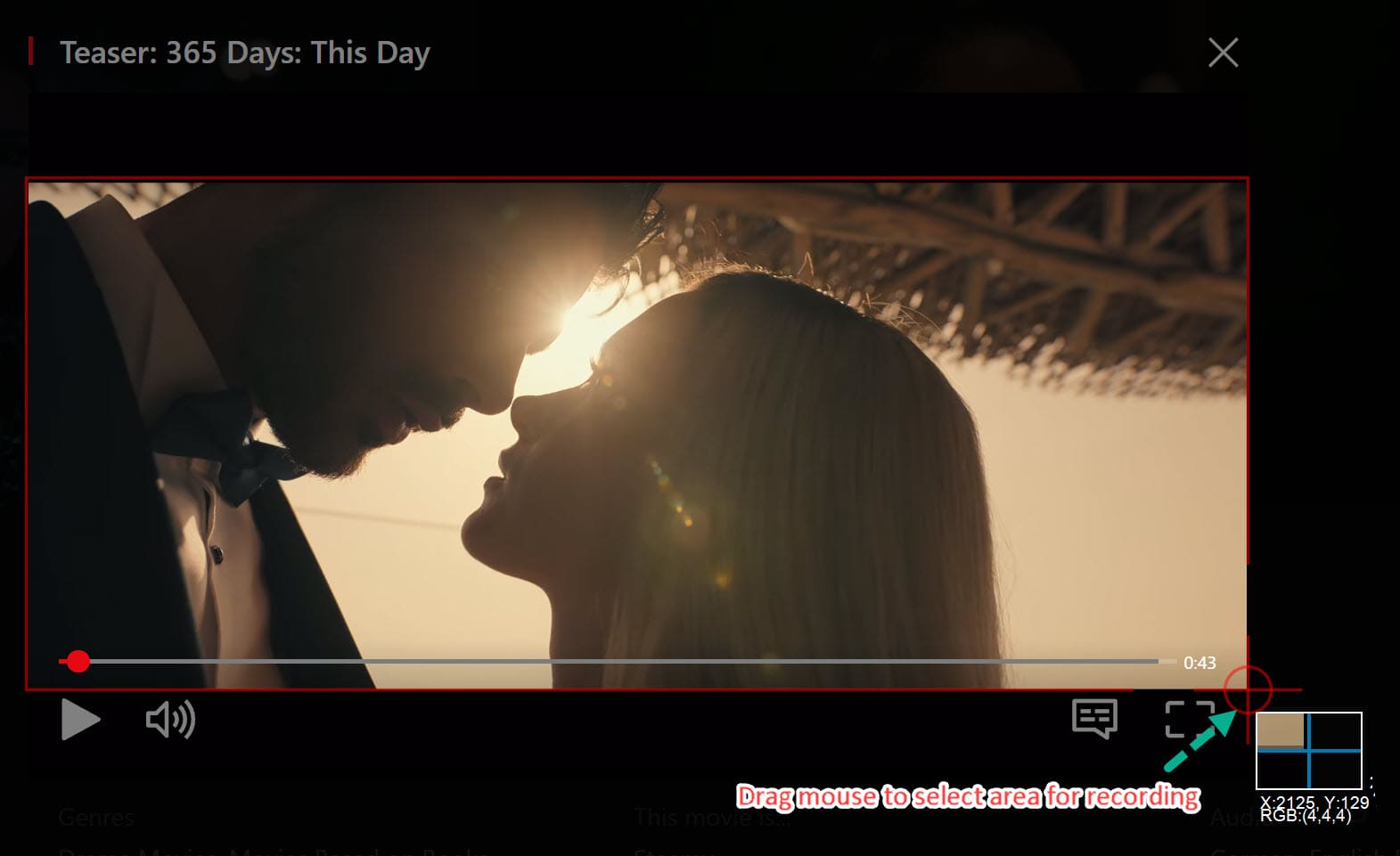
You can pause or end the recording at any time.
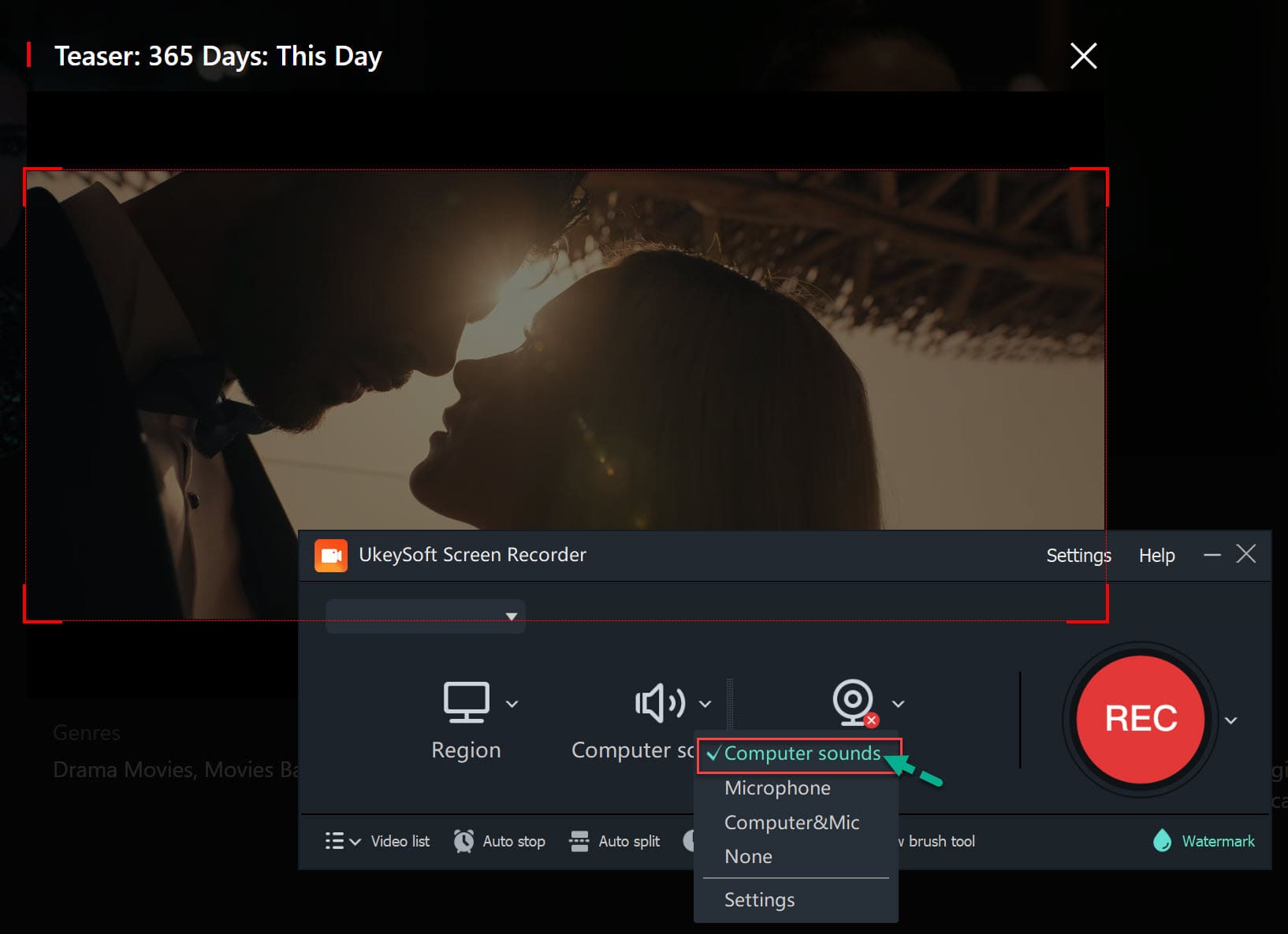
Option Step: Edit Recorded Netflix Videos on Mac
After the recording process is completed, you can select the "Video Toolbox" function to edit the video.
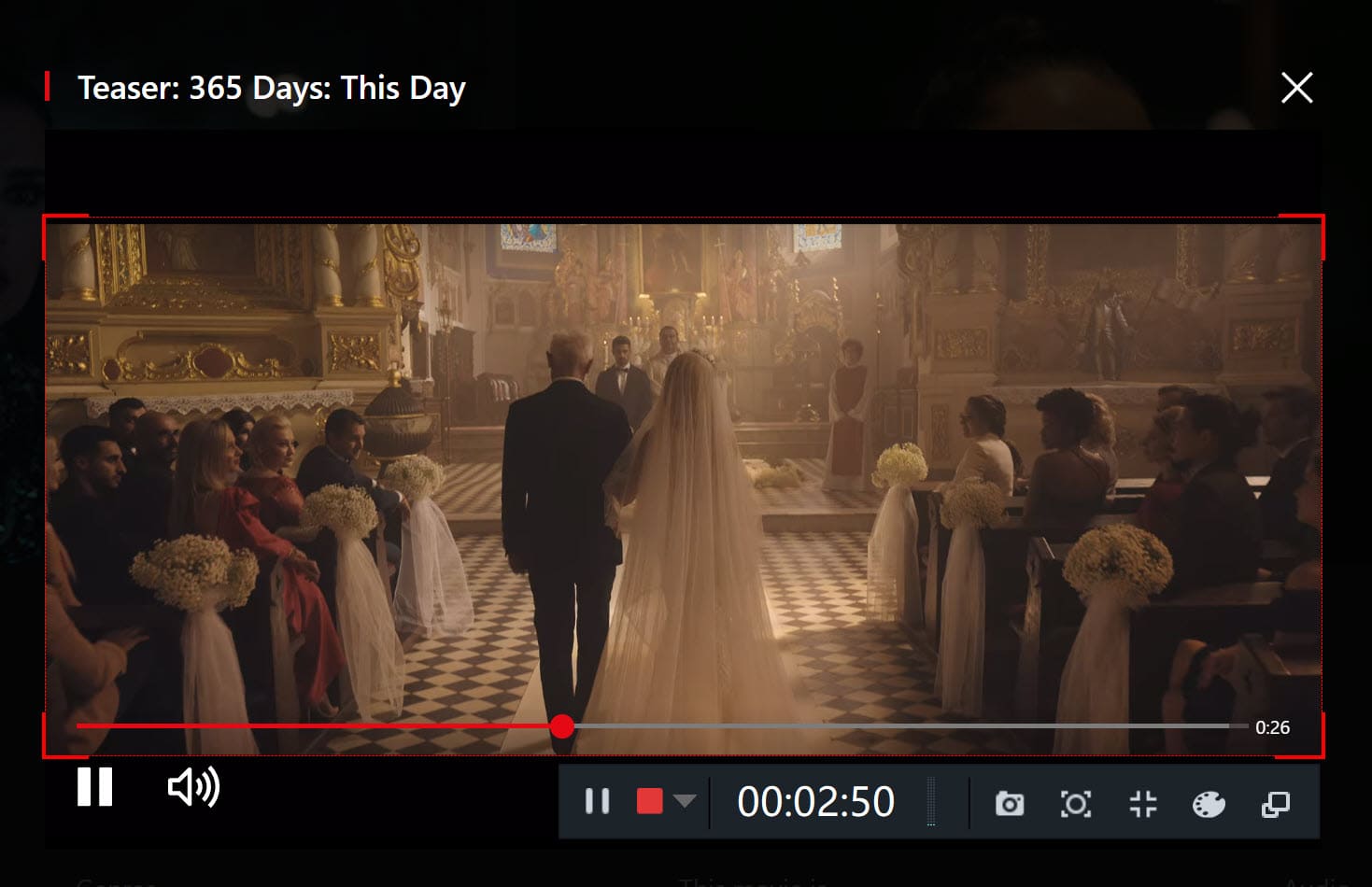
Note: We can use a screen recorder to record Netflix videos on a Mac. Although the screen recorder can record high-quality videos from video websites such as YouTube, Facebook, and Twitter, the disadvantage of this method is that it is very time-consuming, it's difficult to record videos from Netflix app, and the recorded video quality is low. To be honest, if you just want to record some short Netflix videos clips, you can use some third-part video recorder. But if you want to record longer movies or TV shows, it will take a lot of time and effort.
In addition, because all Netflix videos comes with DRM protection, which prevent users from recording Netflix movies/TV shows. Sometimes you will encounter the following error: "Those recorded Netflix movies with black screen or silence appears". To record Netflix on Mac without black screen, you can click the link to read the article for more advice. In fact, it's very low success rate by using screen recorder to record videos from Netflix. If you want to crack Netflix black screen/anti-recording situation, why not directly use a professional Netflix video download tool to download high-quality videos from Netflix?
Can you AirPlay Netflix to MacBook?
In the past, Mac users could Airplay Netflix from iPhone/iPad to a Mac, but Netflix no longer supports AirPlay since April 2019. Furthermore, Disney+ and Apple TV have decided to block Screen Mirroring.
Can you screen record Netflix with QuickTime on Mac?
In the past, Mac users were able to connect iOS devices to the Mac and use QuickTime to capture Netflix videos. But now this method is only suitable for listening to Netflix audio offline on a Mac. Mac users can no longer capture Netflix video streams using QuickTime. In order to play Netflix video offline on Mac, you can try the UkeySoft Netflix Downloader or UkeySoft Screen Recorder.
Can you watch Netflix on iTunes on Mac?
Netflix has officially excluded Apple's iTunes Store from its business. Don't worry, you can download Netflix movies as MP4 files with UkeySoft Netflix Video Downloader. After that, you can play the downloaded Netflix videos through iTunes or QuickTime Player on your Mac!
Whether you want to watch Netflix videos offline on Mac, Windows or any other device, the best and simplest solution is to download Netflix videos as MP4 files through 4kFinder Netflix Video Downloader. This easy-to-use and smart tool can easily help you get Netflix videos on Mac in MP4 format with HD high quality. By using this great tool, you can save Netflix contents on your Mac computer forever, and enjoy them offline anytime, anywhere. Now get this software and use it to download Netflix video on your Mac!
Sorry the comment has been closed.

A professional Netflix video downloaders for PC and Mac, which allows you to effortlessly download 1080p Netflix movies and TV shows to MP4/MKV for viewing offline.
PRODUCT
Copyright © 2025 UkeySoft Software Inc. All rights reserved.
Comments are off!