 ✕
✕
By AldenUpdated on January 17, 2025
Q1: "How to permanently download movies from Netflix?"
Q2: "How do I stop a Netflix download from expiring?"
Netflix is the king of streaming video OTT service that has attracted over 280 million subscribers worldwide. With a large number of video collection available in different subscription plans, you can enjoy unlimited ad-free streaming, and download Netflix videos to watch offline without Internet connectivity. Similar to other streaming platforms, Netflix requires an active subscription to keep your downloads playable. Can you download Netflix with ad-supported plan? How to keep Netflix forever for offline watching? Keeping reading, you will find the answer and solution.
Netflix provides three subscription types, including Standard With Ads, Standard and Premium. These subscription plans let you to download Netflix videos to watch offline, even the Ad-supported tiers. However, the download feature of Netflix leaves much to be desired. For instance, you might that you cannot download Netflix movies on Mac to watch offline, because Netflix doesn't offer an official App for Mac computers. Instead, you can only watch Netflix videos on Mac using a web browser. For another, the downloaded video titles in the Netflix app only last for 48 hours or 7 days. So, how to get rid of Netflix download limits and keep your Netflix downloads?
To permanently keep your Netflix downloads, you can ask help from third-party Netflix video downloaders. Next, we will introduce a popular Netflix downloader, which can help you download Netflix videos to MP4 for offline watching at any time.
The downloaded videos in Official Netflix App will be removed after subscription expires. The powerful tool - 4kFinder Netflix Video Downloader enables you to store Netflix videos on your computers forever. Unlike the Netflix App, 4kFinder software is able to download Netflix videos in common MP4 or MKV format. It can directly download movies and shows from Netflix web browser without Netflix app with high efficiency and success rate. Furthermore, it allows to download Netflix videos in batches to save time.
After which, you can keep downloaded Netflix videos forever, even after your Netflix subscription ends. Better yet, the downloaded Netflix videos can be transferred to your smartphone, tablet, USB drive, external hard drive and more devices for offline viewing and keeping.
What makes it the best Netflix video downloader is its security, all-around functions and speed performance. You can explore its more outstanding features below:
Features of 4kFinder Netflix Video Downloader:
Next, you will get the detailed steps on how to download Netflix videos to Mac/PC with 4kFinder Netflix Video Downloader, and thus save Netflix downloads permanently.
Step 1. Sign In Netflix Video Downloader
After installing 4kFinder Netflix Video Downloader on your desktop or laptop, launch the program and you'll see the in-built Netflix web browser. All you need is to sign into your Netflix ad-free or ad-supported account.
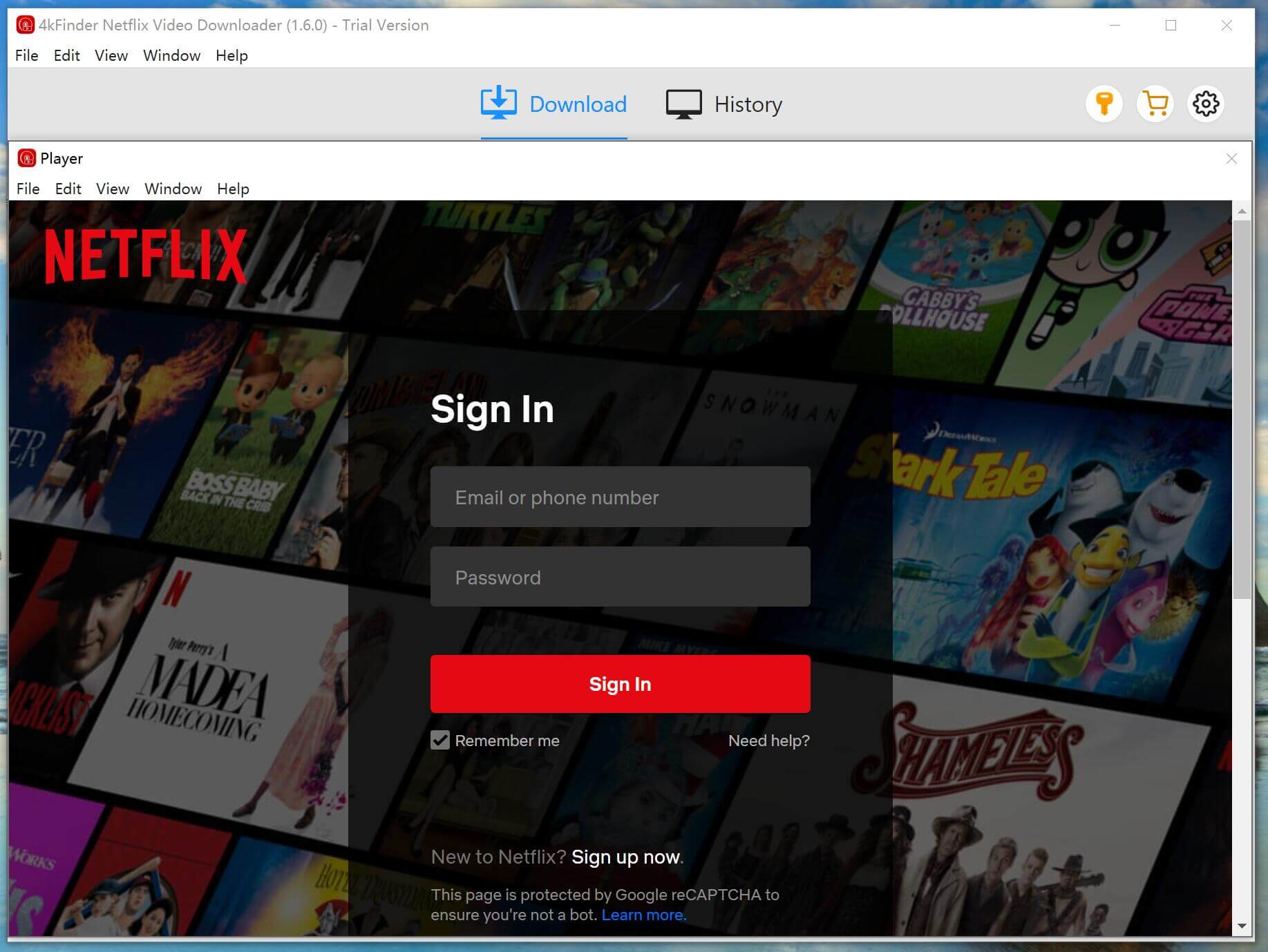
Step 2. Search for Netflix Videos
Once logged in, you can paste any Netflix video URL to navigate to your desired video.
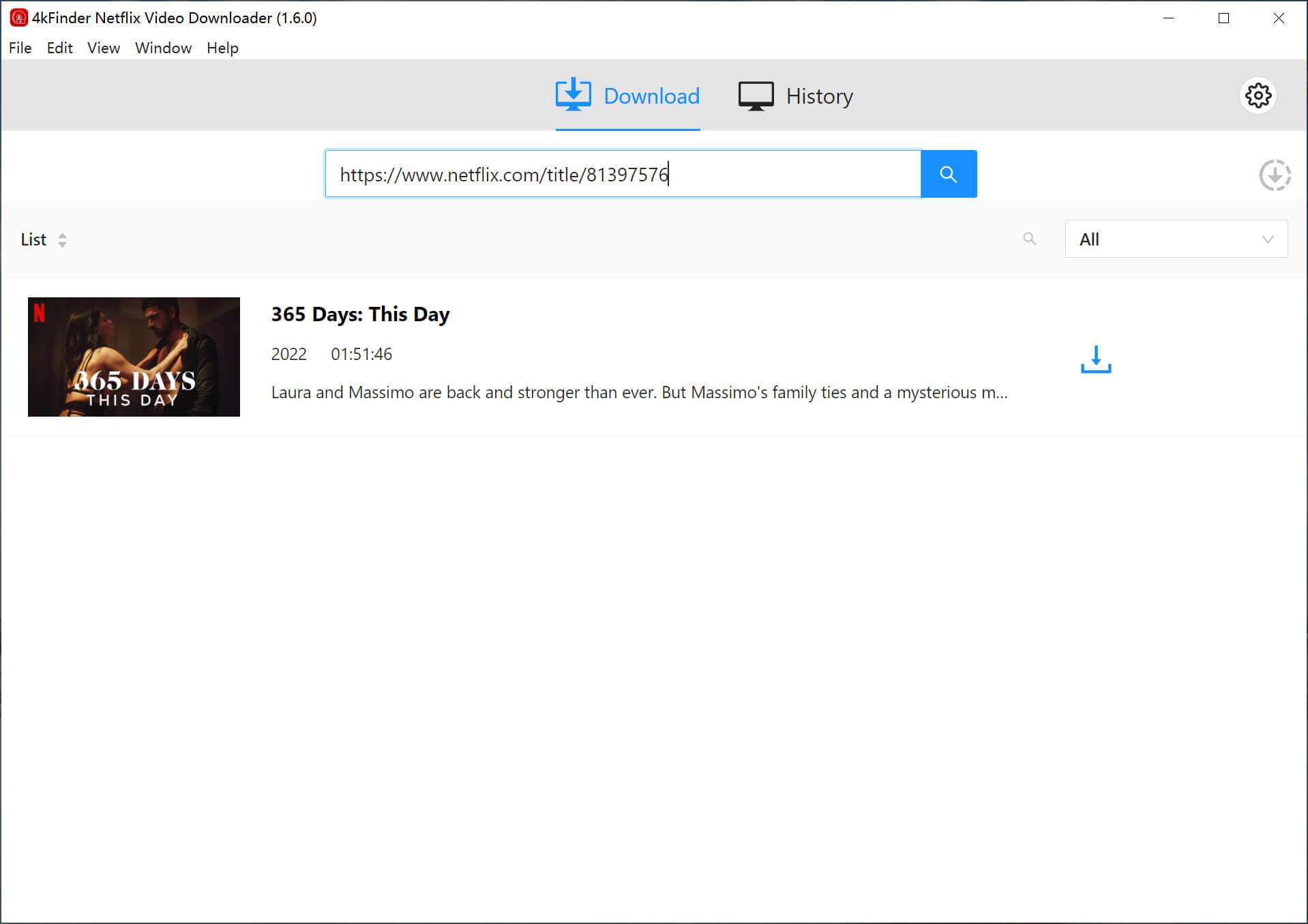
Also, you can type the video name, title or keyword in the search bar, 4kFinder will display all related videos in the screen.
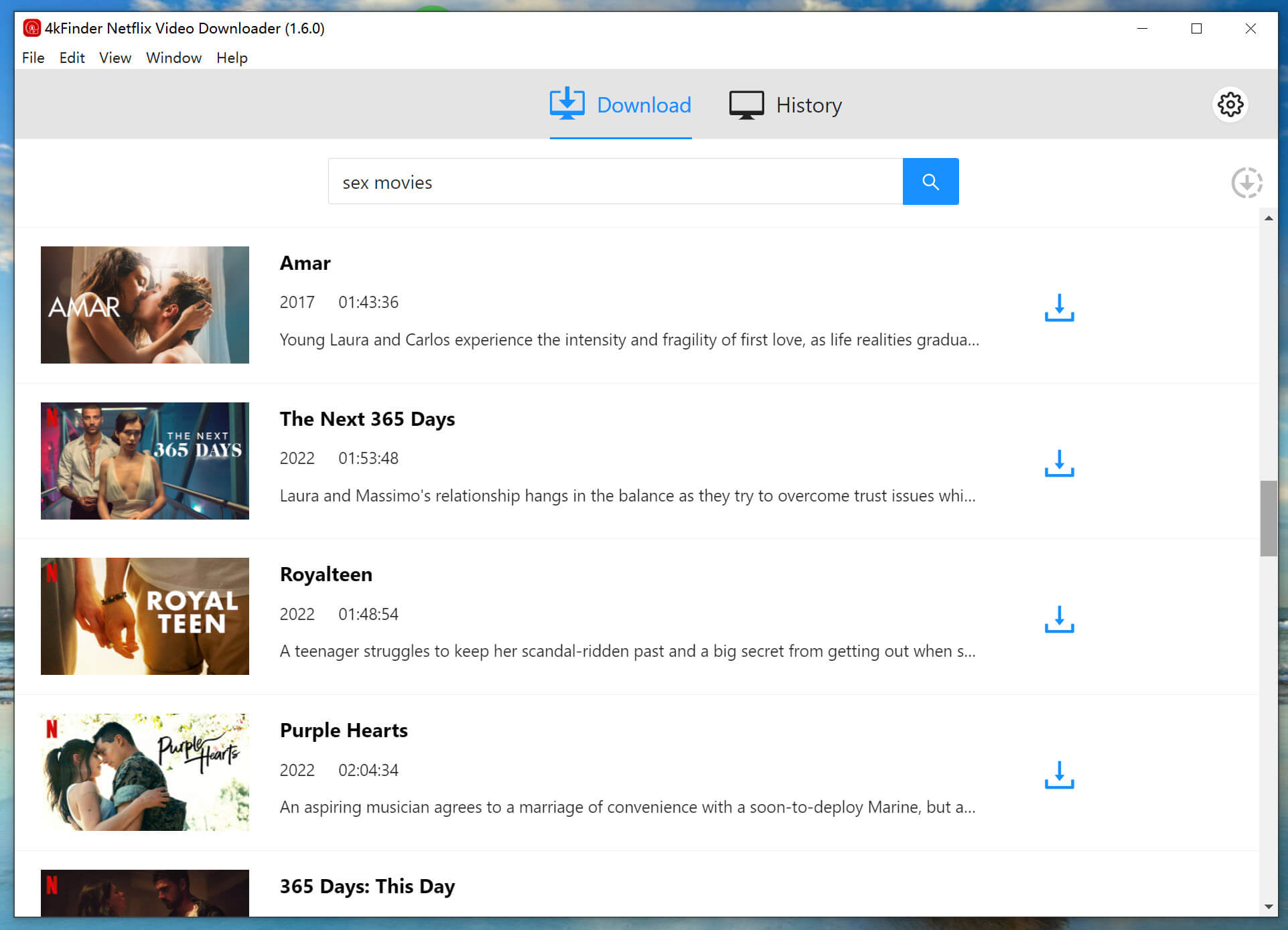
Step 3. Define Output Settings
Once you find your desired Netflix video, go to the upper right corner to hit the "Gear" icon. It will pop up a settings window. Set MP4 format for your Netflix videos, choose high quality and modify other settings freely.
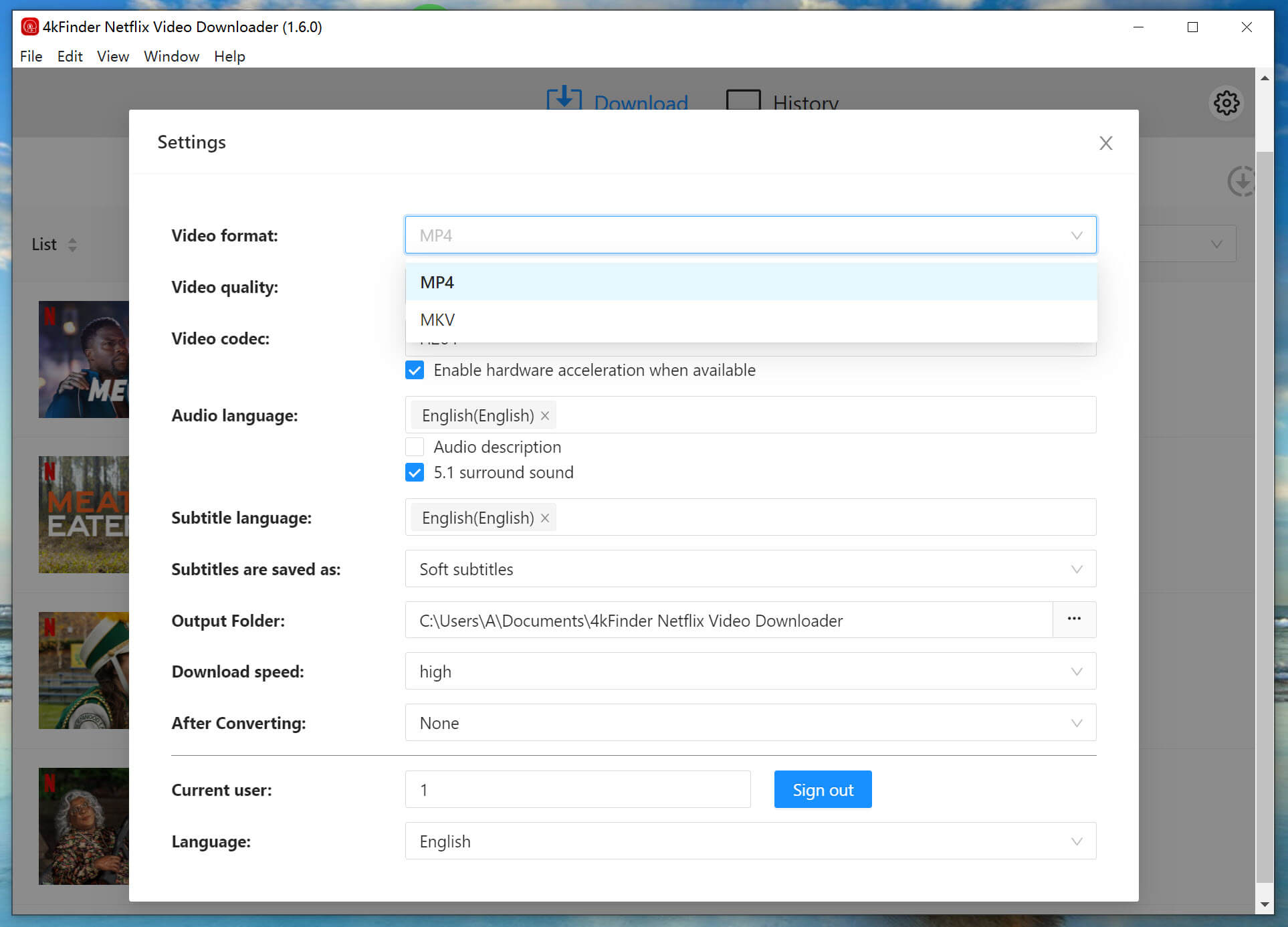
Step 4. Download Netflix Videos to MP4
Once confirm your choice, hit on the "Download" icon next to the video title. 4kFinder Netflix Video Downloader will begin downloading high-quality Netflix video to your local computer. You can add more video URLs to its search box during the downloading process.

Step 5. Get Downloaded Netflix Videos
When finished, turn to "History" section, from where you can find the well downloaded Netflix videos. And click the "Blue Folder" icon to locate the output folder.

Great! You can now keep downloaded Netflix videos permanently and watch them offline anytime!
Your video downloads in Netflix app will be removed after subscription ends. With 4kFinder Netflix Video Downloader, downloading Netflix videos become much easier and faster. This tool enables you to download Netflix on Mac and PC without Netflix App, and keep Netflix videos forever for offline watching. Moreover, you can also transfer the Netflix downloads to much devices for offline playback. Give this tool a try, and you will love it!
Sorry the comment has been closed.

Download Netflix movies, shows and episodes to MP4 and MKV format in 1080p to watch offline on PC, Mac and any mobile phones.
PRODUCT
COMPANY
FOLLOW US
Copyright © 2022 UkeySoft Software Inc. All rights reserved.
Comments are off!